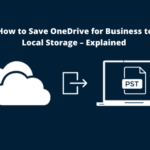Runtime libraries are significant components for every software. These libraries contain a plethora of elements that ensure the optimal performance of the software. As such, these libraries often pose errors to users due to various reasons. For instance, a prevalent error observed by users is the “vcruntime140_1.dll missing” one. Regardless of the specifications of the system, users often face these issues due to external factors. Thus, to solve these issues, one needs to understand the significance of libraries. This article will focus on understanding the same. It will further elucidate DLL errors and their solutions.
What is a runtime library?
As mentioned earlier, these libraries are a collection of elements that assist in running the application. The primary agenda of these libraries is to allocate memory during runtime. These libraries are concurrently usable. As such, developers find it easy to develop software using these libraries. As such, the vcruntime140_1.dll is a library provided by Microsoft in its Microsoft Redistributable package. VC stands for Visual C, a platform used to create applications for Windows-based operating systems in today’s scenario.
What are DLLs?
Dynamic Link Libraries are similar files provided by various organisations as part of their software. These DLLs are used by multiple programs concurrently. As such, they’re excellent files that deliver a plethora of benefits to users of Windows. Some of the benefits provided are:
Code Reusability
Modularity
Inheritance
While these terminologies may sound complicated, developers use them to create holistic applications.
As such, vcruntime140_1.dll, msvbvm50.dll, etc., are a few such .dll files primarily used for this purpose. Here are some elements that exist in these files.
i) Classes – Classes are some of the best features provided in object-oriented paradigms. Classes are extensive, and they can be inherited. They contain data members and member functions, which get used by objects created during runtime.
ii) Functions – Functions are small chunks of code that perform a specific task. An instance of these is calculators. Every button has a set of instructions for the function like adding, subtracting, deleting, etc.
iii) UI Elements – UI stands for the user interface. Developers use these files to create simple and effective navigational features for the software. As such, they’re vital for the optimal functioning of third-party software.
Errors Faced by Users
There are multiple advantages of DLL files. However, these files are also quite troublesome. They pose a lot of errors to users of Windows-based Operating Systems. As such, here are a few such errors.
i) Missing – A missing file error occurs when the user installs the application incorrectly. They also go missing when the files are outdated.
ii) Corrupt – A corrupt file is a result of malware infections. Malware is dangerous software designed to look legitimate. These kinds of software creep into the system and cause damage to the system.
Solutions to errors
While these errors may be frustrating to users, they’re easily solvable. As such, here are a few prevalent solutions to such errors.
i) Reinstall Software – The first step a user can do is to reinstall the faulty software. This action results in a loss of data and is thus least preferred.
ii) Download file – A user can also attempt to download the missing or corrupt .dll file on the internet. While this is a simple solution, it can be risky if the users are not taking precautions against phishing websites and spyware.
In conclusion, errors like “vcruntime140_1.dll missing” and “d3dx9.dll not found” are highly frustrating. These errors have quick solutions. Users need to understand the intricacies involved in dealing with these files before solving the errors they encounter.