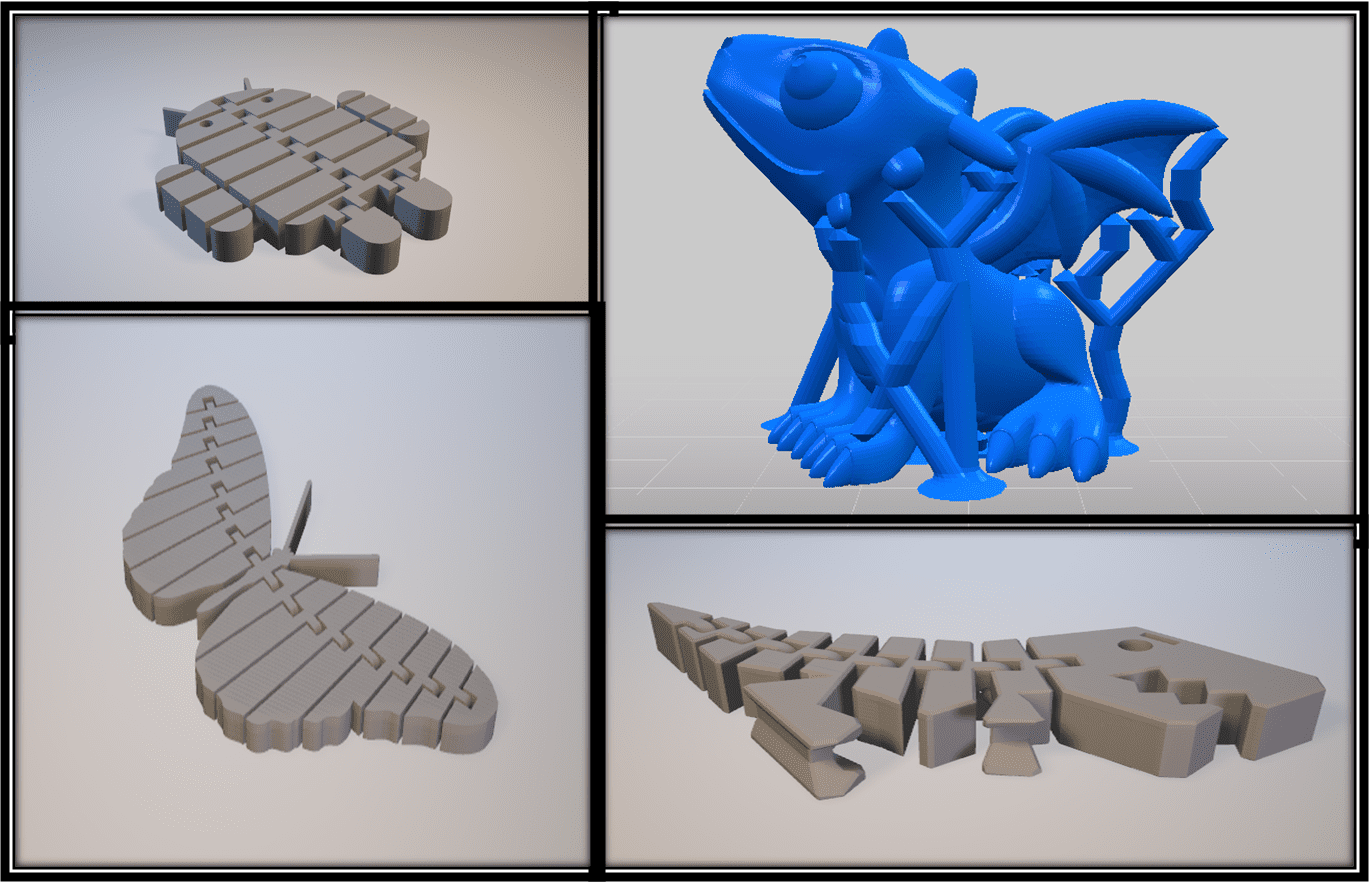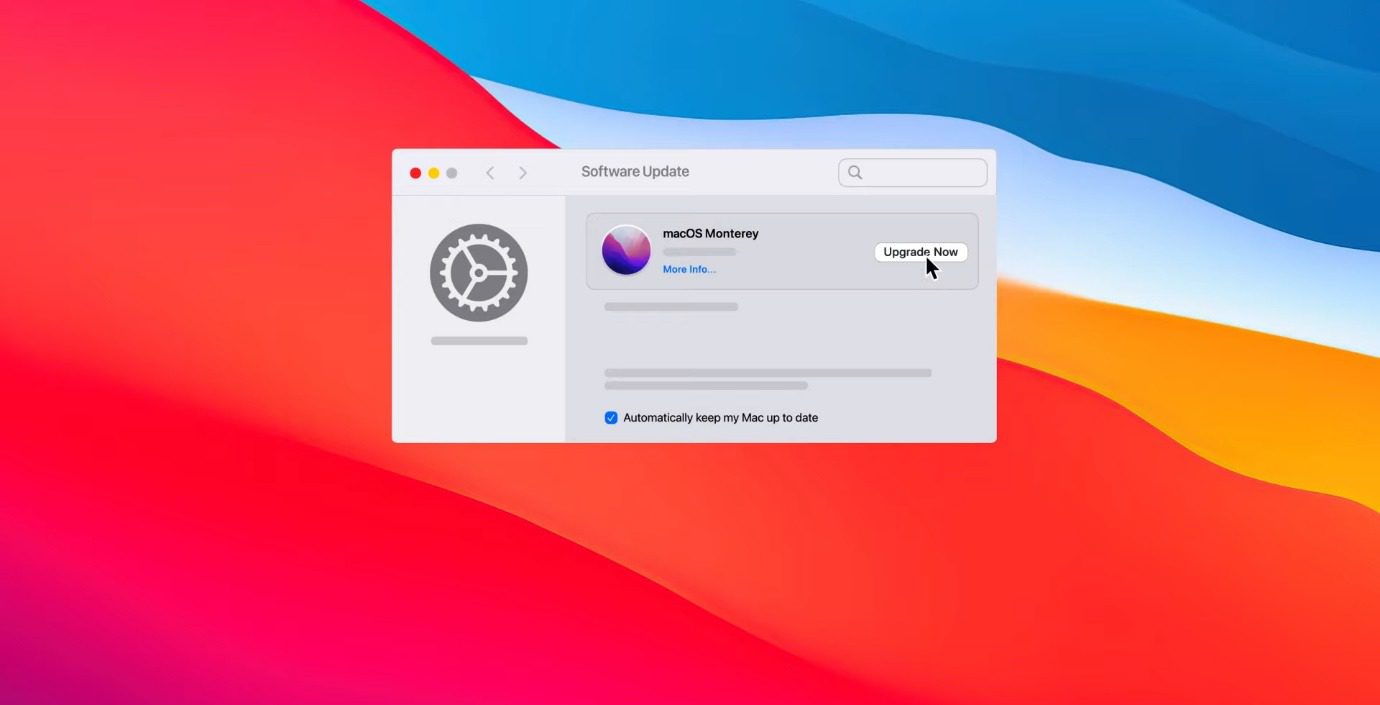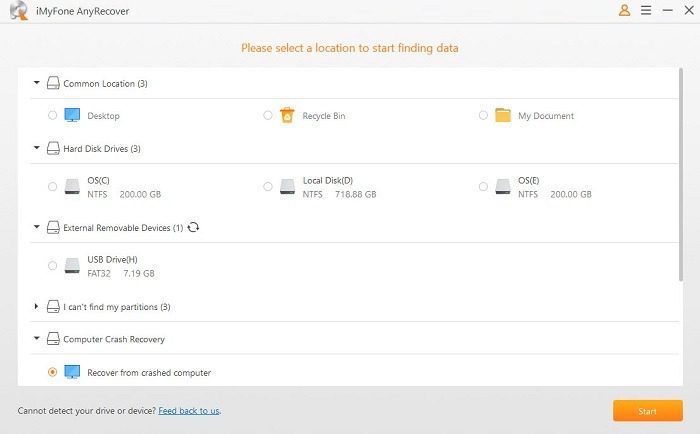Step right into the ultimate showdown in the computing world: the Workstation and a Laptop. Where do you cast your lot? With the power-punching workstation, synonymous with unflinching performance, or the nimble laptop, embodying the essence of portability?
In this article, we’ll dissect the core aspects of each contender, from processing prowess to portability, and storage to software compatibility. So, whether you’re a power-hungry professional or a digital nomad, fasten your seatbelts and get ready to discover your ideal tech sidekick in this riveting journey.
I. Performance and Power
Unleashing Processing Power: Workstations
Workstations are the hulking behemoths of the computing world, engineered with robust processors and high-grade graphics cards. These elements provide the machine with unparalleled processing power, enabling it to handle CPU-intensive tasks like 3D rendering or complex data calculations. Furthermore, their capacity for enhanced multitasking offers users the ability to run numerous demanding applications simultaneously without the system slowing down.
Balancing Portability and Performance: Laptops
Laptops marry power with portability. Depending on the model and specifications, laptops can host a variety of processors, from energy-efficient options to more powerful units found in high-end models. Their graphics capabilities range widely, catering to basic multimedia tasks or even high-end gaming requirements in gaming-specific models.
II. Design and Portability
Built for Stability and Durability: Workstations
Workstations may lack mobility, they shine in stability and durability. Built like fortresses, these systems often feature robust construction and superior cooling mechanisms to handle the heat generated by their powerful components. Moreover, their design provides room for significant expansion and customization, granting users the freedom to upgrade or alter their system to match evolving requirements.
Embracing Mobility without Compromising Functionality: Laptops
Laptops, conversely, champion mobility. Their lightweight, sleek form factors make them easy to carry around, thus enabling productivity on the go. Additionally, features like extended battery life and diverse connectivity options further facilitate seamless mobile use, broadening the boundaries of your workspace to encompass almost anywhere.
III. Display and Visual Experience
Immersive Screens for Professional Work: Workstations
Workstations reign supreme. They typically come equipped with high-resolution screens, delivering detailed and crisp visuals. Their displays often possess a high degree of color accuracy, making them a popular choice among professionals involved in graphic design, video editing, and other visual-intensive tasks.
Optimal Screens for Everyday Use: Laptops
The screens of laptops, while not as grand as workstations, offer a balance between size, resolution, and touch capabilities, offering a highly interactive and immersive visual experience. These characteristics make them ideal for everyday use, be it productivity tasks or entertainment.
IV. Storage and Memory
Handling Data-Intensive Tasks Effortlessly: Workstations
Workstations showcase their prowess in dealing with data-intensive tasks. With their large storage capacities and efficient memory management, they can handle extensive file handling and complex applications without breaking a sweat.
Compact Storage Solutions for Mobility: Laptops
Laptops deliver compact storage solutions without compromising efficiency. Many laptops now come with solid-state drives (SSDs), which offer quicker boot times compared to traditional hard disk drives. RAM options also vary, giving users the flexibility to choose according to their multitasking needs.
V. Connectivity and Expandability
Connecting to the Professional World: Workstations
Workstations again set the bar high. They provide numerous ports for diverse peripheral connectivity and have expansion slots for future hardware upgrades, making them versatile and future-proof.
Versatile Connections for Everyday Needs: Laptops
Laptops, while not as expansive in their connectivity options, still offer a diverse range of ports, including USB, HDMI, and Thunderbolt, catering to various devices. They can also expand their capabilities through docking stations and adapters, adding to their flexibility.
VI. Pricing and Considerations
Investment for Specialized Work: Workstations
Workstations are a significant investment, with their cost directly proportional to their performance. However, considering their long-term value and return on investment (ROI), especially for specialized tasks, the initial expenditure can be well worth it.
Budget-Friendly Options for General Use: Laptops
Laptops, alternatively, offer budget-friendly options that do not skimp on functionality. It’s essential to find the sweet spot between price and features, taking into account considerations for future upgrades and future-proofing.
VII. Software and Application Compatibility
Workstation Optimized Applications
Workstations are built to run industry-specific software and leverage specialized features for professional tasks, thus allowing professionals to make the most of their capabilities.
Widely Compatible Applications for Laptops
Laptops run a wider range of mainstream applications and software. This feature makes them versatile devices for everyday productivity and entertainment, regardless of the user’s profession or lifestyle.
VIII. Mobility and Flexibility
Workstation: Tethered Power
Workstations, while offering unparalleled power, have limitations in terms of mobility. However, they provide advantages like creating a dedicated and distraction-free workspace, which can be beneficial for complex and demanding tasks.
Laptop: On-the-Go Efficiency
Laptops provide the advantage of portability and flexibility. They enable productivity across various work environments, be it a bustling café, a tranquil park, or the comfort of your home, catering to the dynamic lifestyle of the modern user.
X. Making an Informed Decision
When choosing between a workstation and a laptop, it’s important to evaluate your individual needs and use cases. Weighing the pros and cons of both options against your requirements can lead you to an informed decision. Remember, there isn’t a one-size-fits-all solution in this matter; the right choice is the one that suits your needs the best.
Conclusion
In the grand scheme of computing, both workstations and laptops have their unique roles to play. Whether you require the brute strength and stability of a workstation or the portability and versatility of a laptop, the key lies in understanding your needs and selecting the device that aligns best with your requirements. After all, your digital companion should be one that effortlessly syncs with your work rhythm, and enhances your productivity and satisfaction.