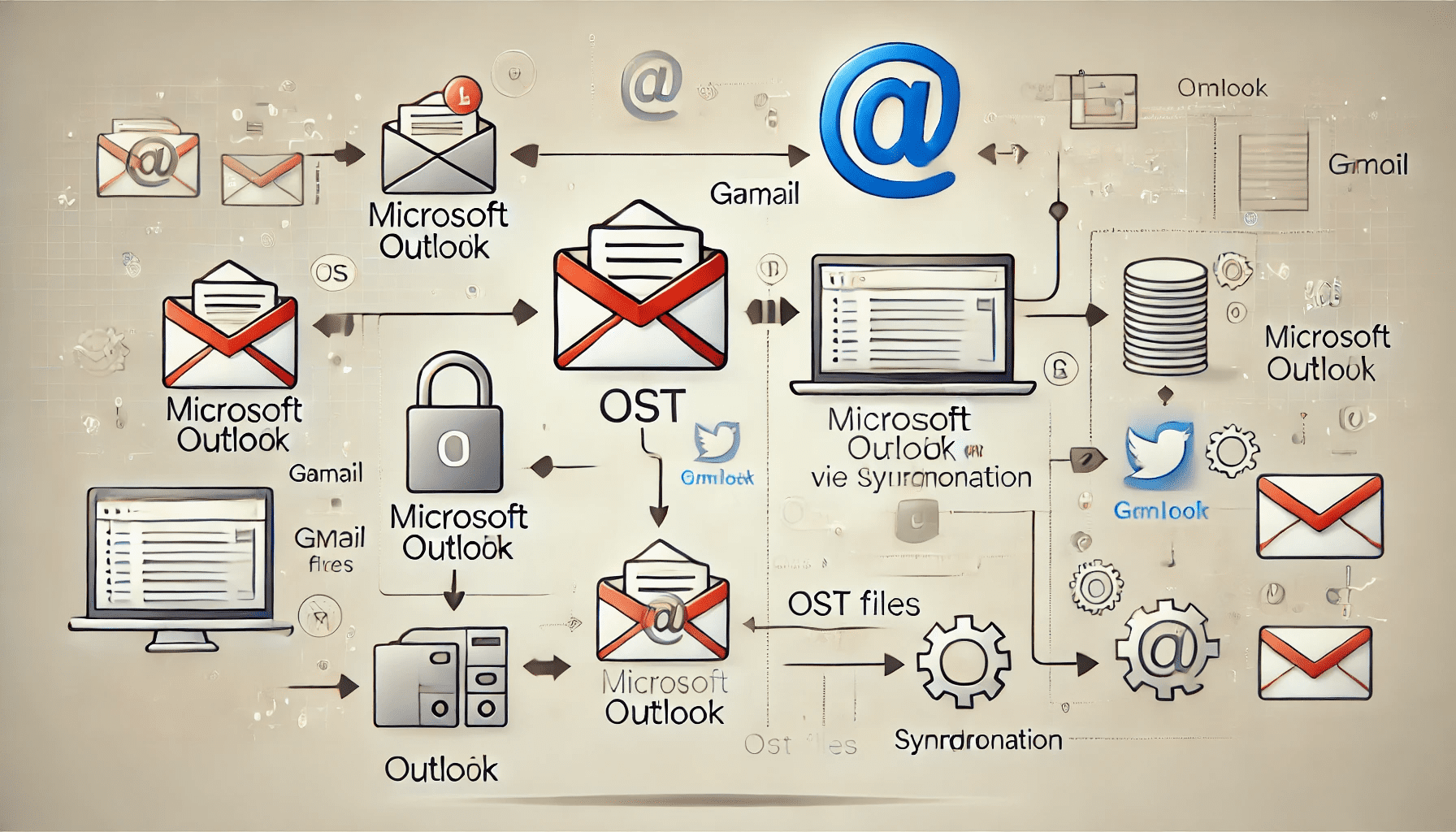
Overview:- Why do users wanna configure Outlook with Gmail firstly this point or query comes to mind. So, it’s simple and possible in the case of email data and file migration from Outlook to Gmail. In this following post, we have read about the main reasons behind the OST to Gmail migration need, the benefits of OST to Gmail migration, and how to configure Outlook with Gmail to export OST files to Gmail.
Reason to Configure Outlook with Gmail
When a user who used Microsoft Outlook to manage their email files for personal and professional use, but by somehow reasons they pretends to switch their email client to another like- Thunderbird, Zoho Mail, iCloud, Zimbra, Yahoo Mail, etc, including Gmail those reasons are:-
- Centralized Email Management: This can save your email accounts and sort them all within one Outlook interface, including Gmail.
- Enhanced Features: They include additional functionalities, like the capability to connect your calendar, and task list as well as improved productivity tools, in the Outlook mail package.
- Offline Access: Users can sync their Gmail emails and have access to the details in Outlook while working offline.
- Compatibility with Office Suite: Outlook also enables synchronizing Google accounts such as Gmail with other applications from the Microsoft Office series, offering a better working process.
To sum up, adding a Gmail account to Outlook brings better efficiency and organization of the inbox.
Benefits of exporting OST to Gmail by Configuration of Clients
Transferring the OST files to Gmail through client configuration has some advantages, which make this type of migration quite attractive for the users. Here are the key advantages:
- Cloud Accessibility: Migration of OST files to Gmail enhances flexibility through ease of accessing their mail as Gmail can be accessed through any device that has an internet connection.
- Increased Storage: To the user’s advantage, Gmail offers a free service that comes with 15 GB of cloud storage space useful for freeing up local storage space.
- Enhanced Collaboration: This means that with the use of Gmail, the other integrated Google services such as Google Drive and Google Calendar are made for working together and thus enhancing productivity.
- Data Security: Saving emails to Gmail makes it possible to have backups available in cyberspace and not in physical devices in home local area networks.
Simplified Management: Most of the emails that are saved in Gmail have an easy-to-navigate interface, The enhanced search feature of Gmail makes its management of a relatively large array of emails than Outlook easier.
Configure Outlook to Gmail for OST file Migration
Before starting Outlook to Gmail Configuration I show you an easier solution to Export OST files to Gmail, which is possible by using WebbyAcad OST Converter Software. For using these methods first of all duplicate files and download the OST Converter Tool from the WebbyAcad Software.
- Open the Software on your desktop and Add the OST File.
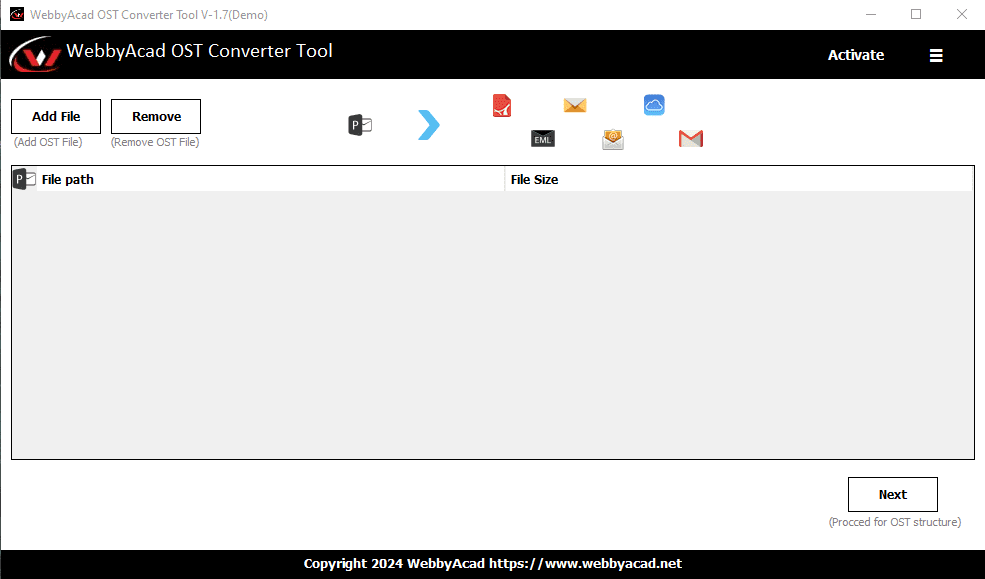
- Now preview the file and attachments as you need.
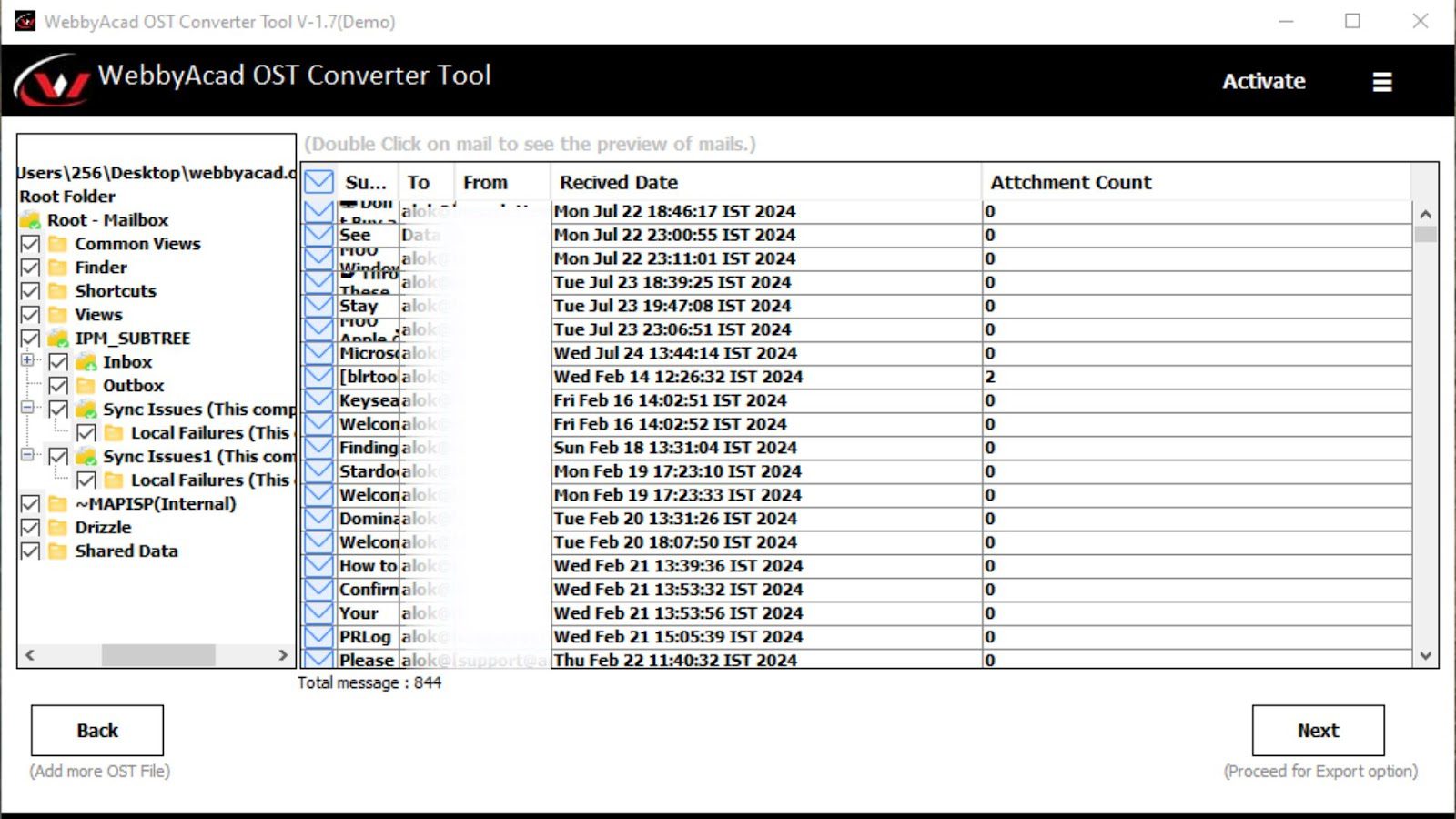
- Select the file migration option as Gmail.
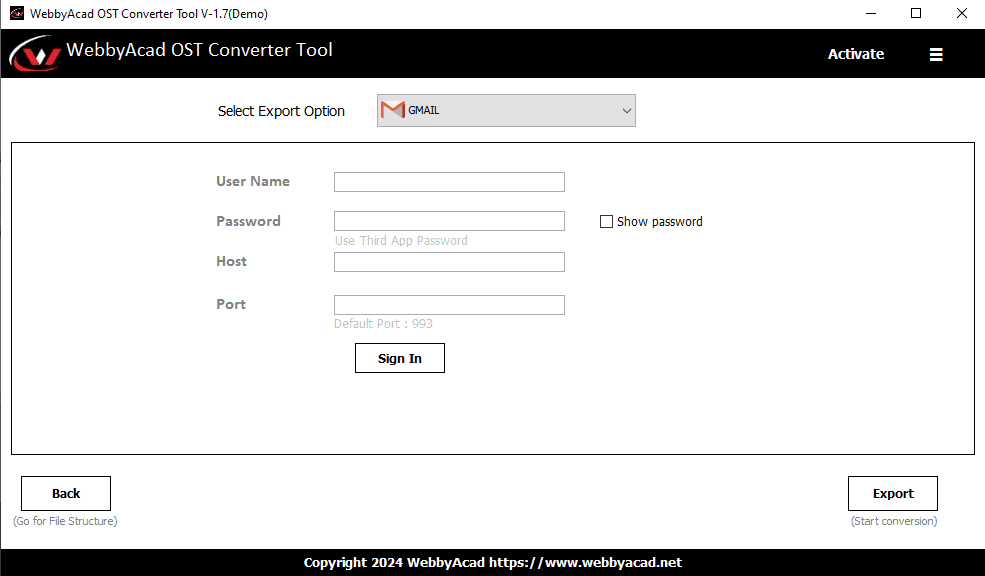
- Fill All the details one by one. ( Note: For password create passkey )
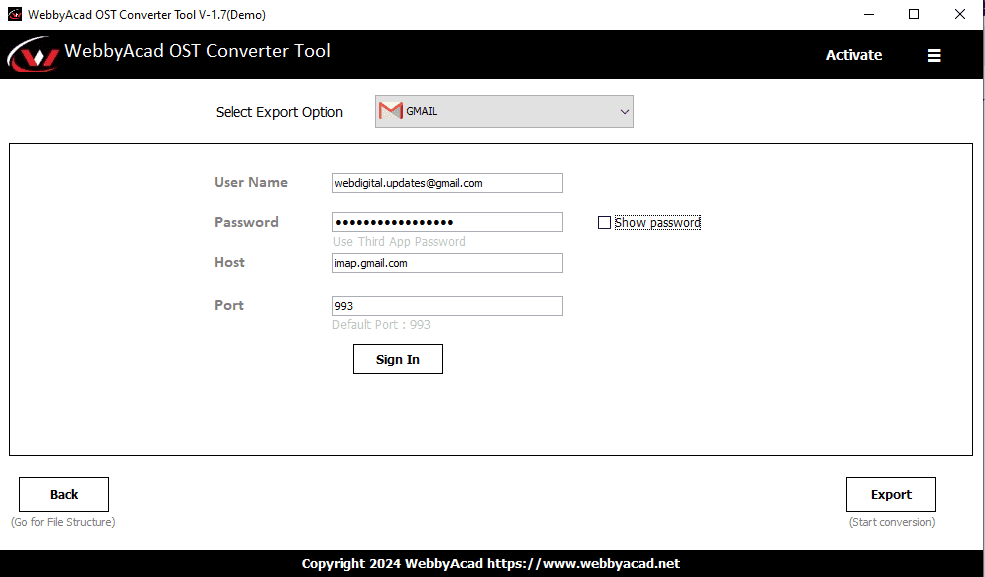
- Now select the customize root folder name create a file & Export it.
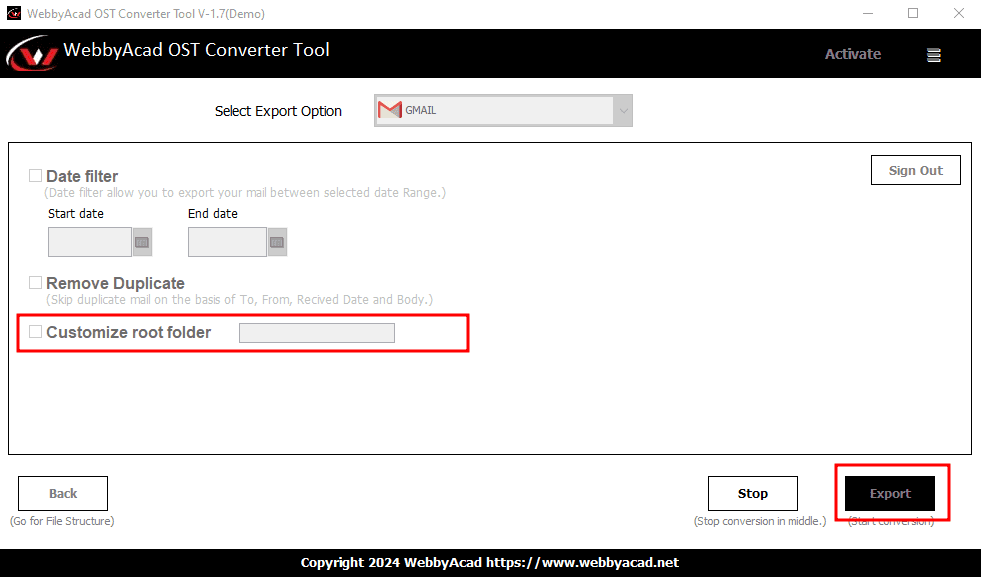
With a few seconds, your all selected OST files migrate into Gmail with the proper structure and data.
Now let’s come to the original topic by manually configure Outlook with Gmail and Exporting of OST data files into it.
Step-by-step guidance to configure Outlook with Gmail
Start the process by creating of Passkey otherwise generate the app password as a temporary third-party password.
- Go to Gmail > Go to Settings > Quick Settings & See all Settings >Forwarding and POP/IMAP > Enable POP3 and Imap forwardation.
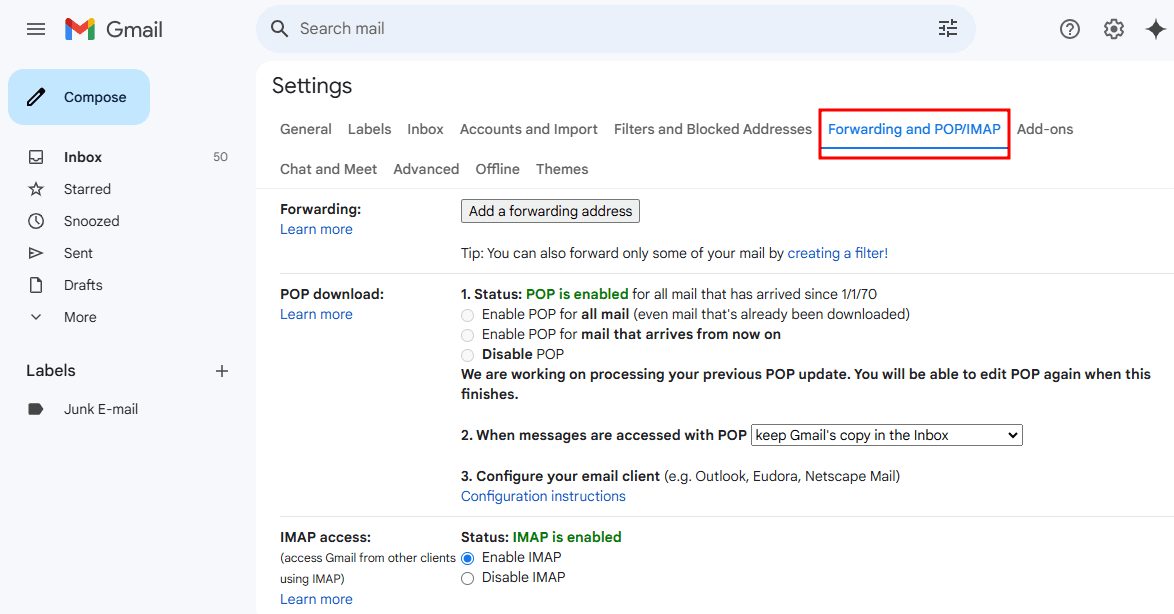
- Open Outlook > Go to File > Info > Add Account > Fill the configuration details.
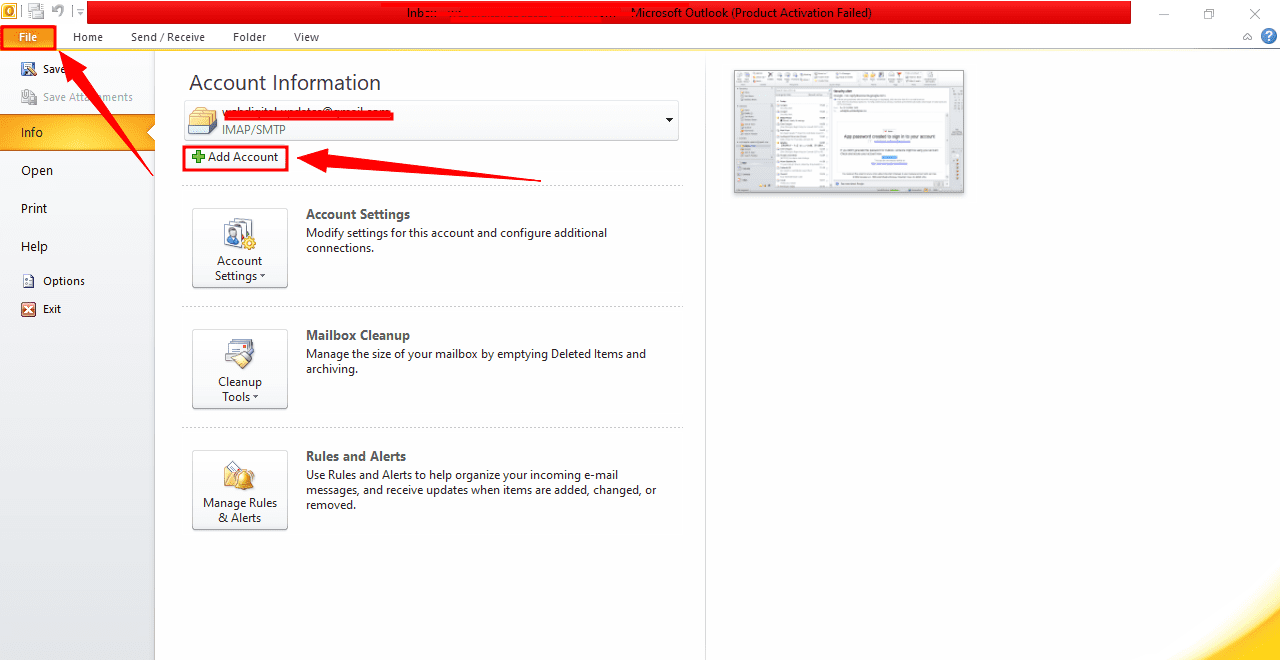
- After mentioning all the details simply export the files to Gmail.
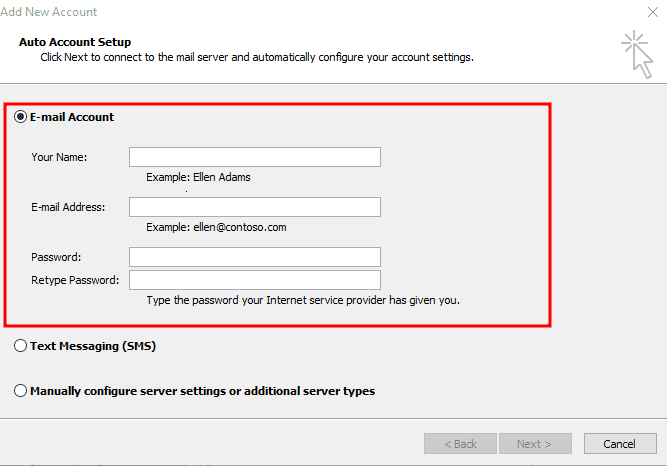
Conclusion
Therefore, Outlook Gmail account setup is a sound plan for individuals who want to have better handling and streaming of their emails. It helps to manage several accounts in one application, work in offline mode, and use all the opportunities of Outlook. In addition to traditional usage of.OST files, importing users get such advantages as cloud availability, expanded storage, integration with Google tools, and better security measures.
To make the process smooth some third-party tools like WebbyAcad OST Converter Software are available in the market which will help you export all your emails in OST files to the desired location. According to the steps mentioned above, one will properly set up Outlook with Gmail and thus conduct e-mail management and communications efficiently.








