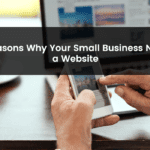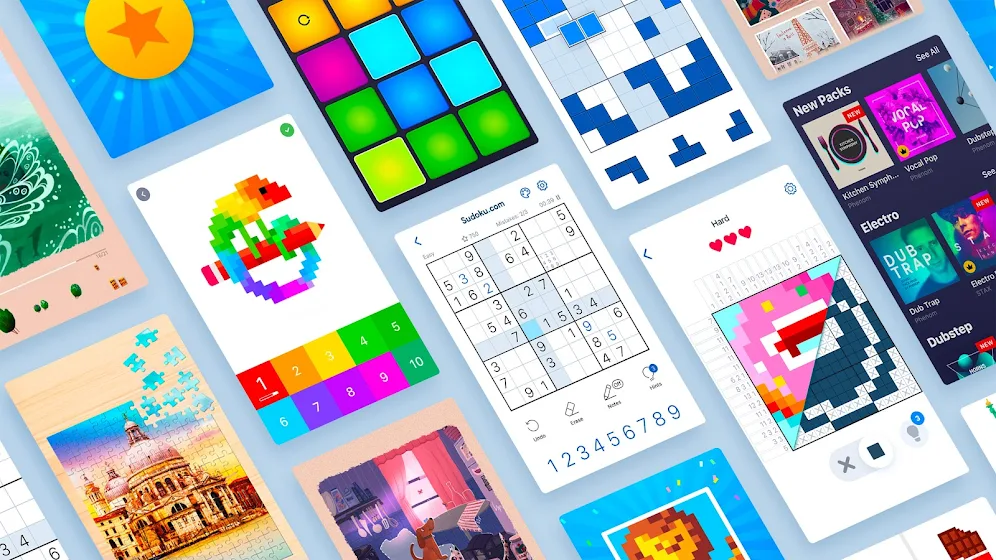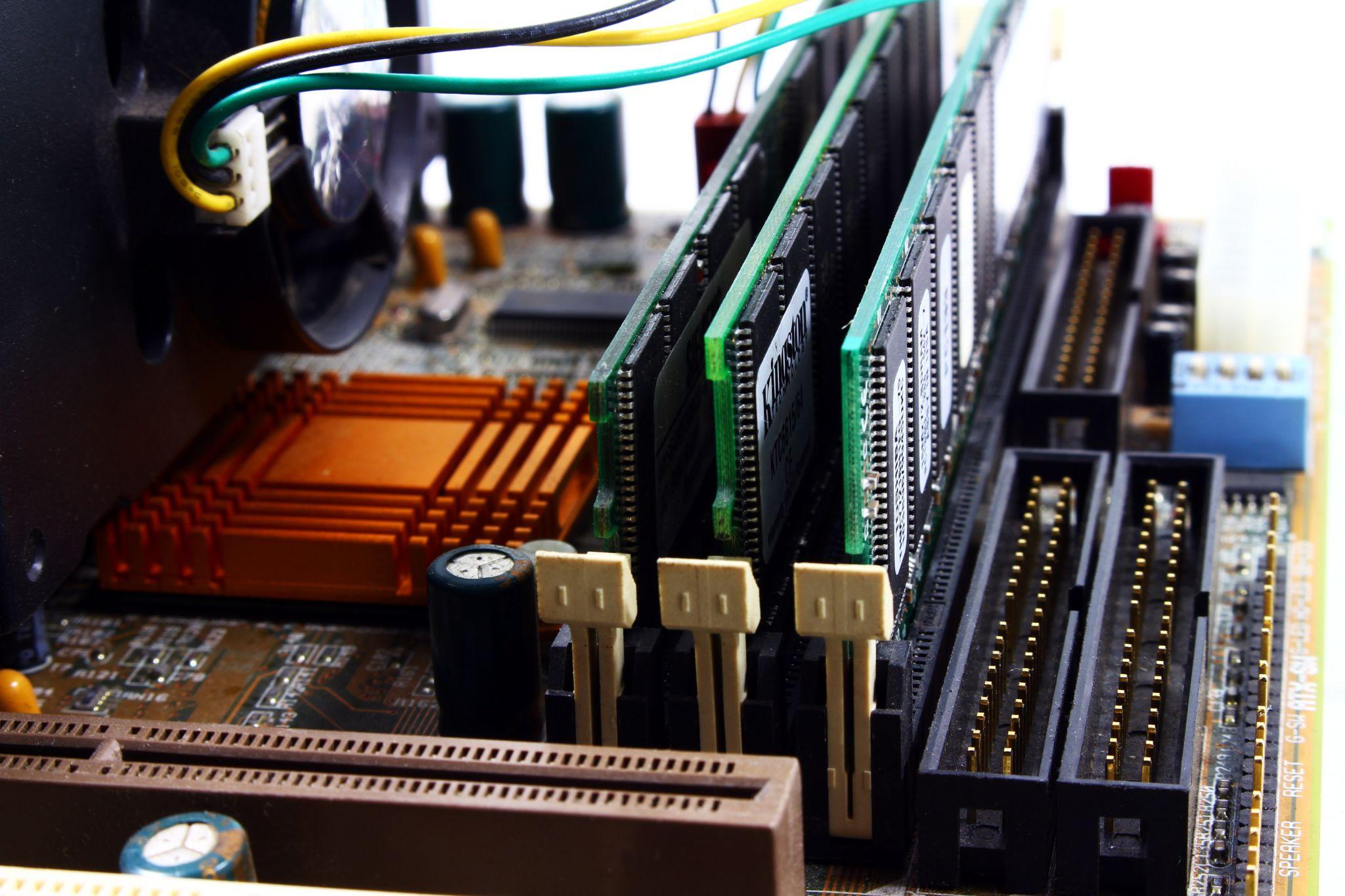
(Source)
Are you looking to buy a gaming PC?
Gaming PCs are better than consoles in a few ways. They can be upgraded with time, giving them a longer shelf life. If you choose a custom-built PC, it will be tailored to your exact needs. In the long run, it will be cheaper too!
Shopping for a gaming PC can be confusing, especially with the number of options available now. Should you go for a pre-built or a custom PC? Which hardware components should be prioritized? Is RAM more important than GPU? What else should you be focussing on?
In this article, we have broken down the components that you should focus on while shopping for a gaming PC. Let’s dive in.
CPU and GPU
Why you should focus on this: They are expensive and are bought once. In some cases, gamers upgrade their GPUs after a few years, but the CPU remains as such.
The CPU (processor) performs a wide range of tasks such as basic arithmetic and logic operations sequentially. Today’s CPUs contain multiple cores and each of them performs a unique task that receives, directs, and processes a computer’s data. A CPU is often regarded as the ‘brain’ or ‘heart’ of the computer implying its necessity.
A GPU (graphics card) is a single-chip processor that is designed for parallel processing of complex but repetitive tasks that involve handling multiple sets of data simultaneously. GPUs were earlier designed for faster rendering of graphics but over time their range of applications became wider. A GPU, apart from performing repetitive tasks faster, takes the pressure off of the CPU, freeing it to complete other tasks.
In short, the CPU is versatile in its capabilities and GPU is good at performing repetitive tasks parallelly.
The processor (central processing unit) and the graphics card (graphical processing unit) are often the limiting factors on what game you can play on your gaming PC. If you are on a tight budget, prioritize these two.
Gaming monitors
Why you should focus on this: Choosing the right gaming monitor is crucial for your eyes and overall gaming experience. Generally, the majority of the budget is focused on hard components in the PC case which limits the options for a good monitor.
A gaming monitor will give you multiple advantages:
- Smoother visuals: A regular monitor has a refresh rate of about 60Hz which can be translated to 60 frames per second. Gaming monitors have higher refresh rates, comparatively. For example, Acer Nitro QG221Q has a refresh rate of 75Hz. More frames per second mean smoother visuals. Apart from a great experience, it will also reduce the strain on your eyes.
- Decreased latency: Latency is the time gap between your actions and their effects. Gaming monitors have a low response time as compared to regular monitors, meaning your actions’ effects will be visible to you faster. This will give you a lot of advantages while competing against opponents. Whenever your opponents make a move, you will immediately see those if your monitor has a low response time.
- No screen tearing: Screen tearing is a visual glitch that happens when a monitor attempts to show multiple frames in a single take. Usually, it happens when the video feed is not in sync with the monitor’s refresh rates (explained earlier). Gaming monitors have built-in adaptive anti-tearing technologies like AMD FreeSync, Adaptive Sync, and NVIDIA G-Sync that avoid this.
Other features like a wider color and contrast range, eye care technologies, and stronger mounts signify the importance of a monitor while shopping for a gaming PC.
PC case and motherboard
Why you should focus on this: One of the selling points of gaming PCs is that they are upgradable. To take advantage of this plus point, the choice of the motherboard and the PC case matter a lot. These components are bought once (or rarely, even if they are upgraded) and decide other factors.
Apart from aesthetics, providing protection to internal components, and portability, PC cases fulfill two important roles. First, it provides necessary space for future upgrades. If you want to install a new GPU or connect more devices, you need real estate. Second, it keeps your internal components cool, thereby optimizing your PC’s performance and increasing shelf life. While shopping for a gaming PC, you should keep in mind that it will get very hot and you might want to upgrade it in the future.
Motherboards on the other hand decide all the other hardware components. The compatibility of CPU, GPU, RAM, and storage units depends on the motherboard. The number of slots on the motherboard sets a limit to the upgrade options you can have. Ports available on the motherboard put a cap on how many I/O devices you can connect to your gaming PC.
Consider a full tower PC case because you can fit an E-ATX motherboard in it. An E-ATX motherboard provides a lot more upgrade options. Compared to components like GPU, CPU, and RAM, a PC case and a motherboard might cost less but have a massive impact on your gaming PC’s potential.
Input and output devices
Why you should focus on this: Input and output devices are the means through which you will interact with your computer. In the case of a gaming PC, the usability and gaming performance rests on how good these are.
Keyboard, mouse, speakers, headset, microphone, joystick, and controllers are the defining factors of your gaming performance. The usability of these devices matters a lot, especially during competitive gaming. For example, wireless devices add comfort but also increase latency. Noise-canceling headphones are great for gaming but can be expensive. If you are a streamer, you also need to think about your webcam and microphone.
Try to get input and output devices that are specifically designed for gaming, provided you have the budget.
Wrapping up
Shopping for a gaming PC could be confusing because a lot of variables are involved. The trick to going through them and making the correct choice based on your needs is to prioritize them as per their importance. This article will help you to shift your focus on parameters that will affect your gaming PC’s potential and performance.
Happy PC shopping!