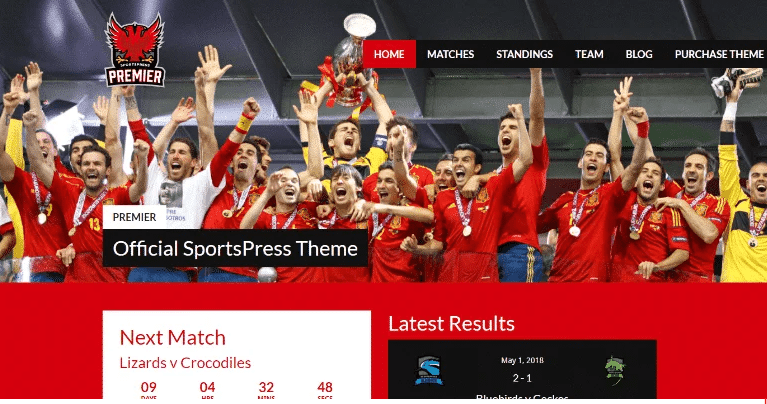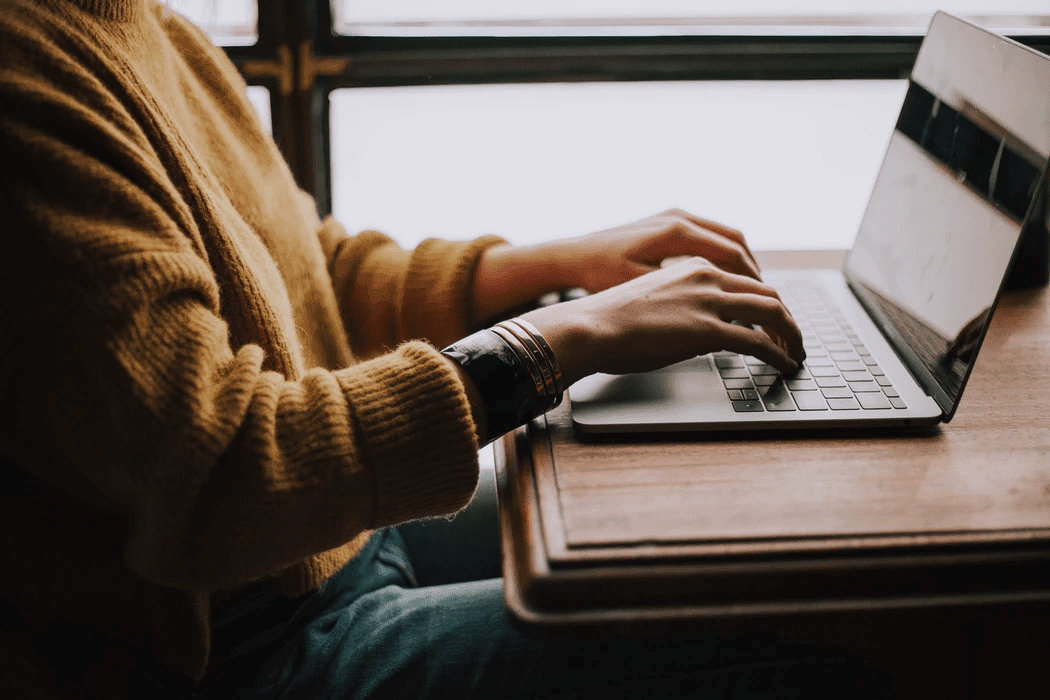It’s always been a big issue to select a high-paying Ad network for your website or blog, but there are many Networks that can give you a high CPC rate. Lots of people are searching for Adsense Alternatives because getting an Adsense account is much harder now. In this tutorial, we’ll discuss one of the best Adsense alternatives – RevenueHits.
RevenueHits is an Israeli-based ad network founded in 2008, owned and operated by MyAdWise Ltd.
RevenueHits is the best network for publishers who want to generate more revenues with state-of-the-art Contextual and geo-targeted ad-serving technology.
RevenueHits provides self-service for publishers, where any webmaster can come and get tags and start making money.
They also offer a self-service for Advertisers, where anyone can come and buy very high-quality traffic.
Bottom line – if you want to take your website or blog’s income generation to the next level, this is the best solution around. RevenueHits is the best ad network for monetizing websites.
How to Join RevenueHits
The signing up process is very easy, as there are no prior requirements. Here is a step-by-step guide for joining RevenueHits:
1) Go to RevenueHits.com and sign up as a publisher if you want to advertise on your website or blog. If you want to advertise with RevenueHits, click the “advertisers” button and sign up as an advertiser instead. In this guide, I’ll show you how to join as a publisher.
2) Now click on Sign Up to become a publisher.
3) The first tab is Site/Application Name. Here you have to provide complete information on your website or blog.
i. Give title name.
ii. Select the type of your website.
iii. Next, add the URL of your website.
iv. In the Description field, write a description of your website and click on the Continue button.
4) In the Next tab, select a username and password, and write your first name, last name, phone, and Skype ID.
5) After filling in the details, click on the Continue button.
6) The last tab is Billing Preferences, where you select your preferred payment method. Four payment methods are available:
Decide later
Paypal
Payoneer
Wire Transfer (after the first successful payment)
7) After selecting your mode of payment, click on the Continue button. You’ll then see a popup message asking you to accept the site’s terms and conditions.
That’s the simple process for publishers. After that, log in to your account with the username and password you selected to create ad units for ad placements.
Here’s how you can create a new ad unit with RevenueHits:
1) At the top bar, click on Placements.
Placement name: Enter a unique name for the placement. Use something descriptive, like “homepage” etc.
On-Site: If you have many sites, select a specific one on which to show this ad placement.
Placement / Tag Type: Use the drop-down menu to select any of the many ad types available.
Size: RevenueHits offers many ad size options. Choose the one that best fits your website’s needs.
Description: Describe the website you’ve designated for this ad.
Click on save and you’ll receive a tag code.
Copy the tag code and paste it where you want the ad to show up on your site.
Conclusion
Signing up for RevenueHits is so easy, anyone can join. This ad network is all about helping you make extra money with your website or blog and we highly recommend you check it out.
Have you used RevenueHits to increase website revenue? Share it with us in the comments.