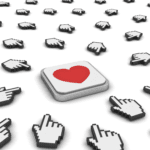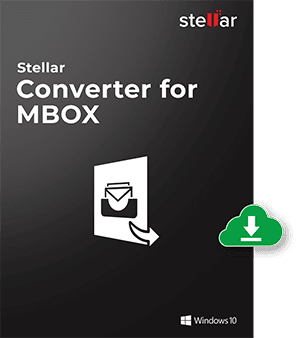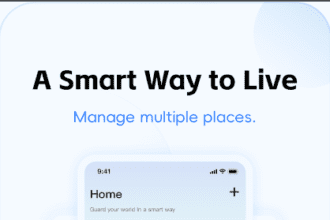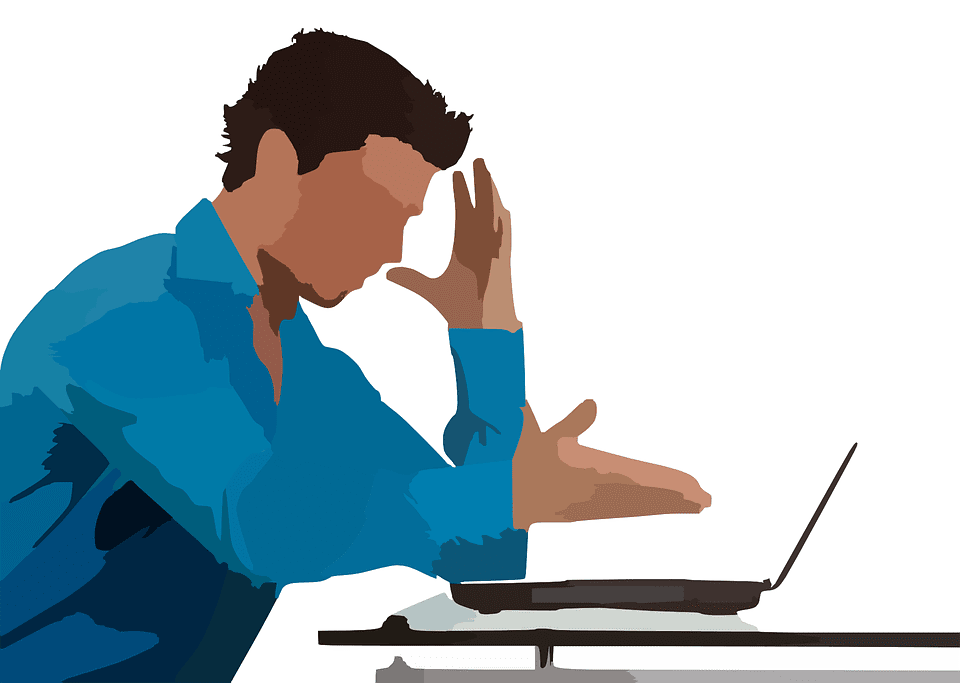
Source: https://www.maxpixel.net/Male-Man-Computer-Working-Professional-Thinking-311353
Antiviruses are an essential part of any PC. It protects against viruses, and many are also available for free. One such virus (with paid options) is Avast Antivirus. Founded by Pavel Baudis and Eduard Kucera in 1988, this private company has launched an antivirus that, till this day, runs on many PCs. But, with every great thing, there is bad that lurks, and with many complaints coming in about the antivirus reducing their PC’s speed, let’s take a look at some of the reasons Avast slows down your PC.
Reasons Why Avast Antivirus is Getting Slow in PC
1. Not enough RAM:
While many are quick to blame Avast for their PC slowing down, this issue can occur despite the presence of the antivirus. Oftentimes your computer would become slow if there isn’t enough memory installed. The best solution to this would be obvious, install more RAM. The problem with that solution is that not many can afford to do so. But there are other solutions.
2. Not enough available disk space:
It comes as no surprise that if your hard disk is full, your computer is bound to be slower. To solve this, you could clear out your disk as much as possible to get your PC performing better.
3. A lot of start-up programs:
Oftentimes, when you download certain programs, they tend to run as soon as the PC is booted up; this could definitely cause your PC to slow down. To solve this issue, simply disable the unnecessary start-up programs to get better performance.
4. Outdated system:
Many don’t update their system for many reasons, be it an inconvenience or other reasons. But what they don’t realize is it can affect the speed and performance of their PC. Updating your system can help your PC install all the necessary upgrades on various drivers and other things to get your PC performing at its best again.
5. Many Avast features enabled:
This problem is directly related to the software. Although Avast is robust antivirus software with many features, not everyone needs to use all the tools available in the software. To increase the performance of your PC, simply disable features that are unnecessary and are slowing your PC down.
And those are the top 5 reasons Avast might be slowing your PC down. But if the above solutions do not work, there are other, more technical fixes to your problems.

A. Load the software after windows 10 services:
In many cases, Avast might end up loading quicker than most Windows 10 services, causing it to conflict with the other processes. However, there is a very simple solution to this issue.
- On the software, go to menu – settings. This should redirect you to the general settings.
- Switch to the troubleshooting tab, and make sure the Delay Avast start-up is checked.
- Click OK and restart your computer. This should have Avast wait for other Windows applications and services to load first before it starts.
B. Disable background updates:
Avast, by default, checks, installs and downloads new updates as and when they are available to the public. This obviously can affect the performance of your PC. To stop this, you will have to turn off background updates. Here is how you do it;
- On the application, click the menu and choose the settings option. This will take you to the general settings tab.
- Here, switch to the updates tab.
- Under the virus definitions option, click on more options.
- You can either choose to Ask when an update is available or manual update. That should do the trick.
C. Free space on your hard disk:
Some of the more noticeable problems caused by a full hard disk are performance drops and not being able to update or install applications. Here are a few effective ways to free up some space on your disk.
- Uninstall useless applications
- Remove large files
- Clear your computer using software (CCleaner recommended)
D. Avast community and Data sharing:
Many Avast users avoid the settings related to community features and data sharing. But, just because you don’t use it doesn’t mean it isn’t active. Here is how you can disable this feature.
- On your Avast application, go to settings – general – privacy.
- Then remove the checkmark from either of these two options: Participate in the Avast community and Participate in Data sharing.
E. Remote assistance:
Disabling remote assistance is the final step you can take to improve performance. If you don’t use this feature, it is recommended you disable it. Here is how;
- In the Avast application, go to settings – tools.
- Make sure the toggle for the Remote assistance feature is in the turn-off state.
- Then switch to the troubleshooting tab
- Uncheck Allow remote control of this computer.
Conclusion
And that is that these are the solutions that could help you both use Avast and improve your PC’s performance. Just like any escape room, your computer too needs an escape from some very unnecessary features and a good memory to perform better.
Author Bio: Aniya more is one of the brightest content writer at https://breakout.in/. She is a passionate writer who loves to read books and explore different escape rooms. With a great work ethic, she spends most of her time researching and reading. When she is not working, she likes to relax with a cup of coffee and enjoy watching her favorite tv show or walking her dog peanut.