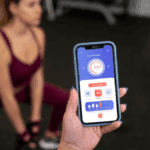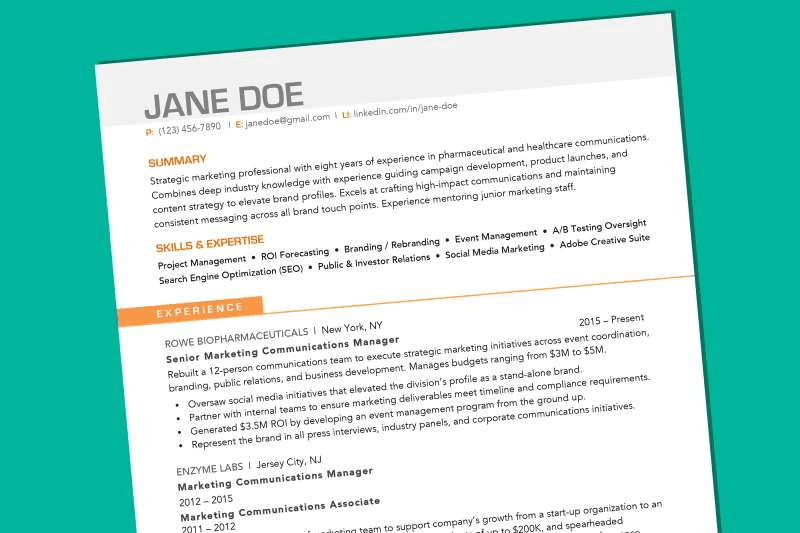INTRODUCTION
Users who use an application on the internet have been trained to receive regular updates and a chance to chat in real-time. This need is being served by real-time web applications which are enhanced by WebSockets and Node.js amongst other. As the core components of real-time applications, WebSockets bring innovation into the communication models by providing a client-server dialogue. This guide explores how to leverage WebSockets and Node.js to create robust real-time web applications while incorporating Nodejs Development services can optimize your projects.
What Are WebSockets?
WebSockets are a set of protocols developed for real time communications allowing the creation of and maintaining a single connection between a client and a server. Compared to normal HTTP requests that are one way, you get to have a two-way request in WebSocket making it suitable for services such as chat, notifications and dashboard.
Key Features of WebSockets:
- Full-Duplex Communication: Since the POP3 protocol allows both the client and the server to send and receive messages both are used.
- Low Latency: One does not have to continuously build and reshape associations with his counterparts, which saves time and resources.
- Efficient Resource Use: Persistent connections entail that relatively few network resources are used compared to the use of polling.
By integrating WebSockets with Nodejs Development services, developers can deliver fast, scalable, and efficient real-time applications customised to business needs.
Using Socket.io with Node.js
Socket.io is a useful library which helps in easy establishment of WebSocket in Node.js application. The fallbacks, publishing of events and auto-reconnection are some of the other features which this serves.
Setting Up Socket.io:
1. Install Dependencies:
“`bash
npm install express socket.io
“`
2. Create a Basic Node.js Server:
“`javascript
const express = require(‘express’);
const http = require(‘http’);
const { Server } = require(‘socket.io’);
const app = express();
const server = http.createServer(app);
const io = new Server(server);
app.get(‘/’, (req, res) => {
res.sendFile(__dirname + ‘/index.html’);
});
io.on(‘connection’, (socket) => {
console.log(‘A user connected’);
socket.on(‘disconnect’, () => {
console.log(‘User disconnected’);
});
});
server.listen(3000, () => {
console.log(‘Server is running on port 3000’);
});
“`
3. Create an HTML File for Client-Side Integration:
“`html
<!DOCTYPE html>
<html>
<head>
<title>Socket.io Example</title>
</head>
<body>
<h1>Hello WebSocket</h1>
<script src=”/socket.io/socket.io.js”></script>
<script>
const socket = io();
</script>
</body>
</html>
“`
Due to this, Socket.io has become one of the key foundations for Nodejs Development services that help to design real-time web applications.
Building a Real-Time Chat App
An example of real-time communication cannot go wrong with a chat application. Below is a procedure on how to build one with WebSockets and Node.js going to be a step by step tutorial.
Step 1: Set Up the Project
– Initialize the project:
“`bash
npm init -y
“`
– Install dependencies:
“`bash
npm install express socket.io
“`
Step 2: Create the Server
– Implement the server logic:
“`javascript
const express = require(‘express’);
const http = require(‘http’);
const { Server } = require(‘socket.io’);
const app = express();
const server = http.createServer(app);
const io = new Server(server);
io.on(‘connection’, (socket) => {
console.log(‘User connected’);
socket.on(‘chat message’, (msg) => {
io.emit(‘chat message’, msg);
});
socket.on(‘disconnect’, () => {
console.log(‘User disconnected’);
});
});
server.listen(3000, () => {
console.log(‘Server running on port 3000’);
});
“`
Step 3: Design the Frontend
– Create an interactive UI:
“`html
<!DOCTYPE html>
<html>
<head>
<title>Chat App</title>
</head>
<body>
<ul id=”messages”></ul>
<form id=”form” action=””>
<input id=”input” autocomplete=”off” />
<button>Send</button>
</form>
<script src=”/socket.io/socket.io.js”></script>
<script>
const socket = io();
const form = document.getElementById(‘form’);
const input = document.getElementById(‘input’);
const messages = document.getElementById(‘messages’);
form.addEventListener(‘submit’, (e) => {
e.preventDefault();
if (input.value) {
socket.emit(‘chat message’, input.value);
input.value = ”;
}
});
socket.on(‘chat message’, (msg) => {
const item = document.createElement(‘li’);
item.textContent = msg;
messages.appendChild(item);
});
</script>
</body>
</html>
“`
Step 4: Run and Test
– Begin the necessary server and launch the application within a variety of browser windows to test real time communication.
This application showcases how Nodejs Development services can empower developers to build interactive, scalable solutions.
Real-Time Updates
Real-time nodejs and WebSockets data is widely used when efficient result updates are important, for example, in live sports scores, stock tickers, or collaborative tools. WebSockets are ideal for such real time updates for the simple reason of being a push technology.
Example: Stock Ticker Updates
– Server-side code:
“`javascript
setInterval(() => {
const stockPrice = (Math.random() 100).toFixed(2);
io.emit(‘stock update’, { price: stockPrice });
}, 1000);
“`
– Client-side code:
“`javascript
socket.on(‘stock update’, (data) => {
console.log(`Stock Price: $${data.price}`);
});
“`
Integrating real-time updates can make your Nodejs Development services essential for businesses needing dynamic content delivery.
Handling Scalability
WebSocket connection needs to be scaled for the applications where number of users is high. Here are some proven strategies:
Use Redis for Pub/Sub:
WebSocket connections can be organised through Redis which ensures the connection between the separate servers.
– Install Redis:
“`bash
npm install redis socket.io-redis
“`
– Configure Socket.io:
“`javascript
const redisAdapter = require(‘socket.io-redis’);
io.adapter(redisAdapter({ host: ‘localhost’, port: 6379 }));
“`
Leverage Nginx:
Nginx can act as a reverse proxy to distribute WebSocket traffic.
– Sample Nginx configuration:
“`nginx
server {
location / {
proxy_pass http://localhost:3000;
proxy_http_version 1.1;
proxy_set_header Upgrade $http_upgrade;
proxy_set_header Connection ‘upgrade’;
proxy_set_header Host $host;
}
}
“`
By employing these techniques, Nodejs Development services can ensure reliability and performance even under heavy user loads.
FAQ
1. What are WebSockets?
Interactive applications using WebSockets can be done using a single connection with the client and the server acting as the sender and receiver at the same time.
2. How does Socket.io simplify WebSockets?
Socket.io is an API on top of WebSockets it includes functionality over WebSockets that it actually offers functionalities like reconnections, broadcasting, and fallbacks.
3. Can WebSocket-based applications handle high traffic?
Yes, WebSocket applications can scale as Redis for Pub/Sub and Nginx for traffic distribution are available.
4. Why use Node.js for WebSockets?
One of the Node.js’s many strengths is its competencies in scaling and event handling and it is ideal for real-time Websocket applications.
5. How do Nodejs Development services enhance real-time app development?
These services which are experienced and utilised in building measurable, optimised and reusable real-time applications based on unique business requirements.
CONCLUSION
From this scenario using WebSockets with Node.js is shown to provide the best starting point for real time Web applications. Utilising libraries such as Socket.io and coming up with measures that enhance scalability help developers develop stunning solutions. For businesses, Nodejs Development services offer the expertise to turn these possibilities into reality.