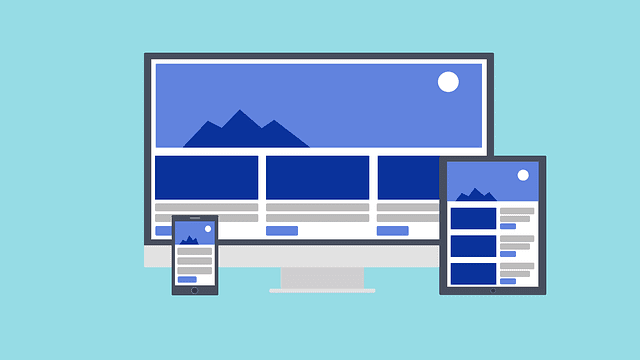Have you ever wondered how your website appears to your users and about their experiences while using it? If you have a website, then you must be familiar with the terms UI/UX. UX is basically known as ‘User Experience’, whereas UI stands for User Interface Design. Let us have a quick rundown regarding the UI/UX.
UX is the process that considers the user experience and their concerns. It acts as a bridge of positive interaction between the product and the customer. UX includes research, wireframing, prototyping, interaction design, and much more. On the other hand, UI is the visual appearance of the product which is visible to the customers. It takes care of how the customer will use it. Along with the visual representation, it also decides the branding, colour, sizes/shapes, responsive design, and typography of the product. In short, UX is a vast concept, and UI is a part of it. UX can be utilised for any product, service, or experience; UI is pacific to digital products and experiences.
- According to a study by Forester, Good UI can raise a website’s conversion rate by up to 200%, while a better UX design can boost the conversion rate by up to 400%
- According to Wilderness Agency, Websites that load within five seconds have 25% higher ad views, 70% longer sessions, and 35% lower bounce rates than slow-loading sites.
Since UX is a vast concept some principles are essential aspects that you should keep in mind, whenever you decide to frame a product. Below are some principles you can use to improve your UI/UX that will benefit you in one or more ways.
Accessibility
While designing your product, you should take note that your product should be easily accessible to the users. It should have a limited loading time and optimise your page speed. If the site takes longer loading time, that will annoy your visitors, and the visitor will switch to another website, thus, increasing your bounce rate.
Clarity
There should be some transparency while rolling through the website, this helps the visitors stay connected with the website. On your website, you should use white spaces and the user-engaging call to action is an add-on. You should optimise your content in such a way that it helps users to have a better understanding. You should draft the content in a way that includes bulletin points. Also, your website must be adequately designed and have delightful headlines.
Meet the User’s Need
UI/UX designs are user-centred, so at the leading edge, you must ensure that you meet the users’ needs. Construct your app’s design in such a way that it helps the users achieve the desired outcome ceaselessly.
User Control
The design created should give the users ease over the use of the website. It enables users to engage more. It should allow them to redo, undo and cancel an action taken by them. If taking an example for the same, Google Docs perfectly fits into the picture, it allows the user to undo and redo the changes one has made while using it.
Flexibility
A design should be flexible so that it becomes helpful to the newcomers as well as gives an easy hand to the skilful. The design should be flexible such that new and expert users can use it effectively. Figma emerges as an excellent example as it allows the newcomers to use the shape by clicking on the shape tools, whereas skilful by pressing the keys on the keyboard. For example, an expert would press O for an ellipse, etc.
Hierarchy
What should come first and the alignment of forthcoming pages altogether is an important principle to consider. Inherently, the hierarchy is one of the important aspects, as it controls the sequence in which the information is tucked into and handled. A design with a clear ladder helps users with ease in the scanning information they need.
Consistency
The design should follow standards and use consistent concepts throughout the entire product. It allows users to become homespun with new products, that they already know the succeeding steps without any extra learning. For instance, Microsoft office has a universal look and sense. So if one knows how to use Microsoft Word, they will automatically have an idea of using the other platforms of Microsoft such as Microsoft Powerpoint or Spreadsheet.
Conclusion
UI/UX is a significant facet of the development of any product. Users need to have an excellent experience is the foremost responsibility of the company, thus it is only possible with the help of UI/UX services. The app should have engaging content so that user feedback is available and becomes favourable in the hands of the company. Furthermore, the product should be responsive with a precise loading time so that it will not turn off the user. Consistency is a crucial element of UI/UX, with a consistent design and framework, it helps the user stay connected and doesn’t act as a problematic situation for them.