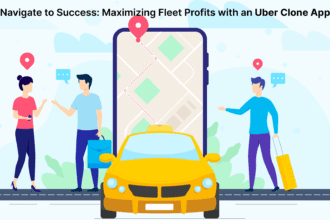In this digitally connected world, the data goes hand in hand with humans. Data is a term often used to mean transmittable and storable computer information. There are many ways to store data safely and securely. It can be stored in a secondary storage, in a file format, USB flash drives, DVDs, CDs, or hard disks.
People use encrypted data to maintain confidentiality. Although there are a number of ways of storing data, it is still being lost due to human error. When one or more data elements are not accessible by the data owner, it results in a data loss. Data might be accidentally deleted, overwritten, or stolen so it is mandatory to implement data backup solutions, adopting strong data access controls and security mechanisms on data storage assets. Data may be lost due to physical damage to the storage devices or logical damage to the file system.
Data recovery software is an eye-opener for those who have lost their data and are in thirst for it. It is a procedure of retrieving the lost, corrupted, damaged, inaccessible, or formatted data that has been lost due to a system error.
In our daily lives, we go crazy over photos. With the advent of smartphones, each and every moment is captured. It is difficult to keep track of the photos and store them. Many of us have panicked over the lost or deleted photos. Recoverit is a utility software of Wondershare to recover lost data like photos, videos, documents, and other files.
Focusing on Recoverit data recovery software, its main features are,
- Restores files, documents, and data loss due to unintentional deletion or power failure.
- Retrieves the data from all data loss scenarios like lost/deleted partition, emptied recycle bin, and formatted hard disk drive.
- Can recover files from external storage devices like SD cards, digital cameras, camcorders, flash drives, and pen drives.
- Data loss due to malware attacks or virus attacks can be recovered.
- System crash data recovery is feasible.
- Supports recovery of documents, graphics, photos, videos, audio, emails, or some miscellaneous files.
- Compatible with all versions of Windows like XP, Vista, 7, 8, and 10.
- Many types of recovery modes are available.
- The interface is simple and makes it user-friendly.
- Search, preview, and recover are the three steps involved.
- Scanning is done quickly and selective recovery is possible.
Everybody loves to take a selfie and store their photos on their devices, losing them due to different issues can be a nightmare. Photo recovery is a subset of the data recovery process. It is a do-it-yourself solution that is suitable and less expensive than signing a data recovery service. Recoverit photo recovery is a perfect choice for photo restoration.
How to recover deleted photos with Recoverit?

Step 1: The first step involves downloading and installing the Recoverit recovery software. Open the program after the installation is complete.
Step 2: Select a recovery mode. There are eight recovery modes available, choose one option from them.
| Deleted files recovery | Choose when the photo is deleted accidentally. |
| Recycle bin recovery | Choose to recover deleted pictures from an empty recycle bin. |
| Formatted disk recovery | Choose when the picture is lost after formatting the disk. |
| Lost partition recovery | Choose when the photo is deleted during the process of partitioning |
| External devices recovery | Choose to recover photos from external devices like hard disk, camcorders. |
| Virus attack data recovery | Choose when the image is corrupted due to virus attack |
| System crash data recovery | Choose when the photos are lost after an unexpected system crash. |
| All round recovery | Choose when the location of the picture is not known |

Select “Deleted files recovery” mode from the interface.
Step 3: Select the internal hard disk drive from which the deleted photo must be restored. Click ‘Start’ to initiate the process of scanning.

Step 4: After the completion of scanning the preview of the recovered photos is displayed. This preview is an added advantage in the Recoverit photo recovery software. If the photo still cannot be retrieved, change the recovery mode to scan other sources. Choose “All Round Recovery” to perform a deep scan.
Step 5: Select the deleted photos that are to be recovered and click “Recover” to restore them.
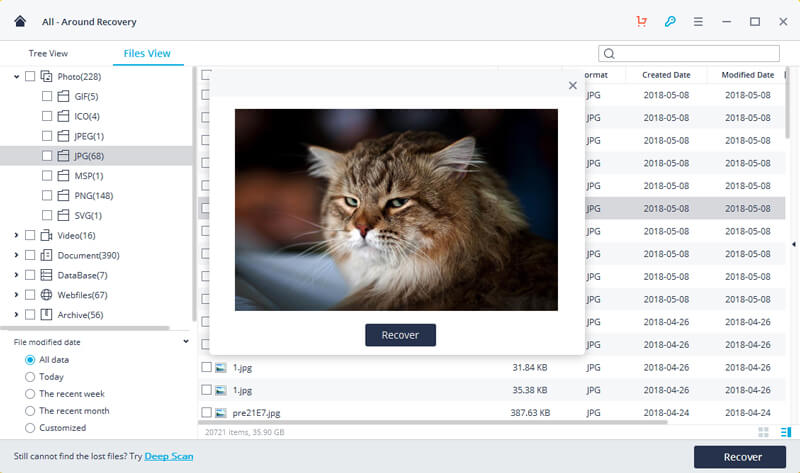
Using Recoverit photo recovery software is stress-free and very intuitive. The enhanced interface makes it easy for both beginners and experts. This photo recovery app supports a variety of image formats and enables quick scanning. Filter options are available to choose the exact deleted picture from a wide range of scan results.
People who want to restore deleted photos can use this photo recovery application as it has a recovery rate of 96%. It is compatible with all versions of Windows and is available free of cost. Picture recovery is no longer a challenge with Recoverit photo recovery software.