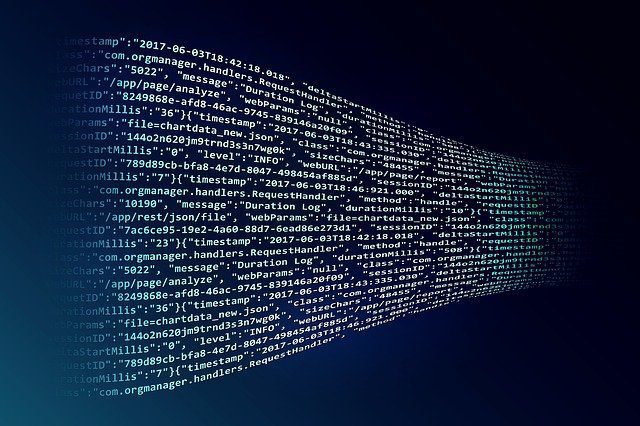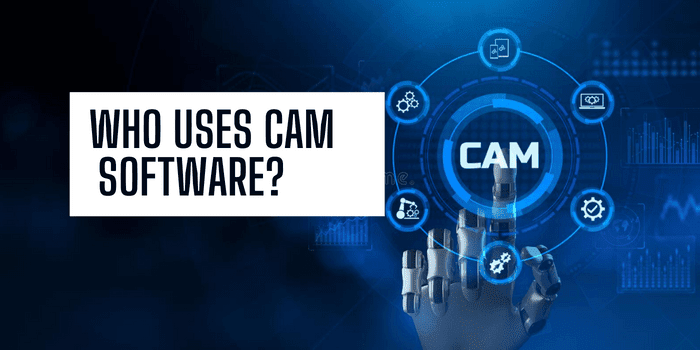Usually, running an online business heavily often has the elements of appointments, reservations, and bookings. These three aspects can get super hectic and sometimes even overwhelming if not handled well. If you don’t know what exactly is so hectic about it, we have customer calls, emails, double booking errors, and so much more. If you are experienced, you must have witnessed these headaches firsthand.
I was going through the same problem myself and managing everything manually felt like a task that would never end. I was just devastated when thinking that I just might have to adapt to these tasks. Still, I hoped that there would be an automated system out there that would be more efficient than me and a spoiler for you: there is one!
This is where a booking plugin comes into play. I was searching for an automated system that could handle scheduling without me having to micromanage every single appointment. That’s when I discovered this plugin, and honestly, it changed the way I operate. No more back-and-forth emails or last-minute cancellations without notice. Everything just runs smoother.
I am writing this blog mostly for those who are in a similar boat as the one I have sailed in. Doesn’t matter if you have a hotel, a salon, a consultancy firm, or any business that has an appointment and booking work. I made this guide just for you. So let’s talk about how you can make your life much easier, all with the help of some good automated appointment systems provided by yours truly, WooCommerce!
Why Is Managing Online Appointments Such a Struggle?
Before we dive into solutions, let’s acknowledge the pain points. Businesses that depend on appointments often run into:
- Missed or forgotten bookings – Clients forget, and businesses lose revenue.
- Overlapping schedules – Double bookings lead to chaos.
- Constant email confirmations – Time-consuming and inefficient.
- Manual adjustments – Making changes manually means extra work.
All of these lead to frustration—for both the business and the customer. If you’re dealing with any of these, you’re not alone. The good news? There’s a way to fix it.
How Can You Automate Online Bookings?
An automated system does everything for you, it sets up a track for you where you have to do nothing more than simply monitor from time to time that things are going accordingly. A WooCommerce Bookings plugin allows you to:
-Let customers book and pay online.
-Set up time slots and availability.
-Avoid double bookings with real-time scheduling.
-Send automated reminders.
-Allow any cancellations with ease.
Our basic need here is less manual work. We as entrepreneurs have so many other things to manage and work with and time is of the essence. So rather than chasing people for any confirmations or rescheduling, all you need to do is simply set up a system of your choosing and let it do the job!
My Experience With One Of These Plugins
So, let’s get personal for a second. I run a service-based business where appointments are the backbone of my operations. Before I ever even taught about using a Bookings plugin, I had one of those basic contact forms on my website where people could send a request. I would get it through emails and then would have had to confirm, reschedule, or cancel them manually. It truly was a nightmare!
After installing the plugin, things started to change. Customers could see my availability, book a slot, and even pay upfront. I didn’t have to lift a finger. The best part? No more scheduling conflicts!
I also loved the fact that the system sent out automated emails and reminders. That means fewer no-shows and better time management. If someone needed to cancel, they could do it through the system without sending me endless messages.
How to Set Up WooCommerce Bookings Plugin (A Quick Guide)
It is quite easy to set up any plugin, pretty much all of their guides are the same. Specified documentations for individual plugins are also provided (although universal) which includes everything ranging from a step-by-step installation guide to its features and FAQ’s.
The setup involves:
- Installing the WooCommerce plugin if you haven’t already.
- Adding the WooCommerce Bookings plugin.
- Configuring your available time slots, services, and pricing.
- Customizing email reminders and cancellation policies.
- Testing the system to ensure smooth functionality.
You can even go take a look at one of the WooCommerce Bookings documentation by clicking here.
What Features Make WooCommerce Bookings a Great Choice?
This plugin isn’t just about automation—it’s about giving you control. Some of my favorite features include:
Flexible Booking Rules – You can set a minimum and maximum duration for booking, buffer time, and windows for appointments as well!
Multiple Booking Options – Customers have the options of one on one sessions and group appointments to choose from.
Custom Pricing – Charge different rates based on time, number of attendees, or peak hours.
Automated Confirmations & Reminders – Reduce no-shows without lifting a finger.
Sync With Google Calendar – Keep everything organized in one place.
These features alone made a huge difference in how I run my business. No more scattered schedules or manual entries—I finally had a system that worked for me.
Who Can Benefit From an Automated Booking System?
Here are some major benefits your business will instantly recognize and be exposed to from a WooCommerce Appointment setup:
Hotels & Vacation Rentals – Manage room reservations and cancellations with major ease!
Salons & Spas – Allow clients to book beauty treatments at their convenience.
Medical & Wellness Clinics – Reduce appointment scheduling errors and patient wait times.
Event Organizers – Manage ticketed bookings and limited-time events.
Consultants & Coaches – Offer one-on-one or group sessions without scheduling headaches.
If your business relies on appointments, it’s worth considering an automated system.
Is It Worth Using an Online Booking System?
At this point, you might be wondering if switching to an automated system is necessary. My answer? Absolutely.
Here’s why:
Saves Time – You can focus more on the growth of your business since manual scheduling won’t be a problem.
Reduces Errors – Double bookings and mistakes can be prevented with automated scheduling. Easy as pie!
Increases Revenue – Booking can be done on and off hours, anytime by your customers.
Improves Customer Experience – No more back-and-forth emails. Everything is instant.
I personally observed a massive difference after doing all of the automation work with my bookings plugin.
Last Few Words
You don’t even have to be worried anymore because now online booking management isn’t that complicated. Any stress related to scheduling or no shows can be eliminated (terminator style) with a good booking experience.
Managing appointments manually still is a pretty non-intelligent move if you ask me. From hotels to salons and businesses, your booking system must be super automated. Still, if you ain’t sure where to start, the WooCommerce Bookings plugin is a good start. So what’s stopping ya? Make that switch and see the difference for yourself!
Also, make sure to check out the blog below:
How to Develop Travel & Hotel Booking App Like Expedia