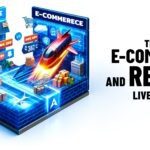The web application can easily and conveniently represent and manipulate tabular data using a data table component. Users have versatile and powerful options to edit, sort, filter, and format, paginate, add, and remove data. Data is arranged in a tabular fashion using Vue datatable. Hire Vuejs developers as they can seamlessly and frequently combine data tables with JavaScript libraries to improve the functionality of tables and make them more responsive and dynamic.
A data table, sometimes called a data grid, is just an enhanced HTML table. An improved table-like interface with sophisticated capabilities like pagination, filtering, AJAX loading, cell editing, row sorting, data ordering, etc. offers a practical means to display and work with tabular data.
List of Best Vue Datatable for Developers
Vue Handsontable
A JS component called Handsontable supports wrappers for Vue 2 and Vue 3. When changing data, users will find the grid component to be quite familiar as it is nearly comparable to the spreadsheet user experience. It includes several capabilities for custom views, including the ability to freeze and resize rows, as well as strong context menus, and it is simple to integrate with any type of data source. It supports CRUD operations, data binding, sorting, and filtering. Vue Handsontable’s features include:
- Types of cells
- Computations using formulas
- Filter column
- Groups of columns
- Summary of a column
- Row parent-child
Bryntum Grid
One of Bryntum’s grid components is the Bryntum Grid. Paging, sorting, filtering, and inline editing are just a few of the crucial capabilities that make it a great choice for enterprise-grade applications. Additionally, it has drag-and-drop capabilities for context menus, low columns, rows, and hide-and-show columns.
It is performance-focused, aiming for fast initial rendering and scrolling frames per second. It is a pure JavaScript grid in most cases, but it has a Vue wrapper and a tonne of other demonstrations that can help you integrate it with your Vue applications. Among the Bryntum Grid’s notable attributes are:
- Column locks combined with a movable splitter
- Custom cell rendering combined with cell editing
- Quick Find, Search, and Filter
- Keyboard navigation and read-only mode with the ability to export to Excel, PNG, and PDF
- Column resizing with drag-and-drop reordering
- Headers and Group Rows
- The choice to Personalise Cell Content and Appearance
Ag-Grid
Given that “ag” is agnostic and compatible with a wide range of JavaScript frameworks, ag-Grid is a straightforward and respectable Vue Datatable solution. It is perfect for large-scale projects, but if you want significant features like grouping, drag and drop for rows, or real-time updates, you can’t use it for a small project. Because it is performance-centric in its entirety, it is also perfect for processing large data sets.
You can use it for free during the trial period, but you will need to buy the extended license if you want an enterprise-grade application. It also has no third-party dependencies, is quite customizable, and integrates with other frameworks with ease. Ag-Grid has the following features:
- Complementary features of the grid include text, numbers, dates, and set filters in the column menu.
- The grid’s columns can be configured by displaying a list of column definitions. The properties, such as title, width, etc., show how the columns work.
- Columns can be grouped into Column Groups, and you can choose the columns in the group to show or hide.
- Make a custom filter based on your needs. Filtering dates with {equals, notEquals, lessThanOrEqual, greaterThan, greaterThanOrEqual, inRange} is made possible by the Date Filter. However, text string filtering with {equals, notEqual, contains, notContains, startsWith, endsWith} is allowed by this Text filter.
- The Quick Filter uses Gmail’s basic text search to simultaneously filter all columns.
- You can use CSS to determine the grid’s height and width by utilizing the Grid Size functionality. If the grid’s size changes while it is being run, it will do so automatically.
- Similar to the Excel cell span, the column-spanning feature enables the cells to span columns.
- With row pinning, rows can be pinned to the top or bottom of the grid, preventing the pinned rows from being moved by the vertical scroll.
- For accessibility, the grid ARIA responsibilities inside the cells allow screen reader navigation.
- As the name implies, you can incorporate support for many languages with internationalization.
-
The performance of the main grid engine is outstanding. It makes use of animation frames, row and column virtualization, and numerous other methods.
Vuetable
On our list of the top Vue Datatables for 2024, Vuetable is ranked first. A reusable data table component for Vue 2.x is called Vuetable. You can transform JSON data into an HTML table format with the Vuetable. Furthermore, the Table is compatible with all CSS frameworks because it is generated in HTML format.
Vuetable has several outstanding features that can help you with your online application process. The most important one is the defining of fields, which lets you specify fields that can be utilized and altered before showing.
Determining the JSON data structure that will be shown in the HTML table is the first step. Next, set up the Table to show the data however you’d like. Next, for a unified look and feel, you can build the wrapper component that will house the UI/UX of your data table component. Among the Vuetable Features are
- Define fields for the JSON data structure’s mapping to be displayed.
- Depending on API support, the Single-sort or Multi-sort option
- Use a formatter to modify the Field Data Display to the specifications.
- Using an existing data array or object or data from an API endpoint
- Utilizing scoped slots and field components, carry out sophisticated field customization.
- Added Pagination elements such as Extensible, Swappable, or write your own based on your preference.
Vue-Good Tables
Another is a set of several strong data tables for Vue.js called Vue-3 Datatable, or Vue-good table. Numerous customization options are available, including pagination, sorting, grouping, and column filtering. With additional features, a server-powered table, and customizable types and themes, it’s straightforward to use. Other features of Vue-Good Tables include the following:
- Personalized Style and Themes, Table Search, and Sorting
- Checkbox Table, Grouped Rows Table, Server Powered Table with Pagination and Column Filtering
Other Tables of Vue Data Associated with UI Frameworks
Now that we’ve looked at the best Vue datatables, the ones above are excellent for more complicated demands and specifications. However, you can use well-known UI libraries and frameworks for your needs if the objective is to present generic data and there are no complicated requirements involved. Advanced capabilities like paging, filtering, sorting, selecting, inline editing, and more are available with these UI libraries and frameworks. A few data tables used in UI frameworks are listed below.
- Vuetify
- Buefy
- PrimeVue
- Quasar Framework
- Element Plus
Conclusion
We have used our research and experience to compile this list of the Best Vue Datatables. The best way to use these Vue Datatables depends totally on your needs and requirements, even if they are all perfect for your project.
If you are a product owner as well and want to know whether Vue Datatable is best for your upcoming project, please contact us. Our Vuejs development services are provided by our experts will help you with every step of the web application development process.
Author Bio:
Albert is a well-rounded content marketer. His experience in digital marketing techniques led him to help entrepreneurs to achieve maximum ROI results for their businesses through effective content strategies.