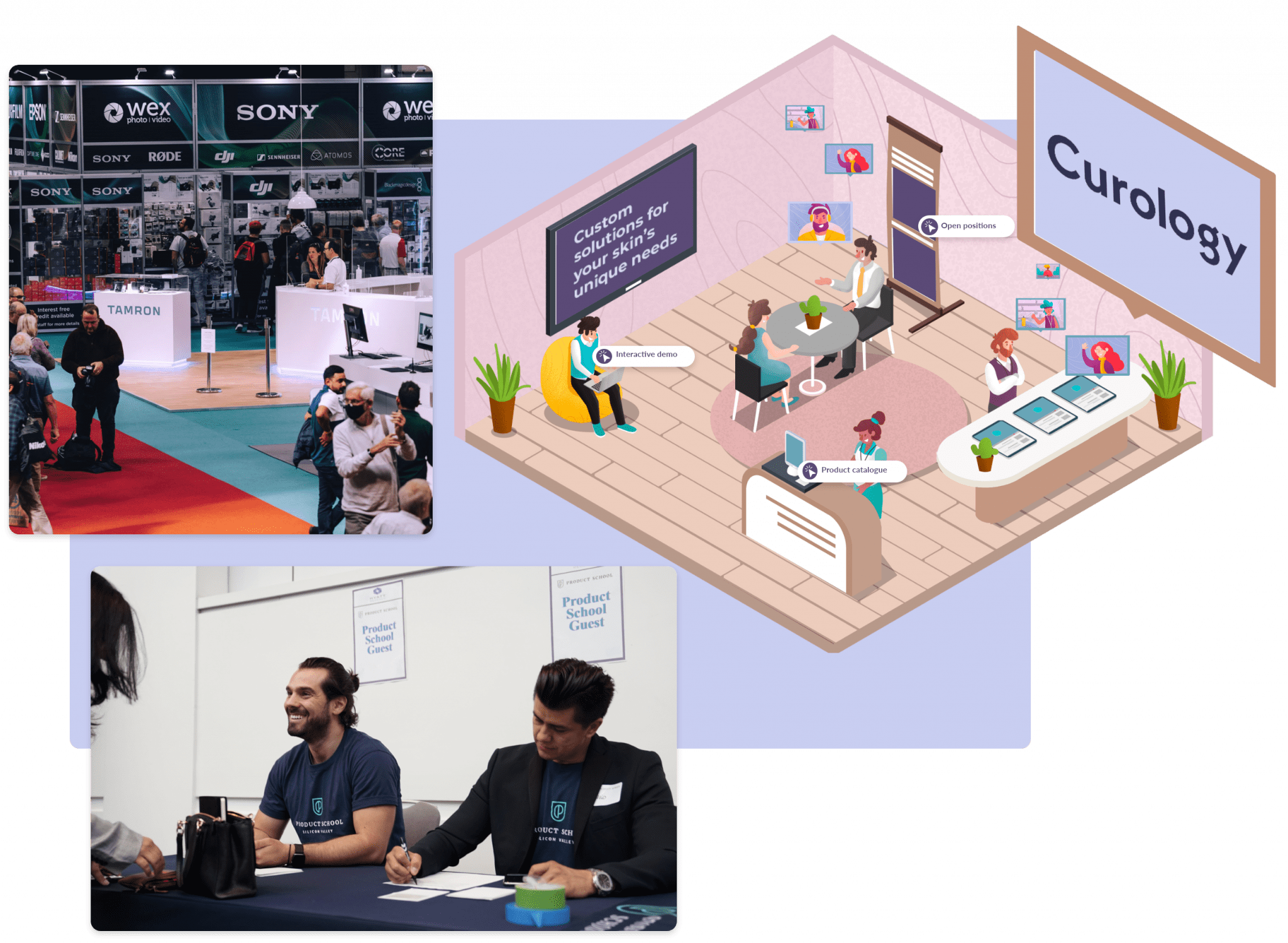You are mistaken if you believe Google Translate is the only good Internet translator. Microsoft has been working on its Microsoft Translator software for a long time, and it recently received an update that added regional accents to the iOS and Android versions. It is a fantastic addition. Different accents are used by people from different places in the world. American English has a distinct sound from British English, as well as a distinct sound from Australian English. The same is true for accents such as Spanish, Portuguese, and a variety of others.
In a blog post published in October, Microsoft announced the addition of regional accents to the Microsoft Translator app for iOS and Android, allowing users to select the accent they want to hear when translating text to speech while using the program. Microsoft has published a blog post explaining how regional accents can substantially alter the language listening experience. Now, when you wish to hear your translation and, for example, give it to a foreign interlocutor, you can select the appropriate accent for more successful communication.
All About the Accent Option
For the first time, Microsoft has added regional accents to its Translator program. The “Speech Regions” function allows users to customize how the text-to-speech voice pronounces words in order to reflect distinct regional variations.
The Microsoft Translate app for iOS and Android now has sub-menus under specific languages that allow users to select the accent they want to hear when the translated text is spoken. Users select a speech location and then choose from a list of available voices who speak that language with the accent of their choice. The app’s UI has also been modified to make sorting through the different languages, including the additional accent options, a little easier. Of course, some languages have more options than others. English comes in a variety of ranges, including American, British, Australian, Canadian, Irish, and Indian. Spanish includes voices that sound native to Mexico and Spain, although the areas cover every country where Spanish is a major language. At the moment, not all of the 90 languages have multiple accents.
Speech AI Developers Compete With Each Other
Most speech AI developers see translations as a popular use case, and competition to provide the finest and most flexible translations is heating up. Translatotron 2.0, a new iteration of Google’s technology that recreates a speaker’s speech in a foreign language, is expected to influence future versions of Google Translate, as well as its real-time transcription and quick translation features for Google Assistant on Android.
As of late last year, Alexa has had real-time translation as a function, expanding the multilingual mode Alexa has been opening up to additional languages. Translation services were also a driving factor in Zoom’s acquisition of Kites, as the company strives to make workplace communications as ubiquitous as possible, free of language barriers.
Artificial Intelligence drives new experiences in many other areas, with the eSports industry being one in which AI truly makes miracles. Namely, Artificial intelligence is becoming increasingly important in the data-driven eSports industry. The technology’s applications are limitless, ranging from assisting in odds-setting to reporting suspicious behavior. Real-time statistics about eSports players, teams, and events are now used by bookmakers here, which have a plethora of eSports markets (Overwatch, Dota 2, CS: GO, etc.) on offer, to inform betting odds and provide context to gamblers.
How to Access the New Microsoft Feature
To use the new functionality, Microsoft has supplied the following instructions:
- Choose the language of your choice, for example, Spanish
- Select “Speech Region”
- Select a region
- Choose one of the speeches available from that region
We stress one more time, Microsoft Translator with new language regions and a completely new language selector is now available for both iOS and Android users.