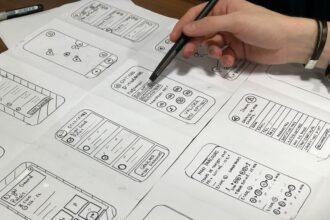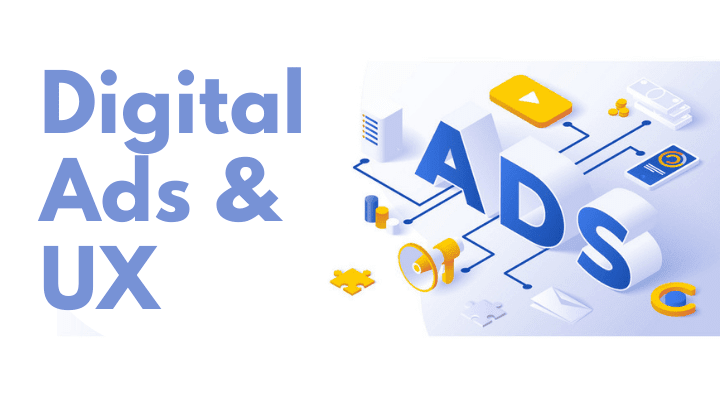Users establish opinions about your website in just 50 milliseconds (ms), after which they decide whether to stay or depart.
This first impression is influenced by a variety of elements, including the layout, colors, spacing, symmetry, volume of text, typefaces, and others.
Therefore, creating a grand first impression is important for any website. You can download UI improvement tools from RarBG for free and learn their utilization in the field. But, it is important to first learn what features can help you enhance the first UI impression.
Ways To Improve Website’s UI
Given below are some of the most important techniques that you can implement to improve your website’s UI—
Right Application Of White Space
White space should be carefully used in interface design at all interface sizes, from component to page, micro to macro. A user interface that makes efficient use of white space is aesthetically pleasing, intelligible, and simple to use.
Use these fundamental guidelines to make your UI easier for people to navigate and comprehend logical groups—
- There are two ways to estimate the distance between consecutive text elements: between adjacent “bounding boxes” or between adjacent cap heights.
- A sense of harmony and uniformity may be added to a user interface by using a spacing scheme.
- What a color palette is to color, a spacing scheme is to white space.
- Use methods other than white space to show how UI components connect to one another in information-dense designs.
- The amount of white space between each line of text will increase if the text size is increased while maintaining the proportionate line height.
- You may develop your visual sense and intuition about how to use white space in your designs by learning why an interface “looks correct.”
Enhance Page Loading Speed
The Google PageSpeed Insights tool makes recommendations on what and how to speed up the loading of your website. Even if you don’t have technical expertise in web development, little modifications can have a tremendous impact.
- Using new formats like JPEG200 or WebP.
- Optimizing photos can greatly reduce file size.
- If your website was created using WordPress, you may benefit from a wide range of plugins that could speed up your site, such as Autoptimize.
- Being able to quickly assess how much excess code you’re sending and which files to optimize is made possible by Chrome’s coverage tool. If it takes a long time for your website to load, it’s a waste of time and money.
- You must speed up your server response time in order to enhance the LCP.
- Avoid a shared hosting plan since the server’s resources are constrained in such cases.
- Before upgrading any changes on your live website, make sure to test the updates.
Implement Call To Actions
An interactive component of any user interface, whether on the web or a mobile device, is a call-to-action (CTA) button. Its main goal is to persuade users to perform certain actions that represent conversions for a given page or screen, including making a purchase, getting in touch with someone, signing up for something, etc.
CTAs should be positioned such that consumers can’t miss them; otherwise, other visual elements like color and size might not function properly.
The “F” and “Z” patterns are typically used for scanning online pages, among other popular scanning patterns. With the use of these patterns, designers are able to position CTAs in the areas that need the most attention.
Use Hyperlinking
The simplest interface on web pages is a hyperlink (also known as a link). When a person clicks a link, another web page is then displayed to them.
You may use a variety of link style attributes when creating hyperlinks. For instance, altering a link’s color when it hovers over enhances the idea that it may be clicked. Good hyperlinks should stand out on a web page from other sorts of content.
The most efficient way to identify a hyperlink is to make it a distinct color and underline it. Although there are many more CSS attributes you may change, the ones mentioned above tend to be the most used.
Unvisited links should be “vibrant, brilliant, and rich in colour.” It’s preferable to avoid emphasizing non-link text and to avoid using regular text in the same color as your links. Most browsers style links by default when they are clicked or are the focus of attention.
Ending Note
In addition to the major techniques mentioned above, you must also ensure a good logo design, website content, images you use, headings, etc.
No matter what, design your website and webpages with care and creativity so that it suits your aesthetic sense first.