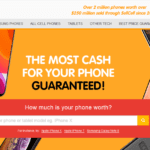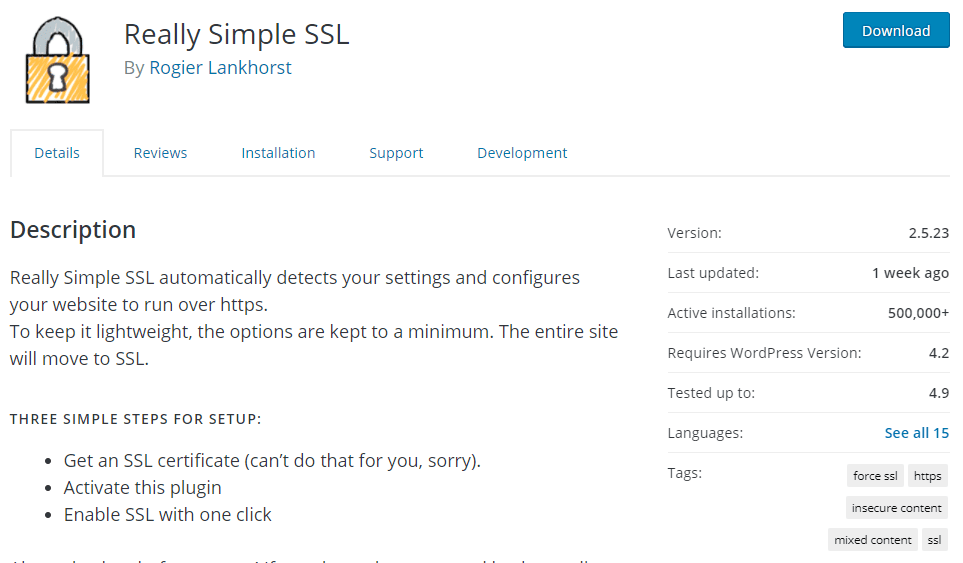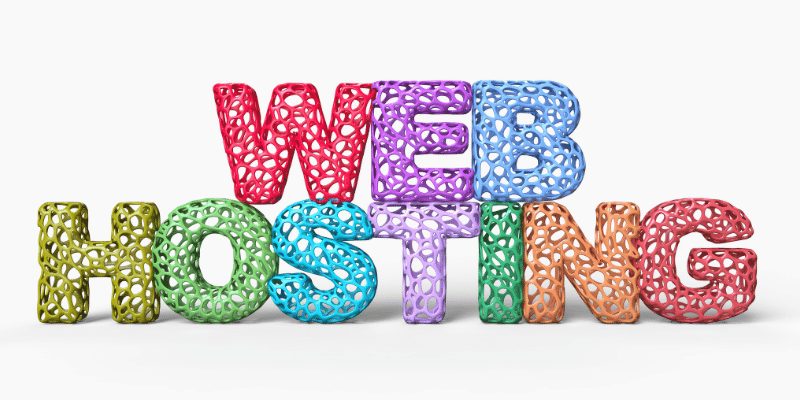There are nearly two billion websites on the Internet today. Less than 25% of these meet the qualifications to be considered an ADA compliant website.
Website owners want to attract as many visitors to their sites as possible, so it is critical that their web design is accessible to roughly 48 million people living with a disability in the United States.

There are many disabilities that impede a person’s ability to access the Internet. These include visual impairment, hearing loss, learning delays, and many other unique disabilities. There isn’t one solution for making a website accessible, but there are clear steps that brands can take to improve their site’s accessibility.
Listed below are nine ways to make a website more disability-friendly.
1.) Keep Content Simple
One of the most important things brands can do to make their website accessible is to simplify the content. Long paragraphs and wordy sentences can be difficult to read for those using screen readers or screen magnification tools.
2.) Use Subtitles or Transcripts
If the site uses video content frequently, including subtitles or creating an accurate transcript of the video improves accessibility significantly.
Subtitles allow a person with hearing impairment to follow along. Transcripts help the visually impaired who are using a screen reader to understand the content of the video. Using online software makes it easy to convert YouTube videos into text.
3.) Use Alt Text
Alt-text is a word or phrase that is used to describe an image. The text is displayed when an image cannot be rendered or viewed. Screen readers use this text to describe the image to the visually impaired.
4.) Make the Site Keyboard-Friendly
Some individuals lack the coordination necessary to use a mouse. For this reason, websites should have the ability to be navigated with keyboard commands only.
5.) Avoid Excessive Flashing
Flashing can cause dizziness and headaches in many people with sensory issues. It can also cause a person with epilepsy to have a seizure.
6.) Provide a Description for Every Link
Screen readers rely on text to help the visually impaired navigate a website. Using full phrases like “Click Here For More Information on Our Services” rather than just “Click Here” assists these individuals in browsing the Internet.
7.) Structure Content Correctly Using Subheaders
Clear headers and sub-headers help screen readers navigate a website. A clear flow with properly structured headings helps the visually impaired understand the website’s content.
8.) Add Periods to Abbreviations
Screen readers rely on punctuation to pronounce words correctly. Abbreviations need to have a period after each letter for it to be read correctly.
9.) Be Mindful of Color Choices
Individuals who are colorblind may not be able to view websites that use colors like blue, green, and yellow close together. Brands should be sure that the colors they use on their website provide a high enough contrast to allow the text to be read easily.
The Bottom Line
Brands with a disability-friendly website will increase their site’s traffic, but that isn’t the only benefit. When a brand’s website is ADA-compliant, they are protected from potential lawsuits and improve their search engine optimization.