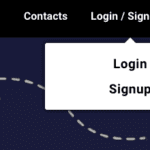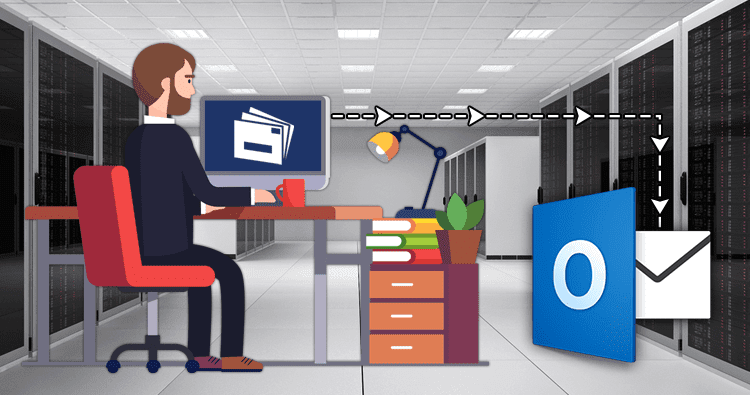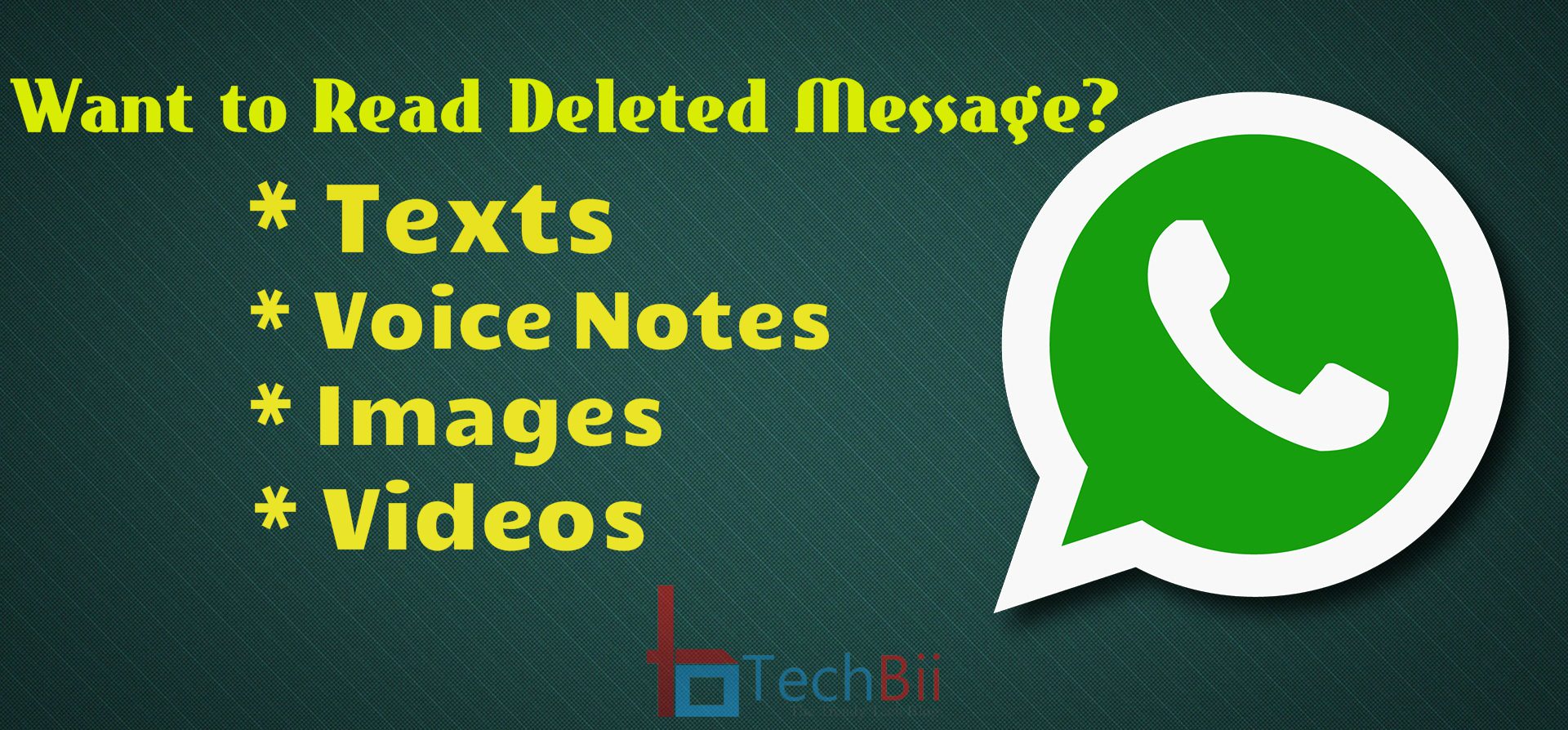The iPhone is a popular product invented by Apple a decade ago. The company released iTunes as part of the PC suite initiative. The PC suite is designed to provide advanced functions that unleash smartphone limits. Apple never wanted to provide advanced functions that could open up new opportunities. No one can deny that Apple loves to put restrictions on their products, so they can increase the lifespan of the existing projects.
iPhone Data Recovery is not possible with iTunes official PC suite and they could have added I if they were really invested into it. Our community will get answers from the official developers of Apple iTunes. We have to drop the idea of answers and the integration of recovery options.
What is Joyoshare iPhone Data Recovery?
Joyoshare is a software company that understands the pains of customers or consumers, and they begin working on solutions. iPhone Data Recovery software is a product invented by Joyoshare to replace iTunes. The company will add new features that can unleash the potential of an iPhone that does not end with data recovery only.
Guess what?
Joyoshare iPhone Data Recovery is designed to recover data from your phone regardless of corruption of files, and corruption of system files. ITunes was never designed to recover a single piece of a file and the Apple software is good at wiping drive instead.
Features:
The features explain a lot about Recover Lost Data capabilities. A quick look at the number of available features gives an extra look at the capabilities of the software and finds out the worthy replacement product.
Recover Data (20 file types):
Apple fails to provide software that can recover data from a corrupted device and that’s a downside in many ways. The official developers of Joyoshare added 20 file formats, so you can start recovering a number of files & folders without issues. The compatibility enables the consumers to recover multiple files, which adds greater value to the business people.
Lossless Data Recovery:
The majority of consumers have media files such as Photos, Videos, 4K videos, Music, and other personal files. iOS creates a lot of image files like thumbnails for the main photo files, and recovery will recover thumbnails only. Joyoshare software searches for small-size photo files, and large files as well, and the users can manually select it as well.
3 Recovery Methods:
iPhone lands in a specific situation and the device cannot get repaired in the same way every time. However, there are three known possible ways to recover iPhone data and the three methods are added to the software. You can recover lost or missing data from iCloud backup, and iTunes backup and search for the missing files in the device.
Minimum Requirements:
Hardware + software compatibility is an important aspect as well. Currently, the Joyoshare iPhone recovery software supports iOS 10 to iOS 12 and the official developers are going to add compatibility to iOS 13 very soon. Unfortunately, the devices running iOS 7 and iOS 8 might have to struggle because the environment is different from the older operating system.
Coming to the computer hardware requirements, you need a dual-core processor clocked at 1GHz or above and 1GB RAM is more than enough with 512 MB free space for the installation. The Windows software works smoothly on Windows XP or above, and it supports Mac OS X as well.
How to use Joyoshare iPhone Data Recover?
Now, I am going to demonstrate how to Recover Lost Data from an iPhone in a few clicks. Do not worry about the operating system differences because the interface remains the same.
Step 1: Connect the iPhone, iPad, and iPod to the computer and make sure the device gets recognized. The recovery software does not provide drivers for Apple devices. The fastest way to install compatible & updated drivers would be from iTunes.

Step 2: Select the number of files that you want to recover and then click on “SCAN.”

Step 3: The scanner starts an in-depth search for missing & lost files in the system files. Do not interrupt it, but you can access & preview newly found files, and start recovering them.

The scanning speed depends on the hardware & number of files available in the system.
Bottom Line
I did not demonstrate all three available methods to recover the data, but it was a presentation for beginners, so they can comprehend the interface. Many advanced programs lack user-friendly interfaces and simplicity. Let us know what you think about Joyoshare iPhone Data Recovery software in the comment section below.