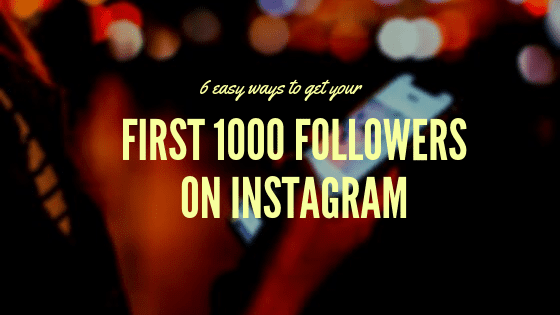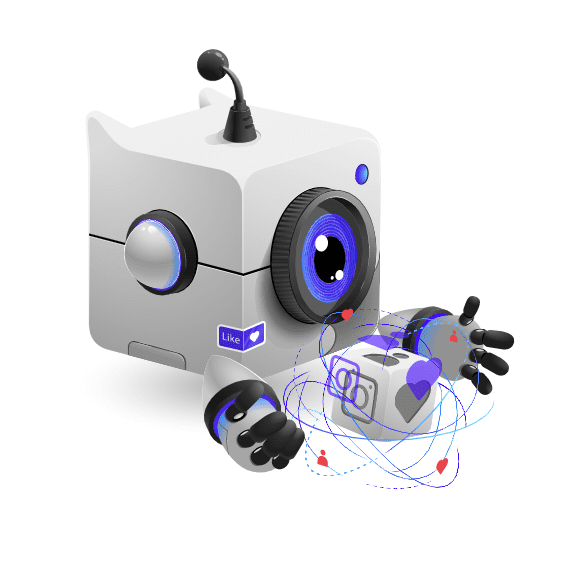Looking to take your content strategy to the next level? Instagram Stories have become a powerful tool for engaging with your audience and showcasing your brand’s personality. But what if you could do more with these ephemeral posts?
Enter the ultimate guide to downloading Instagram Stories by link.
In this comprehensive guide, we’ll show you how to unlock the potential of your Stories by downloading them and repurposing the content for your marketing strategy. Whether you’re a business owner, marketer, or content creator, this guide will equip you with the knowledge to boost your brand’s visibility and reach a wider audience. From step-by-step instructions on how to download Stories by link to creative ways to repurpose the content, we’ve got you covered.
Get ready to take your Instagram game to the next level and unlock the full potential of your Stories.
Let’s dive in!

Photo by Gabrielle Henderson on Unsplash
Why downloading Instagram stories is important for your content strategy
Instagram Stories offer a unique opportunity to connect with your audience in a more authentic and spontaneous way. They allow you to share behind-the-scenes moments, product launches, tutorials, and more. However, these Stories have a limited lifespan of 24 hours, making it challenging to maximize their impact. By downloading Instagram Stories by link, you can preserve and repurpose this valuable content for future use.
One of the key benefits of downloading Instagram Stories is the ability to extend their reach beyond the 24-hour window. By saving them to your device, you can share them on other social media platforms, embed them in blog posts, or even use them as part of your email marketing campaigns. This not only increases the longevity of your content but also allows you to reach a wider audience who may have missed your Stories in real-time.
Another advantage of downloading Instagram Stories is the opportunity to create a library of reusable content. By archiving your Stories, you can build a collection of engaging and on-brand content that can be repurposed for future campaigns. This saves you time and effort in creating new content from scratch, while still maintaining a consistent brand identity across different platforms and channels.
Step-by-step guide on how to download Instagram stories by link
Downloading Instagram Stories by link is a relatively simple process that can be done using various methods. Here’s a step-by-step guide on how to do it:
- Find the Instagram Story you want to download: Open the Instagram app and navigate to the Story you wish to download. Make sure the Story is public or that you have permission from the account owner to download it.
- Copy the link to the Instagram Story: Tap on the three dots (…) at the top right corner of the Story and select “Copy Link”. This will copy the link to your device’s clipboard.
- Choose a downloading method: There are several online tools and apps available that allow you to download Instagram Stories by link. Some popular options include “InstaSaver” and “StorySaver”. Choose the method that suits your preferences and device.
- Paste the link and download the Story: Open the chosen tool or app and paste the copied link into the designated field. Follow the prompts to download the Story to your device. Depending on the tool or app you’re using, you may have options to choose the format or quality of the downloaded Story.
- Save and organize the downloaded Stories: Once the Story is downloaded, save it to a folder on your device or cloud storage for easy access. Consider organizing your downloaded Stories by date, category, or any other relevant criteria to streamline your content library.
- Repeat the process for other Stories: If you want to download multiple Stories, simply repeat the above steps for each Story you wish to save. Remember to respect the privacy and copyright of other users’ content by obtaining permission before downloading their Stories.
By following these steps, you’ll be able to effortlessly download Instagram Stories by link and unlock a world of possibilities for your content strategy.
Best practices for using downloaded Instagram stories in your content strategy
Now that you have a library of downloaded Instagram Stories at your disposal, it’s important to use them strategically to maximize their impact on your content strategy. Here are some best practices to consider:
- Choose Stories that align with your content goals: When selecting which Stories to repurpose, consider their relevance to your overall content strategy. Choose Stories that align with your brand’s messaging, values, and objectives. This will ensure that the repurposed content remains consistent and resonates with your target audience.
- Tailor the content to the platform: Each social media platform has its own format and audience preferences. When repurposing Instagram Stories, adapt the content to suit the platform you’re sharing it on. For example, if you’re sharing on Twitter, consider creating a thread of related Stories. On YouTube, you can compile several Stories into a longer video format.
- Add value and context: While Instagram Stories are designed to be self-contained and concise, repurposed content may require additional context or explanation. Consider adding captions, descriptions, or annotations to provide clarity and enhance the viewer’s understanding.
- Maintain authenticity: Instagram Stories are known for their raw and authentic nature. When repurposing them, try to maintain this authenticity as much as possible. Avoid over-editing or altering the content to the point where it loses its original charm.
- Experiment with different formats: Don’t be afraid to get creative with how you repurpose Instagram Stories. Experiment with different formats such as GIFs, infographics, slideshows, or even interactive content. This will help you keep your audience engaged and make your repurposed content stand out.
By following these best practices, you’ll be able to make the most of your downloaded Instagram Stories and seamlessly integrate them into your content strategy.
Tools and apps for downloading Instagram stories by link
To make the process of downloading Instagram Stories by link even easier, there are several tools and apps available. Here are some popular options to consider:
- InstaSaver: InstaSaver is a user-friendly tool that allows you to download Instagram Stories by link. Simply paste the copied link into the tool and follow the prompts to save the Story to your device. InstaSaver is available for both Android and iOS devices.
- StorySaver: StorySaver is another popular app that lets you download Instagram Stories by link. It offers additional features such as the ability to repost Stories and view them without leaving the app. StorySaver is available for both Android and iOS devices.
- 4K Stogram: 4K Stogram is a desktop application that enables you to download Instagram Stories by link. It allows you to download Stories from multiple accounts simultaneously and saves them to your computer. 4K Stogram is available for Windows, Mac, and Linux.
- Downloader4Insta: Downloader4Insta is a web-based tool that lets you download Instagram Stories by link. It supports downloading both photos and videos from Stories and offers options to choose the quality of the downloaded content.
These are just a few examples of the many tools and apps available for downloading Instagram Stories by link. Explore different options to find the one that best suits your needs and preferences.
Creative ways to repurpose downloaded Instagram stories
Now that you have a collection of downloaded Instagram Stories, it’s time to get creative and explore different ways to repurpose the content. Here are some ideas to spark your imagination:
- Create a highlight reel: Instagram Highlights allow you to showcase your best Stories on your profile. Use the downloaded Stories to create a highlight reel that represents different aspects of your brand or highlights specific campaigns or events.
- Build a blog post series: Repurpose your downloaded Stories into a series of blog posts. Each post can delve deeper into the content of a particular Story, providing more context and insights. This not only helps drive traffic to your blog but also enhances your website’s SEO.
- Design an infographic: If your downloaded Stories contain statistics, tips, or step-by-step guides, consider transforming them into an infographic. Infographics are highly shareable and visually appealing, making them a great way to repurpose your content for social media or website use.
- Create a video montage: Combine multiple downloaded Stories into a video montage. Add transitions, captions, and background music to create an engaging video that can be shared on platforms like YouTube or Facebook.
- Use them as testimonials: If your Instagram Stories feature positive customer feedback, use them as social proof by incorporating them into your website or marketing materials. This adds credibility to your brand and can help influence potential customers.
These are just a few examples of how you can repurpose your downloaded Instagram Stories. Get creative and experiment with different formats and platforms to find the ones that resonate best with your audience and content strategy.br/>
Examples of successful content strategies using downloaded Instagram stories
To inspire your own content strategy, here are some examples of brands that have successfully repurposed downloaded Instagram Stories:
- Nike: Nike frequently downloads Instagram Stories from athletes and influencers and repurposes them as part of their marketing campaigns. By leveraging the popularity and authenticity of these Stories, Nike is able to connect with their target audience in a more relatable and engaging way.
- National Geographic: National Geographic often repurposes their Instagram Stories into longer video formats and shares them on platforms like YouTube. This allows them to reach a wider audience and extend the lifespan of their content while maintaining the brand’s visual aesthetic and storytelling approach.
- Starbucks: Starbucks uses downloaded Instagram Stories to create interactive quizzes and polls for their audience. By repurposing the engaging and interactive content, Starbucks encourages their followers to actively participate and share their experiences with the brand.
By studying these examples and understanding how different brands repurpose their Instagram Stories, you can gain valuable insights and ideas for your own content strategy.
How to track the performance of your downloaded Instagram stories
Once you start repurposing downloaded Instagram Stories, it’s important to track their performance to measure their impact on your content strategy. Here are some key metrics you can monitor:
- Engagement: Track the number of likes, comments, and shares your repurposed content receives. This will give you an indication of how well it resonates with your audience and whether it’s driving engagement.
- Reach: Monitor the reach of your repurposed content to see how many people it’s reaching. This can help you identify the platforms or channels that are most effective in extending the reach of your Stories.
- Conversion: If your repurposed content includes a call-to-action, track the conversion rate to see how many people are taking the desired action. This could be signing up for a newsletter, making a purchase, or visiting a specific landing page.
- Referral traffic: If you’re sharing your repurposed content on external platforms or linking it back to your website, track the referral traffic it generates. This will help you assess the effectiveness of different distribution channels.
By analyzing these metrics, you’ll be able to evaluate the success of your repurposed Instagram Stories and make data-driven decisions to optimize your content strategy.
Conclusion and final tips for maximizing your content strategy with downloaded Instagram stories
In conclusion, downloading Instagram Stories by link is a powerful strategy that can elevate your content strategy and extend the reach of your brand. By saving and repurposing these ephemeral posts, you can create a library of engaging and on-brand content that resonates with your audience across different platforms and channels.
Remember to choose Stories that align with your content goals, tailor the content to the platform you’re sharing it on, and maintain authenticity throughout the repurposing process. Explore different tools and apps to simplify the downloading process, and get creative with how you repurpose your content to keep your audience engaged.
Track the performance of your repurposed Instagram Stories to measure their impact and make data-driven decisions to optimize your content strategy. By continuously experimenting, analyzing, and refining your approach, you’ll be able to unlock the full potential of your downloaded Instagram Stories and take your content strategy to new heights.