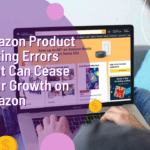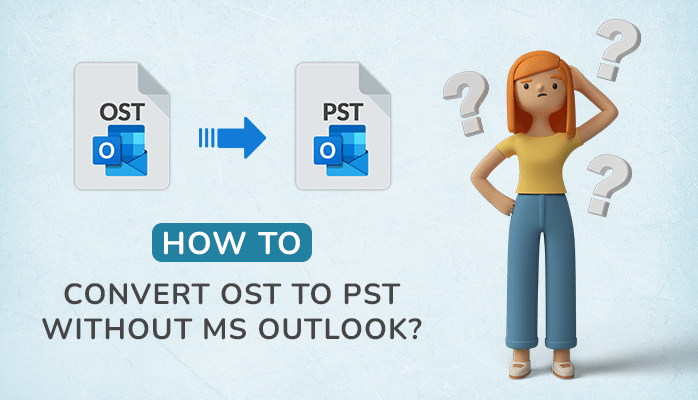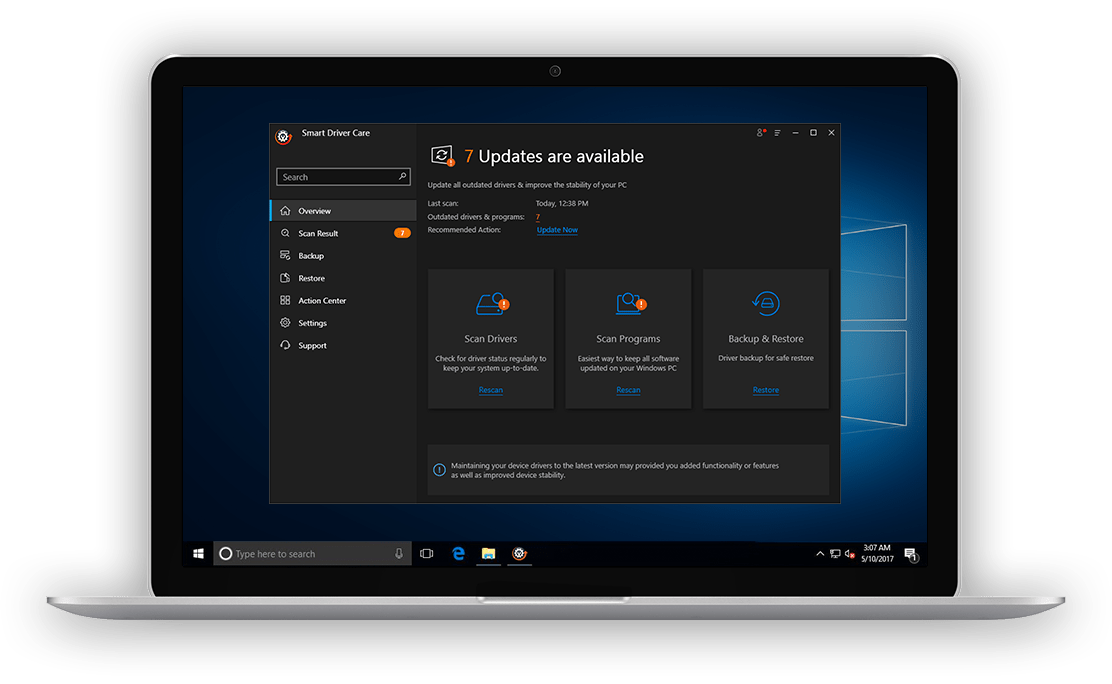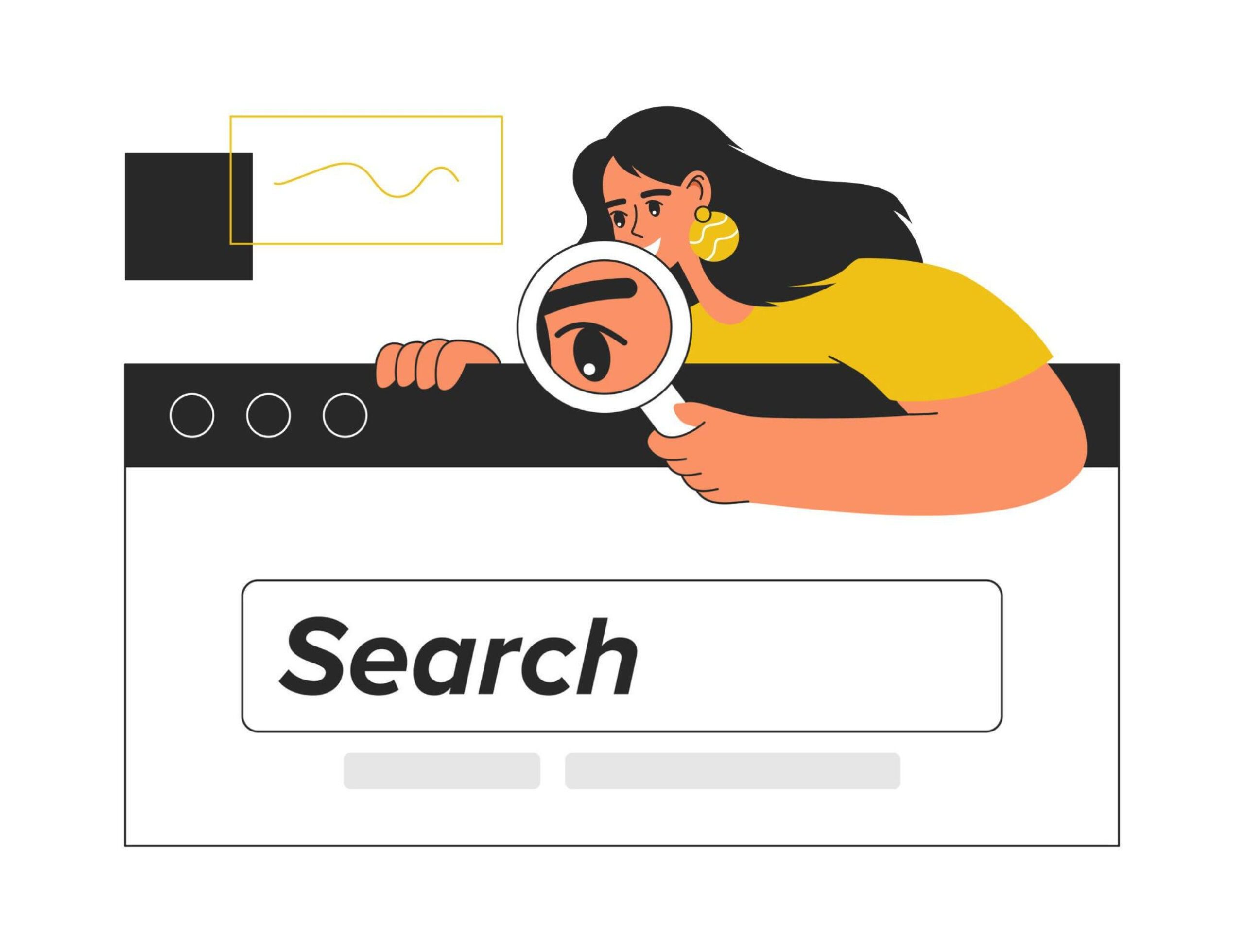
Google is one of many ways to locate people on the internet. In fact, a regular Google search is the first thing people try when they want to find someone. You can find people with only a few details, like their name, email, or phone number. You can also search by image.
Few ways to use Google to find people.
Search for their name in quotes
You will narrow down your search if you use quotation marks because they let you search for a specific phrase. A common name might yield millions of results, but when you put quotation marks around it, the number will become significantly smaller.
The reason you should use quotes is that Google will find results that include the first, middle, and last names separately. That’s a lot of results. Even a first and last name might lead to an overwhelming number of matches.
There are many combinations to try if you have additional information, like where or when the person was born, where they live now, and any affiliations with clubs or other organizations.
If the person you’re looking for has created a people card, it will appear in Google’s list of results. It shows up a few hours after someone creates or updates it.
If you know for a fact they have created one, but it doesn’t show up, add more data to your search query, like their occupation.
Tap the filter above the card to limit multiple results. You can also report a problem with a card. Tap Feedback under the card and select the problem under “What do you think?” You can add a suggestion or a comment at the bottom.
Find their number using Google Search
You can use Google to find residential numbers as well as business numbers. Enter the person’s name or the name of their company in the search engine, along with any other helpful information, and check the results. You might find the phone number has been listed on a website.
If you already have a number but aren’t sure it’s theirs, you can do a reverse phone number lookup. Some people do this when they get a call from an unknown number.
If you have a Google account, it’s best to do these searches without being logged in. If you’re logged in, the results will be tailored based on your previous searches. You won’t get raw results from Google, which is what you would need.
Use Alerts to keep tabs on someone
If you want to trace someone’s online footprint, you can start with Google Alerts. Select a search term you want to get alerts about and choose how often you want to get emails. You might want to monitor for a combination of search terms, a mailing or email address, etc. If the person has an online presence, this method is super helpful. Obviously, the effectiveness of any method you’d use to find people online depends on how active the person is online.
Use Google Maps to find out where they live
If you want to know someone’s address, you can use Google Maps to try and find out. The following information might surface when you search for someone:
- View an entire neighborhood
- Use Street View to see someone’s house
- Check out business listings
- Get directions to any location
- Find names, numbers, or addresses connected to a business
- View hybrid, aerial, or satellite views of a location
You can email or print any info you find here or share a link to the map. Click on a business’s map listing to see reviews within Google Maps. You can also see any addresses, websites, or associated phone numbers this way.
Search for someone using a picture
One final effective way to use Google to find people is Google Images. The search engine indexes most of the images people upload. You can search Google Images by entering their name in the search bar. You can filter results by type, color, size, and time of uploading with the Tools option. The person will be easier to find if you know any of those details.
If you already have a picture of them, you can do a reverse search in Google Images. Tap or click on the camera icon and upload the picture or paste a link to a site where it’s been published. You’ll see every website where it has been uploaded.