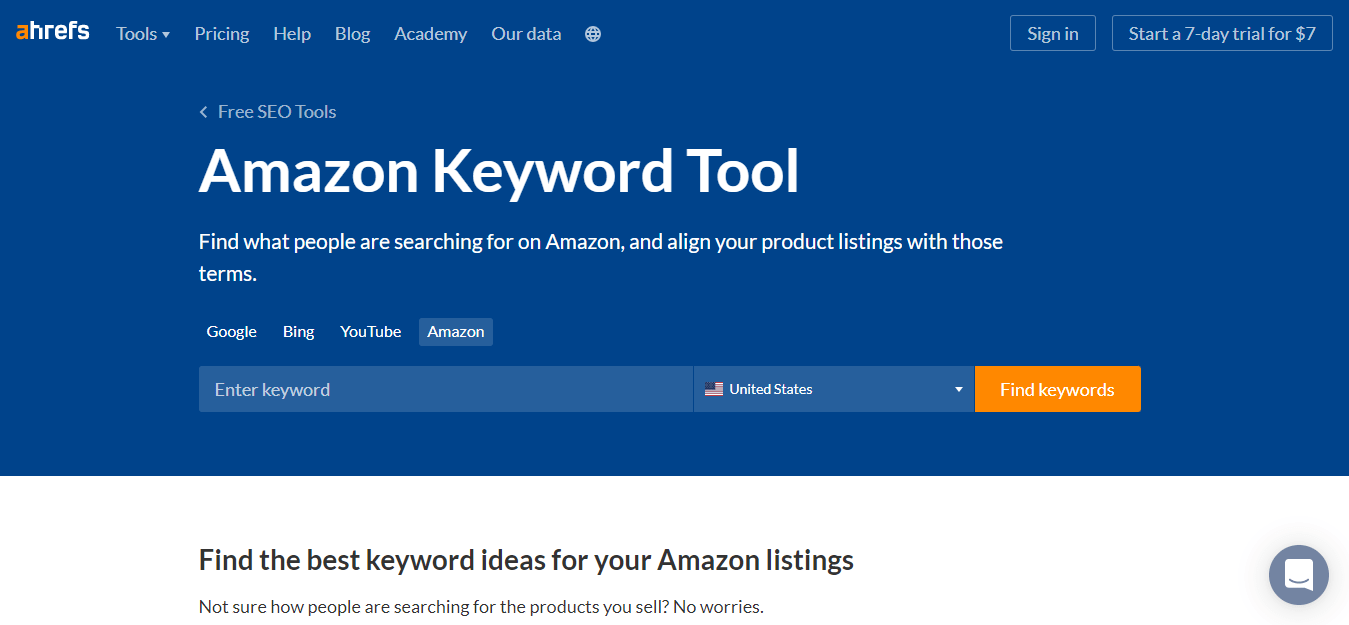Facebook is the undefeated king of social media.
You may be wondering how to use Facebook Live for your business. You’re sure that using Facebook marketing services for business is the perfect next step in your marketing strategy because you see your fans engaged with the web series-level narrative twists of your live sessions, or at least as obsessive with your how-tos as people are with YouTube.
When Facebook debuted Facebook Live, a live-streaming service that lets users interact with their audiences in real-time, the possibility of engaging with prospects and consumers exploded.
Let us understand what Facebook Live is.
Understanding Facebook Live
Facebook Live is a video-on-demand service that allows you to engage with your audience in real-time. After your live stream ends, it will remain in your Facebook feed and video archives, allowing people to watch it long after the recording is complete. People yearn for human interaction, which Facebook Live provides in a way that scripted and edited films do not.
Live Streaming can be done from your profile, a page, an event, or a group. Keep in mind that when you live stream from your page, Facebook offers additional capabilities such as the ability to cross-post to other pages (collaborations for the win), track stats in Creator Studio insights, and restrict who may watch depending on age or geography.
Facebook has the highest number of active users of any online community. Its viewers spend up to three times as much time watching a Facebook Live video as they do a recorded video. Since its inception in 2016, the daily watch time of Facebook Live broadcasts has climbed 400%.
Changes to Facebook’s algorithm in 2018 were a significant driver of this engagement. The upgraded algorithm on users’ news feeds promotes Facebook live videos over conventional ones. Another incentive to think about using Facebook Live for your business.
Facebook Best Practices For Small Business
Enable Your Audience to Sample Your Brand’s Experience
The first technique is ideal for firms that have a physical storefront. It’s challenging to explain the look and feel of your store using words or even photographs, and putting in the effort to create a film may yield a different result.
Instead, consider holding a live event where you may show potential customers through your store. Begin at the beginning and work your way back, answering questions in the discussion as they emerge. No worries if you don’t have a physical storefront. A live demonstration of your product or service might have the same effect.
Adding In Q and A and Interviews
People prefer to pay more attention to live events such as interviews or Q&A sessions. This adds a dimension of reality to the proceedings. To put it another way, it cannot be written. Of course, this opens the door to potential errors or problems.
Use The Content
Consider Facebook Live as another way to provide content. Instead of a blog post or an ebook, you can deliver value through video. Teach someone how to do something, give a demonstration, share tips and methods, or even display your talent. You can even post previous content via Facebook Live.
Use in with Trending Topics
The internet is an endless source of new trends and breaking news. From PUBG to the latest celebrity feud, these real-time current events allow you to engage your audience and spark a conversation. Share your opinions or demonstrate your knowledge. For instance, provide advice on how small businesses might use PUBG for marketing or respond to a current issue such as “Will the housing bubble burst?” ” It’s a quick and easy way to implement real-time marketing and attract viewers.”
The Customer Service Mode Is the Best
Our ultimate plan takes your customer service above and beyond what other companies provide. If you have a customer who is having a problem, you can contact them via Facebook Live and interact with them in real-time to resolve their issue swiftly and personally.
If numerous individuals pose the same question, you may have a leader in your company do a live stream in which they try to solve the problem and solicit comments from the audience. This delivers customer service to many people at the same time.
The Sum Ups!
Obtain their valuable subscription: Before you end your live broadcast, encourage viewers to click the “follow” button to be notified whenever you go live again.
- Develop a call to action (CTA): Give your viewers somewhere to go after your live stream concludes. Send them to your website, a free ebook, your Facebook page, Instagram, or any place you want.
- Don’t just let them go; keep them interested after the live stream.
- Last words: Let your audience know you’re done by saying “Thank you for watching” or announcing the date of your next scheduled Facebook Live.
Author’s Bio
Vivek Sharma is a digital marketing specialist at a leading SEO marketing service company in India, Better Graph. He regularly consults, trains, and speaks on SEO, PPC, and local search techniques. He can often review digital marketing strategies for clients with the SEO team and is actively involved in SEO.