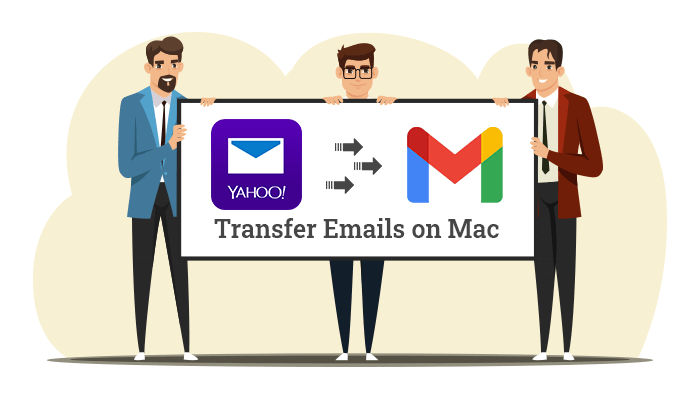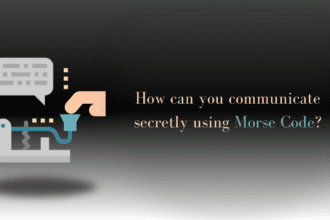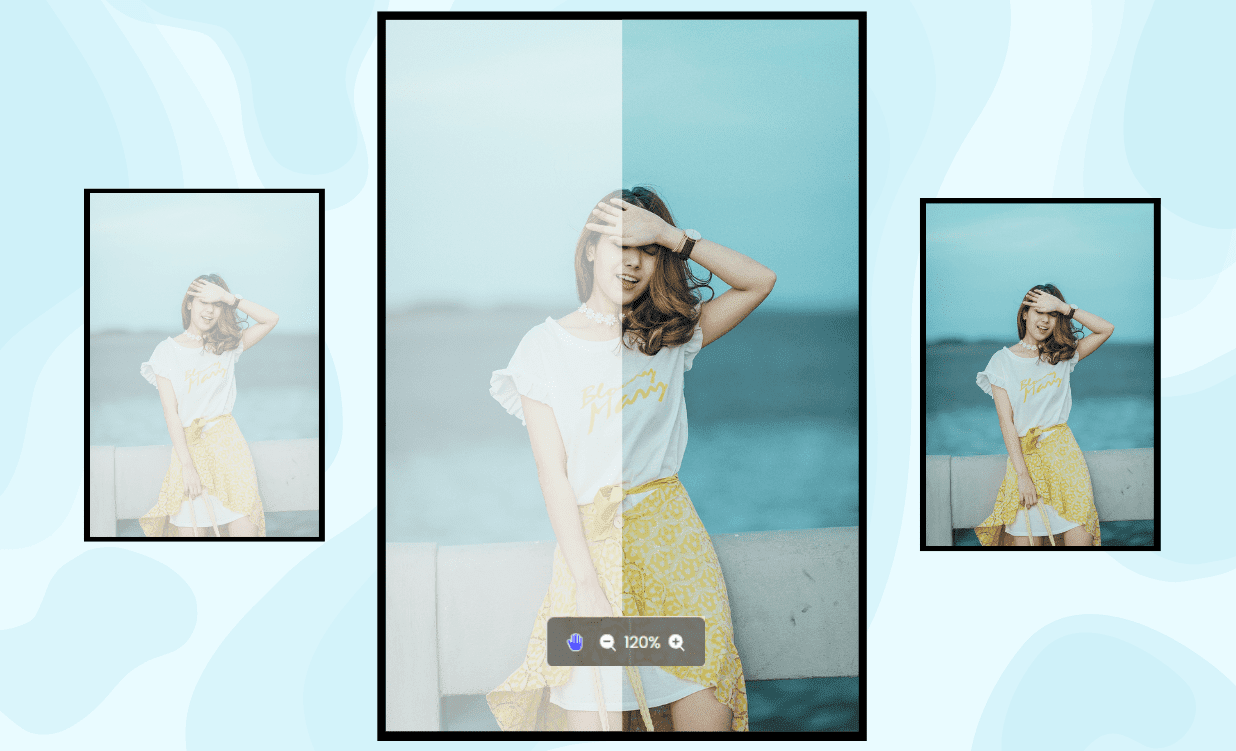
In today’s generation, blurring has become a common issue. Sometimes, we capture a beautiful moment, but the image becomes blurry with poor lighting or camera movement. Good thing, there are ways to unblur pictures online for free, and in this guide, we’ll show you how to unblur pictures online can help you salvage valuable memories and improve the overall quality of your photos. Here is the best tool to unblur pictures online for free.

PicWish is an online tool that can help you fix blurry images. The tool uses advanced algorithms to analyze the image and then apply corrections to reduce the blur. You can upload a blurry image to the website, and then use the sliders to adjust the settings to get the desired result. The tool is free to use, but there is also a paid version that offers additional features.
- Go to its main website and proceed to Unblur Image.
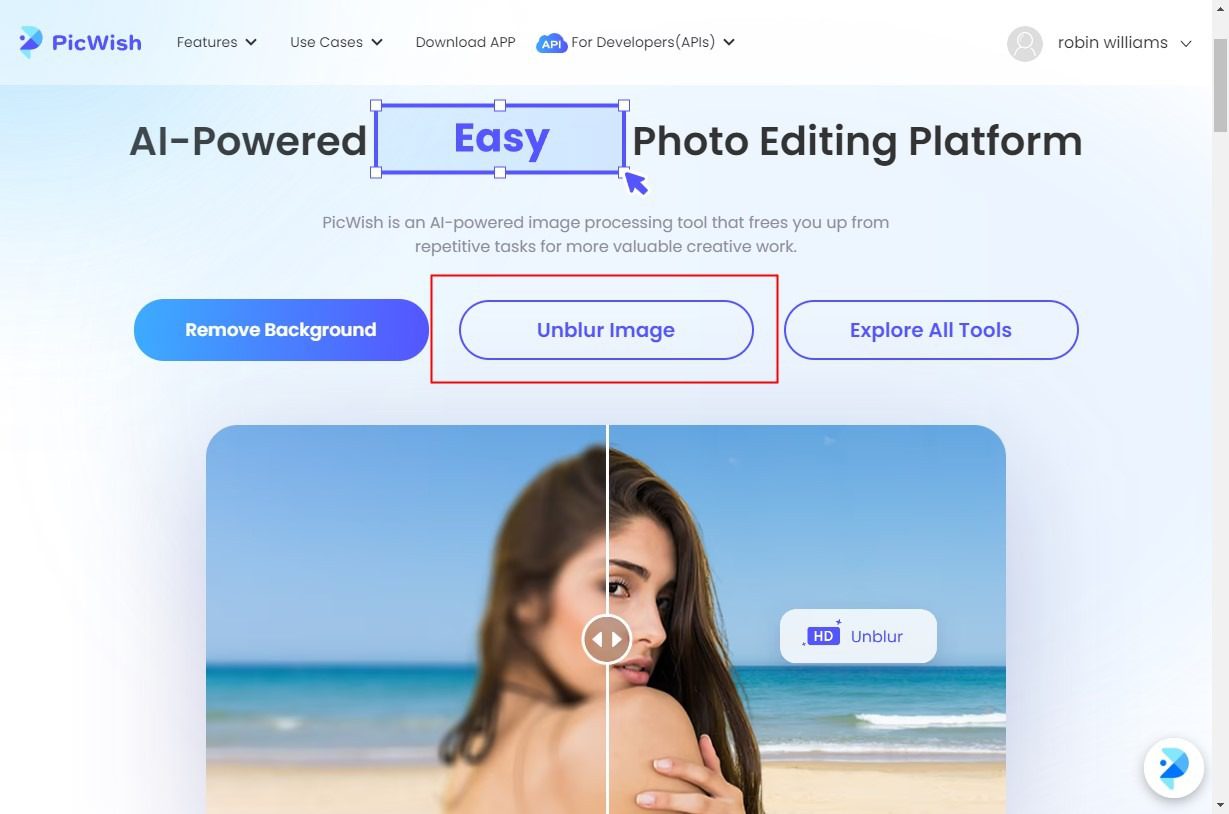
- Upload your image and wait for the process to finish.
- Get your image by clicking the download button.
Other Features:

Aside from unbluring and enhancing, Picwish is an online photo editing and enhancement platform that offers a variety of features and tools to enhance and personalize your photos. Some of the features available on Picwish include:
- Fiters: It provides a range of filters to enhance your images and give them a different look and feel. You can choose from a variety of filter categories, such as Vintage, Black & White, Sepia, and more.
- Effects: It allows you to add different effects to your images, such as blur, vignette, and light leaks. You can adjust the intensity of these effects to your liking.
- Text: You can add text to your images using a variety of fonts and styles. You can also adjust the size, color, and placement of the text.
- Stickers: It provides a large selection of stickers to add to your images. You can choose from categories such as emojis, shapes, animals, and more.
- Frames: You can add frames to your images to give them more polished look. Picwish provides a variety of frame styles to choose from.
- Cropping and resizing: It allows you to crop and resize your images to fit your needs. You can choose from a variety of aspect ratios, such as square, landscape, and portrait.
Conclusion
There are various ways to unblur pictures online for free. However, the effectiveness of each method may vary depending on the quality of the original image and the amount of blur present. It’s important to keep in mind that no online tool can fully restore a severely blurry image. This tool can help to improve the image, but there may still be some residual blur or loss of detail. Moreover, it offers a comprehensive set of features and tools to edit and enhance your photos. Whether you want to add filters, text, stickers, or frames, or just enhance your images, PicWish provides a variety of options to suit your needs.