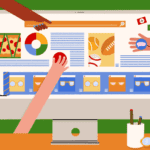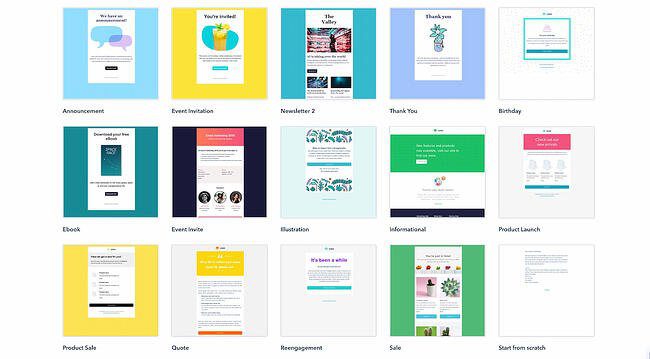While making a great deal of shopping cart software, many interesting and popular platforms require you to purchase the domain name to register the website address. So, if you are running an eCommerce site and have a desire to have your domain name then you need to transfer your existing domain name with the Shopify platform.
Whoever understands how ecommerce work should know about transferring a domain from one hosting service to another can be complicated and time-consuming, but there are ways to do it quickly and easily. For many people, using Shopify as your e-store development platform is a smart move. But if you are going to use Shopify as your eCommerce platform, you will also need to transfer your existing website’s domain to Shopify.
You can use our step-by-step instructions to learn how to transfer your existing domain name to Shopify.
Step-by-Step Guide to Transfer Domain to Shopify?
We will get to that but first, let us discuss the reasons that you should consider migrating to Shopify.
Why Do You Need to Transfer Your Domain To Shopify?
- You may want to transfer your domain name to Shopify because you are selling your company and want to use the same brand across all of your online stores. You can also use a different name on each store, but not everyone wants to do that. In this case, transferring the domain will be easier than trying to find another brand with the same name as yours and then finding a way to change it on all of your stores.
- Another reason people choose to transfer their domain is that they have multiple sites that are all owned by the same person and they want them all under the same domain. They can do this by transferring the domain for one site and then changing it back for the other sites later.
- The reason why some people choose a transfer domain is that they have an existing web presence and don’t want to lose it. In addition, if they choose not to transfer the domain away from their current host, they can continue using their existing email address for customer contact.
- The main reason to transfer your website from a different platform is the clean and organized billing and customer information management system in Shopify. Imagine placing over 1000 lines of code on your website to integrate with Shopify, but you also want to quickly start selling products or add new features via your site – this would be too costly, time-consuming, and difficult a process.
Step 1: Check your domain provider’s transfer policy
In case you have a host that supports the transfer of the domain name, then follow the steps to transfer your domain name. In case your host does not support the transfer, then you need to contact them and ask for their permission.
Step 2: Create a new Shopify store
You first need to create a new store using the same domain name. Make sure that you choose the right website URL. Once you have done this, you need to go to your dashboard and click on “Settings” followed by “Domain Settings” and then enter the required details on this page.
Step 3: Activate GoDaddy redirects in Shopify
Once you have entered all the details of your new Shopify store, then activate GoDaddy redirects in Shopify. To do this, you need to go back to your dashboard and click on “Admin” followed by the “GoDaddy Settings” option from there on click through all settings related to GoDaddy as well as Amazon Payments settings
Step 4: Transfer your domain
Once you have checked with your domain provider, you can start the process of transferring your domain name to Shopify. You will need to navigate through a series of steps on Shopify’s website to complete this transfer:
Click Transfer Domain at the top of your Shopify admin dashboard Click Connected Domains in the left nav Click Select Domains in the left nav Select your domain from the drop-down menu Click Apply Changes When prompted on whether or not you would like to update any records that are associated with this domain, click Update All Records.
What do you need to keep in mind when transferring your domain to Shopify?
A domain transfer is an easy way to move your existing website over to Shopify. It will allow you to keep your existing eCommerce store and stay up-to-date with all the latest developments in the eCommerce world.
Here are some things to keep in mind when moving your domain:
- Make sure that the domain has been registered for at least six months and has been built on a secure platform such as Shopify’s hosted service or WordPress.com. You can use our Domain Transfer Wizard for help with this.
- Have an active hosting account before you start the migrating process. This way, you’ll be able to ensure that all of your content will be transferred when done correctly and without any problems.
- You must transfer the domain before making any changes to your site or product or else it is going to complicate the transfer process. Also, you can have difficulties getting things back up and running again.
- If you decide to move forward with migration, make sure that your hosting provider supports Shopify. You don’t want to have an issue with your hosting company when transferring the domain name.
- If you are transferring from another platform such as WooCommerce or BigCommerce, please check with their support team for any additional steps that may be required before proceeding with the transfer process.
Final thoughts
The process to transfer your domain name to Shopify is quite simple and doesn’t take very much time. While you can transfer the domain name directly to Shopify, the easiest way to do it is to purchase a domain forwarding plan with the online registrar company you currently use.
A great eCommerce platform like Shopify offers a large number of advanced features and functionalities. Using Shopify will make building an online store easier and will allow you to easily manage your online store without having any prior experience in eCommerce development.