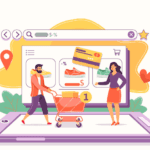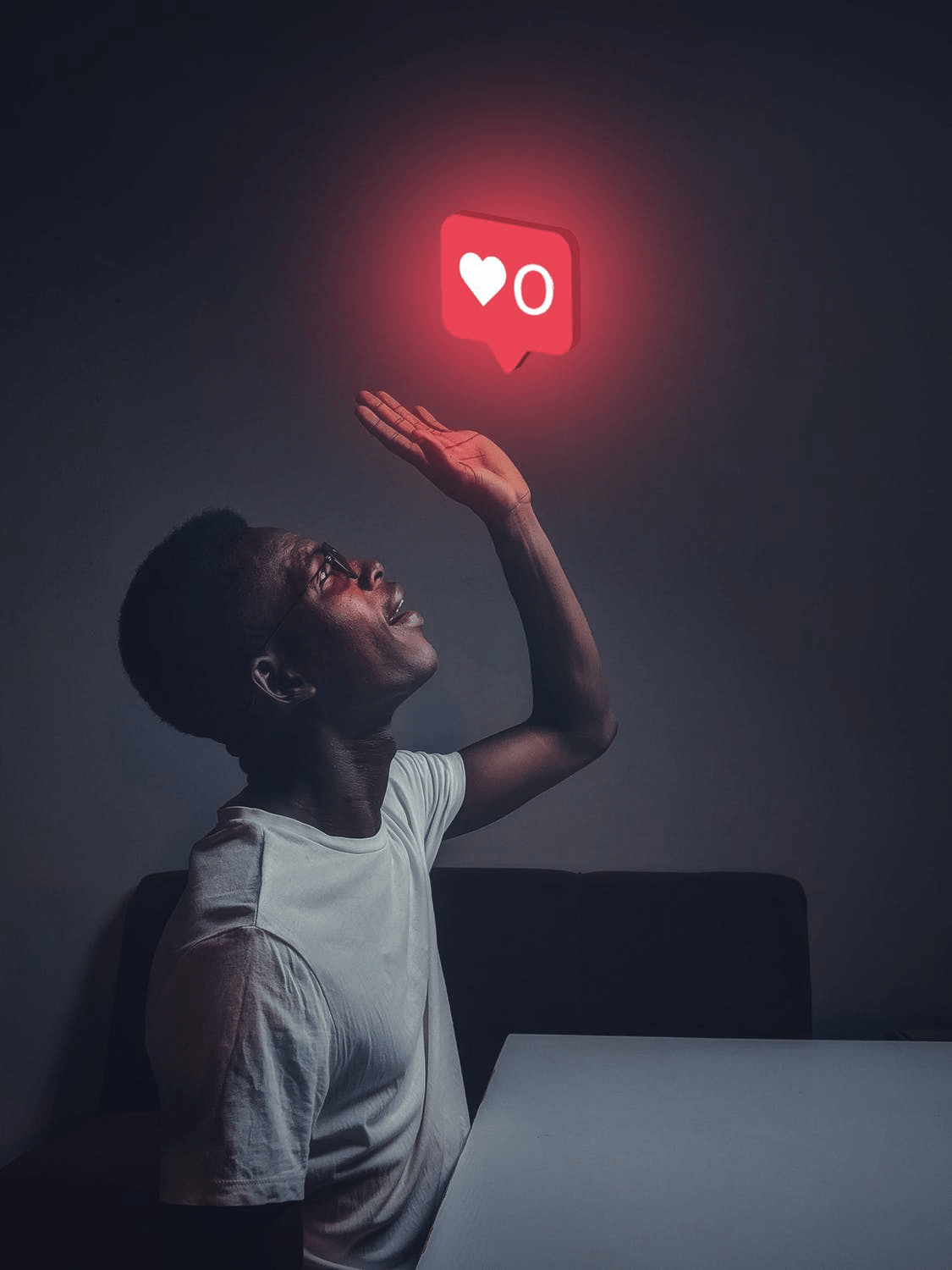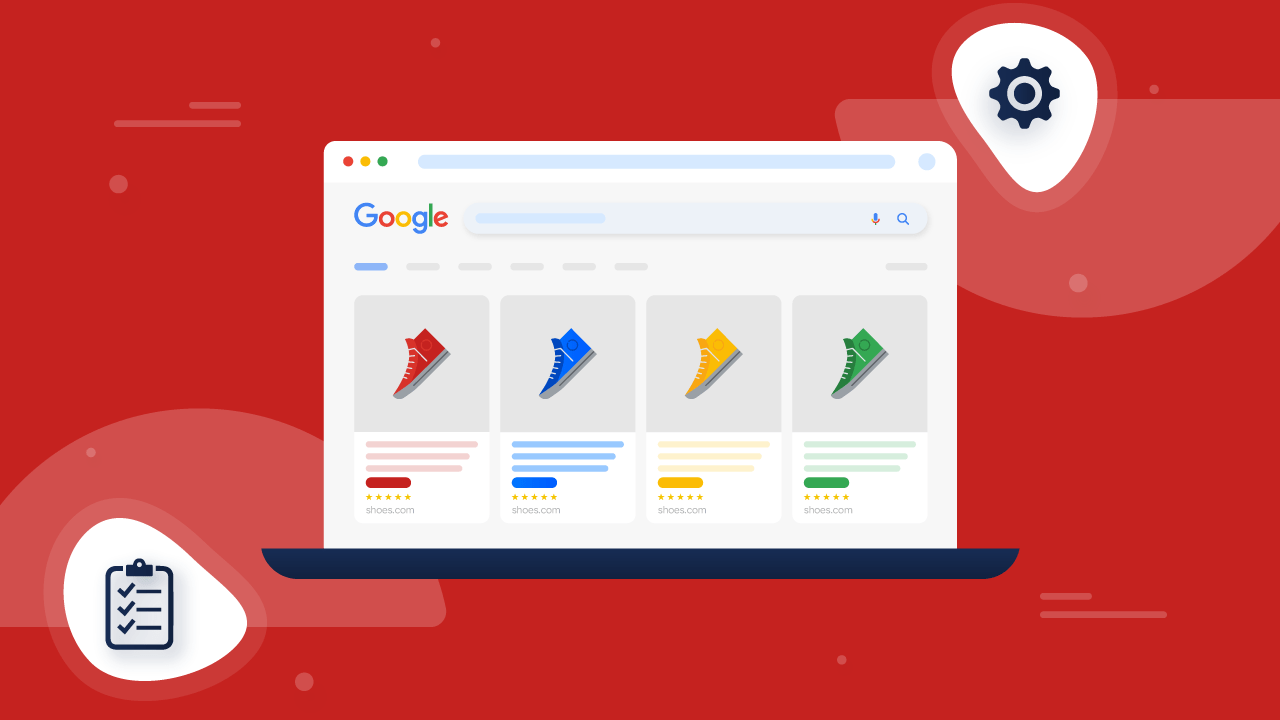
Suppose you are going on a jungle trekking trip next weekend. But you do not have a lot of essentials. You don’t have a good sunhat, not sunscreen, not even an insect repellant. You are not a regular trekker, so you do not have any idea where to get these from too! What would you do in this situation?
That’s right; you will most definitely Google.
Google has been our savior for almost every step we stumble upon. Whenever someone wants to buy something, the very first place they look is Google. So, it needs no telling how crucial it is for business owners to consider Google as their place of business.
And you also know about different packages that Google offers for you to choose as the mode of your business’s advertising. Now, spending money on something new might be a bit tough if you have a shoestring budget.
What if I tell you you can showcase all your products in front of the most prospective buyers, and you do not need to spend a dime? Would you be interested?
I am sure you will.
Today, we discuss how to set up free product listings on Google. But, if you are still perplexed as to why exactly you should invest your time and energy in free product listings on Google, the next segment of the blog is for you.
Let’s get into it then, shall we?
Why Should you Consider Setting Up Free Product Listings on Google?
Besides Google being the first and foremost go-to place for all shoppers, there are a lot of other benefits of putting free product listings on Google. Let’s check them out!
It’s Free
This had to be the first perk we talked about. Free product listings on Google are absolutely free, and no hidden charge is associated with them.
So, if you do not have a big budget or if you are still in the starting phase of your business and not sure if you would want to commit to something that involves spending a lot of money, then free product listings on Google should undoubtedly be your primary mode of marketing.
Enhances Visibility and Reach
As we have mentioned already, Google is most certainly the first place people go whenever they need any product or information. So, if you run your product listing on Google, you will effortlessly display your products in front of a massive customer base, and you will get to reach a lot more people than you had even imagined.
Increases the Traffic
You can clearly understand if you have managed to attract such a massive number of people with your free product listings, this will also increase the traffic to your business website.
The more people become interested in the products you display on Google, the more traffic you will get on your website. It will also help your business to rank higher in search results.
Promotes the Products and Business
It is tough to let people know about your business when you have just started it. Without proper marketing and advertising, you cannot make your brand a known name among people. And free product listings on Google can help you with that as well.
Your business will be promoted automatically when you opt to list your products on Google. A lot of people will know about your business, and in this way, you will be able to create your brand name without any hassle of spending money. Isn’t that simply excellent?
Increases Sales and Conversion
I am sure I do not have to tell you that with the increased reach to the potential buyers and the increased traffic, you will be able to increase the sales and conversions for your business as well.
Naturally, when a business can grab the attention of such a large number of people, it becomes easy for them to make more sales. You will also see a surge in your sales after using free product listings on Google.
Adds Competitive Advantage
Thousands of businesses are being opened up every single day throughout the world. And you have to compete against all of these to make your mark in the industry and reach the destination you have aimed for.
Not all these businesses are considering listing their products on Google, though. Some of them only think of keeping it to the physical store level, and some do not know the fantastic perks product listing on Google comes with.
So, when you decide to do this, you gain a competitive advantage against your competitor businesses. And this will help you advance in the path of attaining your goals very quickly.
How To Set Up Free Product Listings on Google
You are still reading, so you must be convinced about how exciting and fruitful it will be for your business to set up free product listings on Google. So let’s get onto the better part. Let’s know how to sell on Google for free!
Carry Out Thorough Research On your Business
Setting up a Google free product listing is not something that you can do on a whim. The whole process needs a lot of research.
The first thing that you need to do is carry out thorough research on your business. Now, you might be thinking, obviously, you know everything about the business. While that might be true, you still need to get on with that research.
Try to have more in-depth knowledge about products. This will give you an idea about presenting those in front of prospective buyers in the most attractive way.
Besides, you will also need to carry out extensive keyword research. Keywords are incredibly vital for your product listing ads to be successful, and these are the words that someone willing to buy a product will put into the search bar of Google.
Your target is to identify these keywords and use them as much as you can in the title, description, and other places of your product listing. This will help you appear more and more on the search results and subsequently will help you get more sales.
Now, tools like Google Keyword Planner will obviously help you in this. But let me give you another small tip.
Suppose the product that you are selling is a barbecue grill set. What you can do is search “Barbecue grill set” on Google, and on the dropdown list, you will see something like this-

These are some of the most used keywords by people who look for a barbecue grill set on Google. Besides this place, there is another place right at the bottom of the search result page where you can see similar keywords. They look like this-

When you understand your business, have deep knowledge about your products, and know which keywords are most relevant to your business, I would say you are totally ready to get on the journey of adding free product listings on Google!
Know Everything There is to Know About Google Free Listings
After you have studied your own business, now is the time to know all there is to know about Google’s free listings. Without understanding the concept entirely, you cannot make the best of it. So, let’s learn the most essential things about these free ads now.
Types of Free Product Listings
There are actually two kinds of free product listings that you can put into Google-
- Standard listing: This is the product listing that is found when searching for a particular product on the search bar of Google. This kind of listing generally consists of a detailed description of the products that you are offering.
However, these listings are not shown on the shopping tab. Rather you can find the standard listing ads on the search results pages like this-

- Enhanced listing: The enhanced listing of products is basically what appears on the Shopping Tab. As the name suggests, this kind of listing is a bit enhanced than the standard listing as it contains more detailed information about the products and is tailored in a much more lucrative way to attract more customers.
The products in an enhanced listing are shown on a carousel. On the left side of this listing, the shoppers will see a myriad of filters from which they can tick on their desired filters in order to get the best results.
Let’s take a look at one of the enhanced listings when searching for Potted plants–

Places Where the Ads Will Appear
Now that you know about the different types of free product listings on Google let’s learn exactly where the buyers will see your ads. So, there are basically 3 places where your free products listings will be viewed by potential buyers-
- Google Searches: We have been talking about this since the beginning of the blog. People see the ads the moment they search for something on their search bars. For example, when searching “Microwave Oven” on the Google search bar, it showed this result at the top.

- Shopping Tab: We have also talked about this. Besides direct search results, there is a separate Shopping Tab on Google search pages. When a potential buyer clicks on that tab, Google takes them to a page like this-

- Google Images: Besides these two much-talked-about places, your free product listings can also be seen on the Google images tab. Not all the images on the Images tab are shopping ads. Take a look at the picture below-

This is a Google image and you can see the symbol on the bottom left of the image. This symbol denotes product listing ads. When clicked on it, it will further take the buyer to this page-

And from here, the buyer can go directly to the website of the specific product and purchase it from there.
Create the Product Feed
This is the most vital step that you need to take to make the best product listing for Google. If you were wondering where Google will get all this information about your business and your products, this is your answer.
A product feed is basically a collection of information about your products that you need to submit to Google Merchant Center for approval. Once it is approved, your product listings will start appearing in search results in the form of ads in front of the prospective customer base.
However, the process of getting your product feed from Google Merchant Center is not that easy. You will have to make an ideal and error-free product feed. At the same time, your product feed must contain all the necessary information related to your products too.
Otherwise, your product ads will not be attractive and informative enough to catch the attention of the buyers. Wondering how to make such an ideal product feed?
Well, we got answers for that too! You can use a popular and effective Google product feed plugin for that. These plugins can generate the most optimized and errorless product feed for your business in a few minutes without any hassles.
There are a few things that you should consider and be conscious of while creating the product feed for your business. Let’s glance at those, shall we?
- Providing all the vital information: You must provide all the information there is about your products. You have to give a proper title, a short description of every product, and put all the necessary filters/categories too.
- Adding necessary images: Images are of top priority when it comes to product listings. So you need to make sure that you are adding necessary images to your product feed to every product that you have.
- Getting the GTIN number for your products: GTIN or Global Trade Identification Number is a unique number for every product. You have to obtain all your products because Google favors the products with GTIN more than the ones that do not have it.
- Using necessary keywords: Besides all these, it is really important that you use necessary keywords anywhere possible in your product feed. These keywords will help you appear more frequently on search results. You can use them on the title, description, and also on image titles.
Take Care of Image Optimization
Another vital step to adding free product listings on Google is to optimize all the images as much as it is possible. You need to take a few steps for that. Have a look-
- Take clear and authentic images: Make sure that all the images of your products are clear and authentic. Do not use stock or free images. Original and lucrative photos will attract more customers, and they will also help you in branding.
- Provide images from all possible angles: Try to provide images of a particular product from every possible angle. This will help the customers in understanding your product even better and will add value to your ads and business.
- Give a proper title to the images: All your images should have a proper title. Try to use keywords in the titles, as it is very beneficial.
- Ensure that it has the right file format: It is necessary that the images you provide are in the right format. Otherwise, there is a chance that they will not be supported, and in the end, your product feed will not even get approved!
- Optimize the alt attributes: Alt attributes are basically text alternatives to your images. These come in handy when for some reason, your images do not appear. There is a rare chance for that to happen in the case of shopping ads, but there is no harm in optimizing all your images to the fullest.
Submit the Product Feed to Google Merchant Center
After you have carried out all steps mentioned above, your product feed is ready to be submitted to the Google Merchant Center. This is one of the most important parts of the whole process.
After submitting the product feed, you have to wait for some time to get approved. And once it is approved, your product listings will start displaying as ads on different segments of Google.
Monitor the Rate Of Conversion
Even after the ads have started showing, you still need to take some time to monitor and observe how your performance regarding the ads. There are some very easy ways to monitor your progress. Checking out the reports of Google Analytics is one of them. Another one is to use Google Tag Manager.
Final Thoughts
Free product listings on Google are one of the best ways to kickstart the promotion and marketing of a business. Hope this blog will help you at every step of creating an ideal product listing for your business.
The important thing is to know and understand your business and what it needs at the moment. Once you figure that out, you will surely be able to create the best product listings and the most amazing ads for your business!
Author Bio:

Maliha Tasneem
Maliha Tasneem is a professional content writer who has been writing creative and technical content for 4 years. Currently, she is working at Webappick – a giant WordPress Plugin development company as a content writer.