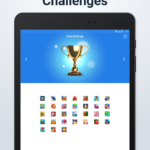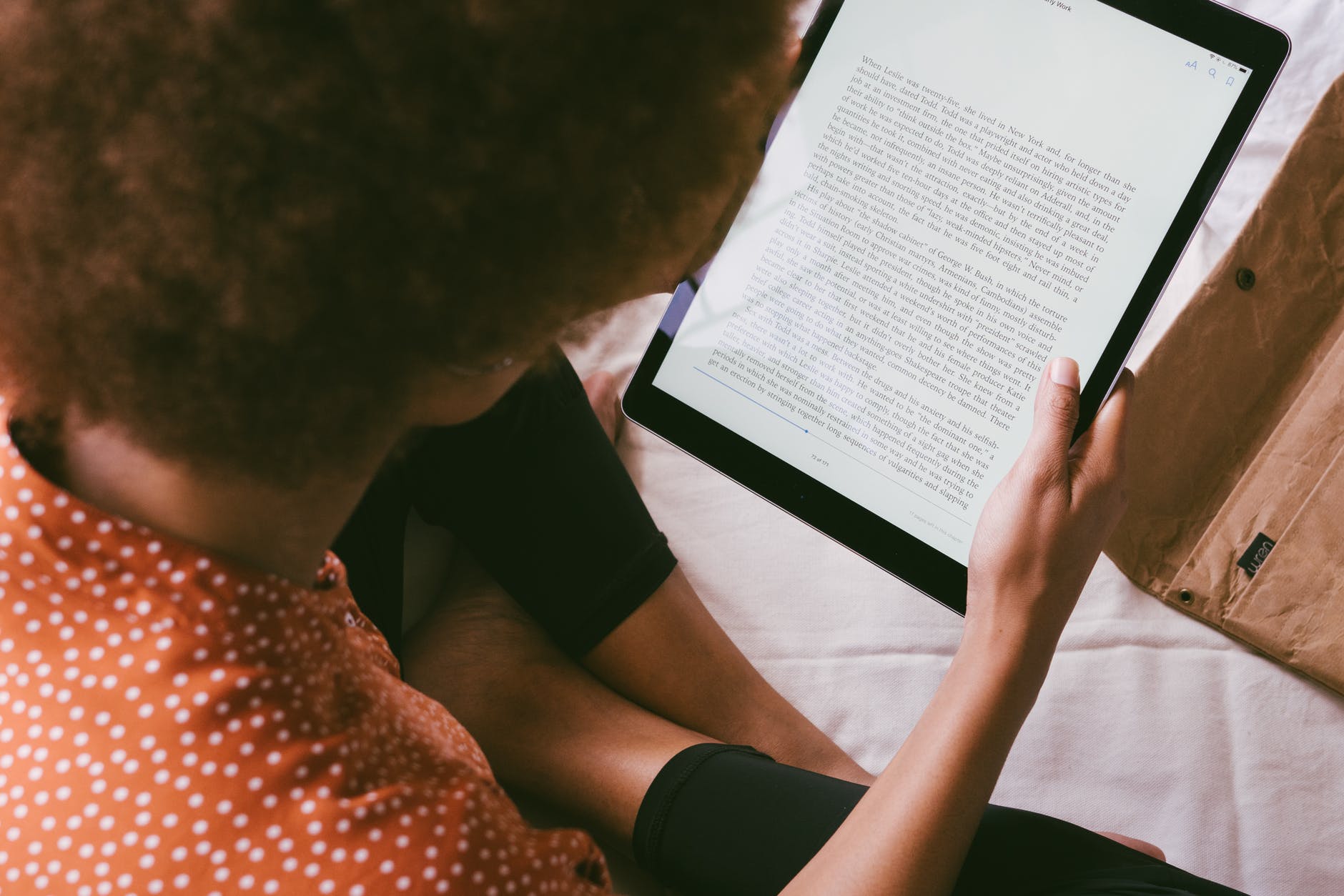Amazon Web Services (AWS) was one of the earliest forerunners in the market for cloud infrastructure and remains one of the giants in the industry. Amazon continues to lead the cloud market that is now valued at more than $200 billion. Its share amounted to an impressive 34% in the second quarter of 2022, which still exceeds the combined market share of its largest competitors, Google Cloud and Microsoft Azure.
Likewise, MongoDB is one of the most popularly used not only SQL (NoSQL) database that maintains a reputation as versatile, open-source, and highly scalable. It’s used by top businesses and organizations including Forbes, Facebook, IBM, and more. Moreover, MongoDB is also used by countless startups and most modern web engineers for its many benefits. Together, AWS and MongoDB are a powerhouse duo in the data and tech world.
Two Ways to Run MongoDB on AWS
If you’re looking to delve into these two cloud technologies, there are two main ways to do so. Each, of course, has its own pros and cons and its own difficulty level.
- Use MongoDB’s Atlas, which is a fully-managed, Database-as-a-Service (DBaaS) platform.
Using the community or enterprise edition to install and self-manage MongoDB yourself.
MongoDB Atlas on AWS
The first method is perhaps the most recommended way to run MongoDB on AWS. As mentioned, Atlas is managed and administered by MongoDB and was created to help developers and businesses build applications that are widely available on a global scale, and are aligned with the most demanding security and privacy standards of today. Using Atlas essentially lets you focus on innovating, instead of managing infrastructure.
This is accomplished thanks to MongoDB engineers and operational staff that maintain all of the features that are provided by Atlas. Furthermore, this method allows users to utilize services that Atlas performs best, such as Atlas Search, Realm for building mobile applications, Global Replication, multi-cloud support, continuous backup with snapshot support, and data encryption.
Self-Managed MongoDB on AWS
The second option is to run a self-managed version of MongoDB on AWS. Although MongoDB recommends users to start out with the Atlas M0 free tier, this might not be the most ideal option for everyone. For instance, a comparison article published on Medium points out that users that self-host MongoDB on AWS can save up to four times the cost compared to Atlas Managed Service.
Of course, choosing this option will require more advanced know-how on both the operating system and the software itself, which is why this isn’t the best route for beginners. If you do self-manage a cluster, however, you’ll be able to configure infrastructure, monitor the operation, upgrade software, arrange for backups, and configure security to your heart’s content. You’ll also deepen your understanding of the ins and outs of this database.
Deployment Steps
Regardless of whichever method you choose, you can set up a MongoDB cluster on AWS in three simple steps: create an AWS account, launch the CloudFormation or Quick Start AWS template, and connect to MongoDB nodes. For further guidance, you can look through our list of popular websites for web development here at Techbii, or consult the many comprehensive guides that both MongoDB and AWS have on their websites.
Wrapping It Up
Running MongoDB on Amazon Web Services is relatively simple. And while both methods have pros and cons, it also depends highly on your circumstances. For users who are beginners in the field or those who want an all-in-one solution, Atlas may prove to be the most useful. But if you and your team already have a self-managed version of MongoDB to be moved to AWS, you might be able to save on time and costs by running it as is.