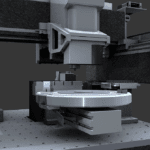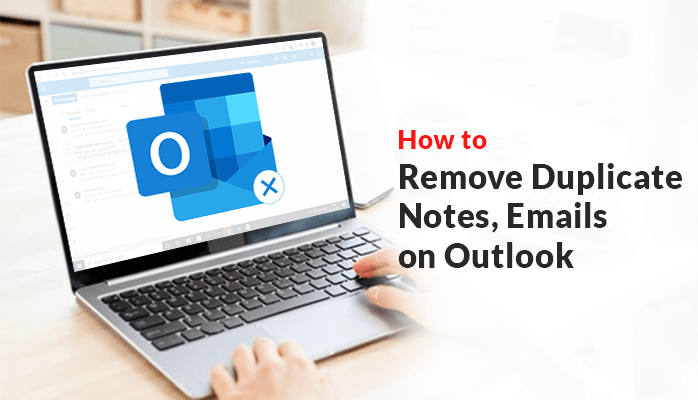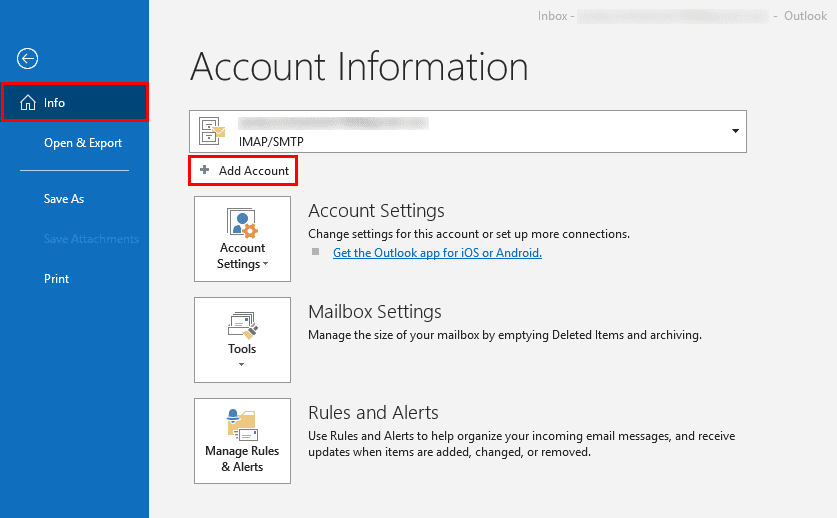In today’s digital and internet revolutionized era, everyone wants to experience seamless and fast internet. No matter, what activities are being performed, unless you don’t have fast internet, you cannot make it to the fullest.
For instance, today’s internet activities require more bandwidth as compared to the past. It is probably due to many smart devices that have come across the board. If you look around, you might find smart devices like smart speakers, smart lighting, smart doorbells, and smart televisions. All of these devices require stable and seamless internet.
Moreover, there are people in every household involved in activities like streaming, gaming, downloading, and browsing. These activities in addition to the above we have discussed require a speedy connection. If you have been searching for such a connection, we would recommend you to try paquetes de spectrum which offers not only the internet but also cable and telephone.
Often we are faced with slow internet speed, which disrupts our daily activities. If you have been facing the issue often, make sure to keep reading this article until the end. Here are some of the tips to speed up your internet connection without requiring any prior experience. let’s take a look at it.
Upgrade Your Internet Package
Internet packages and plans are devised to fulfill the needs and requirements of different households. For instance, if you are having 8-10 members in your home and everyone is engaged in downloading heavy files, gaming, or 4K streaming, you need to have no less than a 200Mbps connection.
Most of the service providers offer you speeds up to 1Gig. Don’t waste your money on buying a package that is not required. All you have to do is analyze what speed is required to cater to your internet usage. If you have any doubts, you can ask someone in your circle to help you figure them out or simply ask customer support.
Check if Your Data Cap has reached its Limits
Data caps are the major intruders when it comes to slow internet connections. Nowadays, most internet activities consume a huge amount of bandwidth especially when you are streaming on 4K resolution, gaming, or downloading heavy files.
If you have reached your monthly data cap, your service provider may throttle the internet speed. The best solution is to hunt for an internet plan that offers enough amount of data caps or simply place no restriction on data limits. It all depends on the area you live in.
Give Your Router Some Rest
You might not be able to recall when you last reset your router. Probably months or years back when the technician came to install the device and internet. If you are facing speed issues at any point in time, the quick fix is to give your router a break.
In case you are using a modem and router, you need to reset them both. The simple way is to switch the button off and wait for a minute before switching it on. Otherwise, you can pull out the plug and connect back after a minute or two.
Reposition Your Router
In most cases, internet users place their router in some enclosed space such as a shelf or cupboard. While others might place it near some electronic device such as a microwave. All of these factors can contribute to slow internet speeds.
If you have placed your router in any of the above spaces, you can simply reposition your router and place it in a central location of the house. The most ideal place is to position your router in an open space in the center of the living room.
Buy a WiFi Extender
People living in bigger houses are always complaining about poor signals. The reason is that WiFi signals can only reach limited areas of your house. If you are facing signal issues in any or most of your house, buying a WiFi extender will solve your problem.
Normally a WiFi extender is available for anywhere between $30-$50. You don’t need to hire or call a technical person to install a WiFi extender. Some of the best WiFi extenders you can buy are from Netgear, Asus, or TP-Link.
Disconnect Other Devices
If you are involved in heavy internet activities such as gaming or streaming, you need to make sure to disconnect other connected devices. Most of the devices that are even in idle state use some amount of bandwidth. Disconnecting all those devices will help you speed up your internet connection and help you do activities without any speed issues.
Call Customer Support
As a last resort, the last advice is to call customer support for all your internet issues. Ask the customer representative to help you out in dealing with speed issues and resolve them immediately before you decide to move to other service providers.
Summing Up
Slow-speed internet is misery and a nightmare for all internet users. Especially those who are working remotely or need to interact with other people often find it somewhat embarrassing. The aforementioned tips will help you to stay connected to the internet without disrupting your speed. Happy surfing, streaming, and gaming.