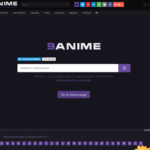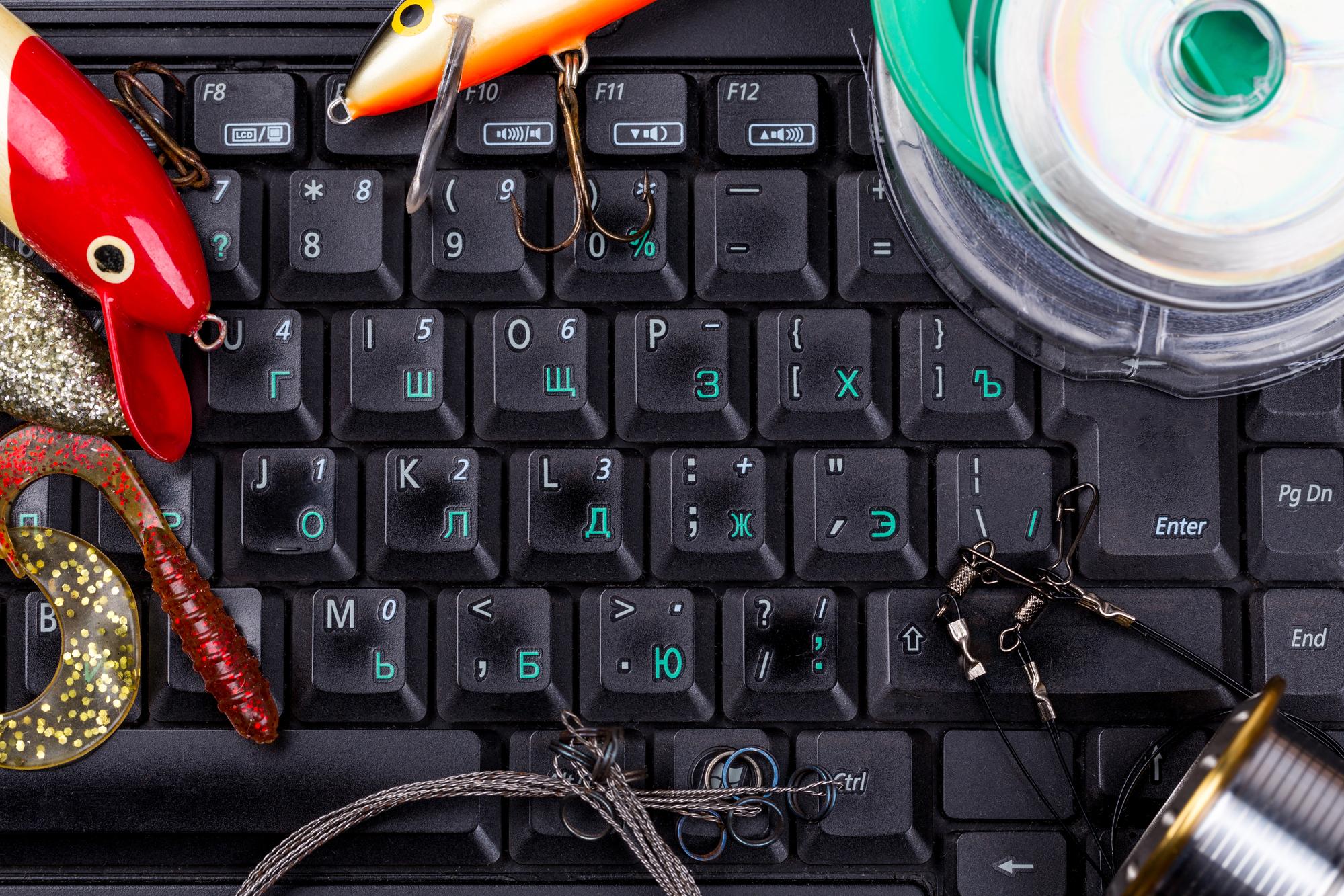In 2021, most business owners agree that having a website leads to increased sales. It’s how customers find out about your services, place orders, and contact you for more information.
However, your website can’t generate customers if it’s down. Instead, it will cost your ratings from search engines to drop.
Luckily, there are several easy steps to preventing website downtime in the first place. Below are some of the most effective ways to manage and avoid website downtime.

Repairing a Down Website
Even with all the preventative measures taken, it is still possible to experience a website going down unexpectedly. If you believe your site has crashed, first verify that it is indeed down by checking connections and using a website availability test with your domain or URL.
Some of the more basic causes include:
- Forgetting to renew your domain or host
- Being unprepared for a sudden surge of traffic
- Outdated software or website coding
Reach out to your host and the available technical support and with luck, your website will be running again very soon!
Conduct Routine Maintenance
Keeping up with needed software updates and coding repairs will prevent unplanned crashes and downtime. In some cases, conducting software and coding maintenance requires a small amount of downtime while the updates are conducted. It is better to plan a short downtime for necessary software and plugin updates rather than waiting for the site to crash for an unknown amount of time.
Planning downtime for updates on your site also gives you the opportunity to communicate and warn site visitors about the downtime so no one is caught off guard. Staying as current as possible with your website’s software and coding will work wonders for preventing future unplanned downtimes.
Use a Reputable Host
Before you decide which host to use for your website, read reviews of your options and make sure that the host you choose is the right fit for your website’s needs. Make sure to choose a host whose policies on domains, e-commerce, and email are compatible with your needs and goals.
Because the host is linked with the server of your website, it determines the reliability of your site. Use a host who provides a strong server, because your website will see little or no downtime later on.
Enlist a Content Delivery Network (CDN)
A CDN will help you by acting similarly to your website host, without replacing your already-chosen host. CDNs will store data in a method called caching to reduce the bandwidth needed from your host. With less required bandwidth, your website will be faster, more secure, and resistant to downtime and crashes.
Having a high-traffic website may put you at risk for bots and various attacks such as a “distributed denial of service” or DDOS which can prevent viewers from seeing or accessing your site. Fortunately, the way that a content delivery network is configured will prevent these attacks from affecting your page and keep it secure.
Having extended downtime on your website can have serious repercussions, like sponsors pulling advertisements/funding and sinking search engine ratings. When search engines see that your page is down for an extended time, it will be less likely to appear in the search results, hurting your business.
To maintain your site’s speed and reliability, it is imperative that you keep everything up to date and are attentive to the status of your website. Stay current with your software, plugins, and coding. Lastly, use resources like CDNs and reliable hosts, and you will set yourself up for great success!