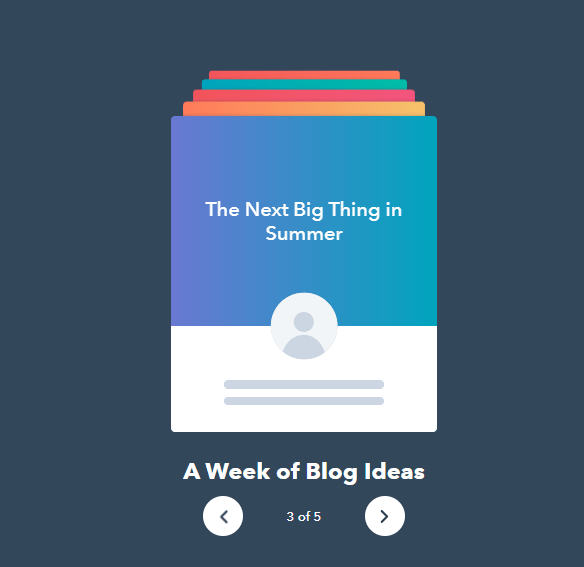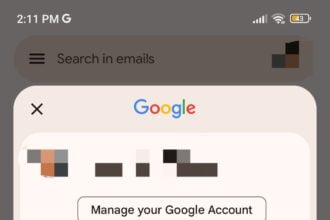The truth is that a few years ago I didn’t give much importance to how to get Instagram followers on Instagram or to my personal brand there. It seemed like a social network that I wasn’t going to use much, and what’s more, I had my profile set up with the option of keeping my photos private with some family photos that I didn’t want anyone to see.
It took me a while to see that Instagram was here to stay and that it was going to be one of the most important social networks as the statistics show. And it’s also true that some time ago I didn’t like this social network, but as soon as I saw it, I started to like it more and more. Today I like it a lot.
The thing is that I began to call more attention to it, to want to know more about how it works, what makes some users get a lot of followers, and above all, how I could take advantage of it at a business level, not just for my personal brand.
So I started trying things out on this social network, doing experiments, and applying everything I saw, read, or discovered on the subject, using my Instagram profile as a guinea pig. I love doing these things because of the learning and the amount of information I discover.
By the way, I’ve created a course on Instagram where I explain the best techniques and strategies to grow your Instagram community with real fans. It will be on sale for a short time, so I recommend you take a look at it if you’re serious about Instagram.
How to Get a Fan on Instagram
This is the graph with the growth of my Instagram account until February, extracted with the Iconosquare tool
As you can see, there has been very strong growth in the last few months, which is when I have started to work on this social network more intensely.
It has not been magic, I will explain to you how to get followers on Instagram according to my own experience:
What’s the best time to post on Instagram?
I asked myself the same question. What’s the best time of the day? What’s the best day of the week? How many times do you have to post?
Well, my own experience tells me that if we want to get a regular following, it’s best to post at least once a day, just like on any other social network.
Publishing regularly gives consistency to your brand and expands your reach, the more people who like your photos, the more likely it is that those photos will reach more people.
As for the day of publication, there is not one day that stands out from the others as it has been analyzed, it seems that there is a little more activity on Mondays and it goes down on Sundays. On a personal level, I haven’t noticed anything in particular.
However, one factor that does influence a lot is the time of publication. And here there is no exact rule, it will depend on the location of your followers and their habits.
For example in my case, besides having followers in Spain, I have many followers from Latin countries or even the United States, and in case I publish in the morning those people see much later what I have published. So for me, a good time is to publish from 8 pm for example.
When I publish, I always link the publication to Twitter so that a tweet is also published in my account; from there I always get new followers. I don’t do the same with Facebook. On Facebook, I have my fan page linked instead of my personal profile, and I’ve noticed that if I publish a photo on the fan page from Instagram, the scope of the photo goes down. What I do is post photos directly to Facebook without going through Instagram.
I recommend linking your Instagram account to your other social profiles. This way too, every time Instagram detects that a Facebook friend has joined its platform, it will send you a notification so you can follow them.
Tools to determine the best time to post
Every account is different and each account has to determine the best time to publish on Instagram, so there are some tools that analyze the impact of your photos according to the time of publication and tell you the best time to make future publications.
There are two that I usually use:
Iconosquare: is a desktop tool that allows you to manage your Instagram account from your computer. The only thing it doesn’t allow you to do is to post photos from there, but you can mark the photos of your followers that you like (also very very quickly), and leave comments. The great thing about this tool is the number of statistics it gives you about your account, such as the best times to post or which filters you’ve used that have achieved the most engagement on your photos. This tool is free, but the reports of its statistical part are not in real-time.
TakeOff: With this application available for iOS and Google Play you can schedule posts on Instagram, and at the best time you will receive a notification from the application suggesting that you post at that time. It doesn’t do the publishing for you, it prepares it for you to publish directly on Instagram and you end up publishing there. This application is also free.
How do I schedule posts on Instagram?
This is a feature that is not available in the Instagram mobile app, and if you want to have it, you’ll have to use a third-party app.
Some tools for scheduling posts on Instagram are:
- Schedugram: with this tool, you can manage your account with a desktop application and schedule posts, and it also has something that is very interesting for agencies, which allows you to manage several Instagram accounts. This tool, like any good tool, is not free, it costs as little as $20 per month.
- TakeOff: I already talked about it in the previous point. It’s free and you can manage it from your mobile phone.
- Latergram: available for mobiles, it’s free to register and then it charges you a monthly fee, and with it, you can program publications but, like TakeOff, it tells you to do it yourself.
Use of hashtags
As silly as it may seem at first, I didn’t put a single miserable hashtag on any of my photos, because I wasn’t aware of the difference between publishing with or without hashtags on Instagram.
One day, talking to a friend about engagement and comparing who had more engagement in their publications (freaky things that we do sometimes), he told me “Sure, I have more engagement than you because I use a lot of popular hashtags”.
Did a hashtag really affect that much? I found it hard to believe. The reason is that there are bots that make photos that use certain hashtags, tools that monitor them, and obviously, there are also brands and people monitoring them, and that increases the number of likes (not too much, but something does).
The amount of hashtags we should use is not a determining factor. There are studies that say that the best thing is to publish from 1 to 4 hashtags and never exceed 5, while others say that 11 is the amount that works best.
There are tops with the 100 most popular hashtags and there are sites like TagsForLikes that tell you which are the hashtags you can use in your photos to get more likes, although I’m not very fond of using them.
Most used filters
In this social network in which the visual has a great impact, the filters play an important role. One of the ones I like the most is Valencia, and apparently, it is also one of the most used.
Personally, when I go to upload a photo I try to use common sense and let myself be carried away by my photographic criteria (which is probably null) and curiously I almost always use the same filters.
But a good strategy is to use the filters that the rest of the people use the most. If they have chosen it for their photos, probably your photos in which you use those filters will be more likely to like it. Remember, more likes, more comments, more spread, more followers.
On the Populagram website, you will see a count of the number of photos that use a certain filter. “Normal”, which is not using filters on your photos, is the most common and what more users do.
What content works on Instagram?
The part I like so much about this social network is that it allows brands to show a more human and private side, which is also a side that is closer to their audience and connects more. I think it’s a good channel to take into account in any content marketing strategy.
Being able to upload photographs or short videos makes the possibilities immense, imagination to power.
In my case, I like to upload images with motivational and inspiring text. I know, there’s a lot of that and so what? I like it, I’ve been doing it for a long time, it works for me and I prefer to send a positive message to the world rather than a message of complaint.
I share a lot of personal photos (though never family photos, that’s one of my rules) with places I go, places I travel, gifts or books they send me, photos from a professional photoshoot, photos with friends, and things from my day-to-day life.
Businesses have a lot of options to generate brand awareness and humanize their brands. Sharing photos of products, photos of your customers, of your employees. Showing the backstage, the interesting part, and the one that has more chicha.
You can do promotions, of course, but I’m already seeing brands that are doing badly. It would be a matter of not making the same mistake we made on other social networks such as Facebook.
Commenting and giving likes to other users’ photos is what attracts more followers
After explaining all the factors that influence getting followers on Instagram, we have the most human factor.
We’re back to the same old story that trying to interact with other users is how we increase engagement. And that interaction on Instagram happens through likes, comments, and of course, following other people.
When you give people Likes you’re showing interest in what they’re uploading on Instagram, even more so if you take the time to leave them a comment. And that courtesy almost always translates into getting that same treatment yourself, with likes in your photos and new comments.
If you do this with strangers, the effect is the same. You start interacting with people you don’t know and connecting with other people. If this behavior is repeated, the next step is to turn those people into followers.
When you do this, the number of likes you receive in your latest photos also increases, because those users who arrive at your profile after receiving likes from you, make like in the last photos you have published. If that user is more interested in you, they will look at your profile from top to bottom and make likes on old photos.
Depending on the number of followers of the profile you make like their photos, it can be that all those likes you make go unnoticed. This is because normally accounts that have many followers when they upload a new photo get many likes quickly. One of your likes will be lost among all their followers and it is more than likely that person will not see it.
In these cases, it is best to leave comments, because the ratio between likes/comments that a photo receives is very high.
I like to use Iconosquare to leave comments and I like to do it in some photos because I find it very practical to do it with a computer. Both the ease of being able to answer more comments, see which users are following me and which ones are not, or mark the photos I like at the click of a button makes me waste the right and necessary time on this social network, without having to always access it from my mobile phone.
If you are very interested in a particular user and do not want to miss the opportunity to give him/her “I like” in all his/her photos, now you can activate the Instagram notifications that will warn you when that user whom you do not want to miss anything has posted a new photo.
Just open the menu on their profile and turn on notifications, as you can see in the following photo taken from Social Media Examiner:
Public or private profile?
A typical question I often get from people who read this article and go straight to Instagram to write me a private message.
“Is it better to leave my public or private profile to get more followers?”
In my view, it’s a question of logic.
If you leave your profile public you are giving people a chance to see what kind of content you are posting first, so if they like what they see, you have a better chance of being followed.
I personally don’t follow anyone who follows me and has a private profile, unless I know the person.
Who doesn’t follow me on Instagram?
One thing I get asked a lot is how to tell who is not following you on Instagram, and it’s really easy to tell who has stopped following you.
Several of the tools I’ve mentioned in this article can help you find out who is not following you on Instagram, such as Iconosquare.
The only drawback of Iconosquare is that it only shows you the relationship you have with a user, that is: it shows you if you follow him, if he follows you, if you both follow each other, or if neither of you follows each other.
And to find out about each user who follows you, you have to look at their profile.
On the other hand, there is the mobile application Crowdfire, which has a section called “Recent Unfollowers” that will tell you exactly which users have stopped following you in the last few days.
Whenever you want to check who has stopped following you on Instagram, just hit the refresh button and it will look for the profiles that have stopped following you lately.
Tips for getting more followers on Instagram
Tip #1: Use Instagram Stories
Instagram Stories allows you to upload stories to Instagram and place hashtags and locations where those stories have been recorded. The trick is to use at least 1 hashtag in the story and geolocate the location where you made that story.
When you upload a story with a hashtag and you geolocate it, your Instagram Stories will be highlighted on Instagram in the “Search” section whenever someone searches for a hashtag you used.
Important: Don’t forget to put your own username in the story, because many people will click on it and log in to see your profile.
Then in your story, you’ll be able to see how many people have seen it because of the hashtag and the location you’ve set.
If your story is highlighted in a location, you can get many more followers in the area.
Tip #2: Have a contest by giving something away
Contests are very useful to get new followers.
The key to this trick is to draw something that will attract people who might be interested in your profile and not just in what you are drawing.
To give you an example, if you raffle off an iPad, you’ll get a lot of new followers who only want to get the gift you raffle off. But if they don’t get it, they’ll soon stop following you, because they’re profiles that are on the hunt for the gift.
However, if you’re able to find something that relates to your profile, your activity, or your profession, you’ll probably be able to keep those users longer and hook them with your photos.
How to make a raffle on Instagram:
- Advertise what you’re entering by posting a photo with the text “Sweepstakes”. It must be clear that you are entering a sweepstakes because otherwise, people will like the photo but not enter it.
- Make it clear that to participate they must first follow your user and give like to the photo. This is essential to get new followers on Instagram with sweepstakes. By having them follow you, you’ll upload your number of followers, and by having them give a like to the photo, you’re more likely to appear in Instagram’s featured photo section.
- Indicate that 3 people must be mentioned in order to participate (you can change the number of people to be mentioned in order to participate, but don’t overdo it. If you force 5 users to be mentioned, few people will participate).
- Explain when you will mention the winner of the draw and how you will communicate it. A good idea is to indicate the date and comment that you will communicate the winner of the draw in the text of the photo you publish that day.
Conclusion
In the evolving landscape of social media, Instagram has emerged as a pivotal platform, not just for individual expression, but also as a crucial tool for brand development and business growth. The journey from being a casual user to recognizing the immense potential Instagram holds has been enlightening. It’s not just about posting pictures; it’s about strategic engagement, consistent branding, and a thoughtful approach to content creation.
The exploration of Instagram’s multifaceted features, from Stories to hashtags, has revealed the importance of leveraging each element effectively to maximize reach and engagement. The use of various tools and applications has been instrumental in understanding user behavior, optimizing post timings, and managing interactions, thus contributing to a more enriched and informed Instagram experience.
The experiments and strategies discussed in this article, such as conducting contests and optimizing Instagram Stories, are not just theoretical propositions but are practical, tested methodologies that have yielded tangible results. They underscore the importance of aligning one’s Instagram activities with one’s personal or business goals, ensuring that every post, like, and comment is a step towards achieving those objectives.
Moreover, the integration of Instagram with other social media platforms has highlighted the synergies that can be created to enhance one’s overall social media presence. It’s about creating a cohesive and harmonious online persona that resonates with your audience and reflects your values and aspirations.
In conclusion, Instagram is not just a social network; it’s a powerful platform for personal and professional growth, a canvas for creativity, and a hub for interaction. Whether you are an individual seeking to build a personal brand or a business aiming to establish a stronger connection with your audience, the strategies and insights shared in this article can serve as a guide to navigating the vibrant and dynamic world of Instagram. So, embrace the journey, experiment with your approach, and watch your Instagram community flourish with genuine, engaged followers.