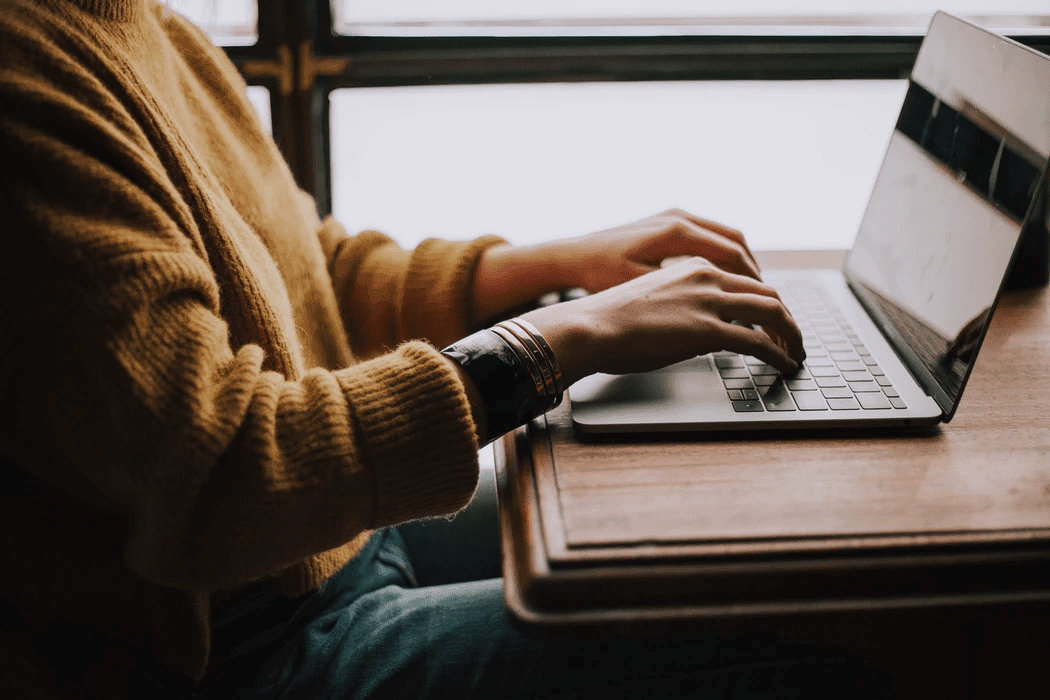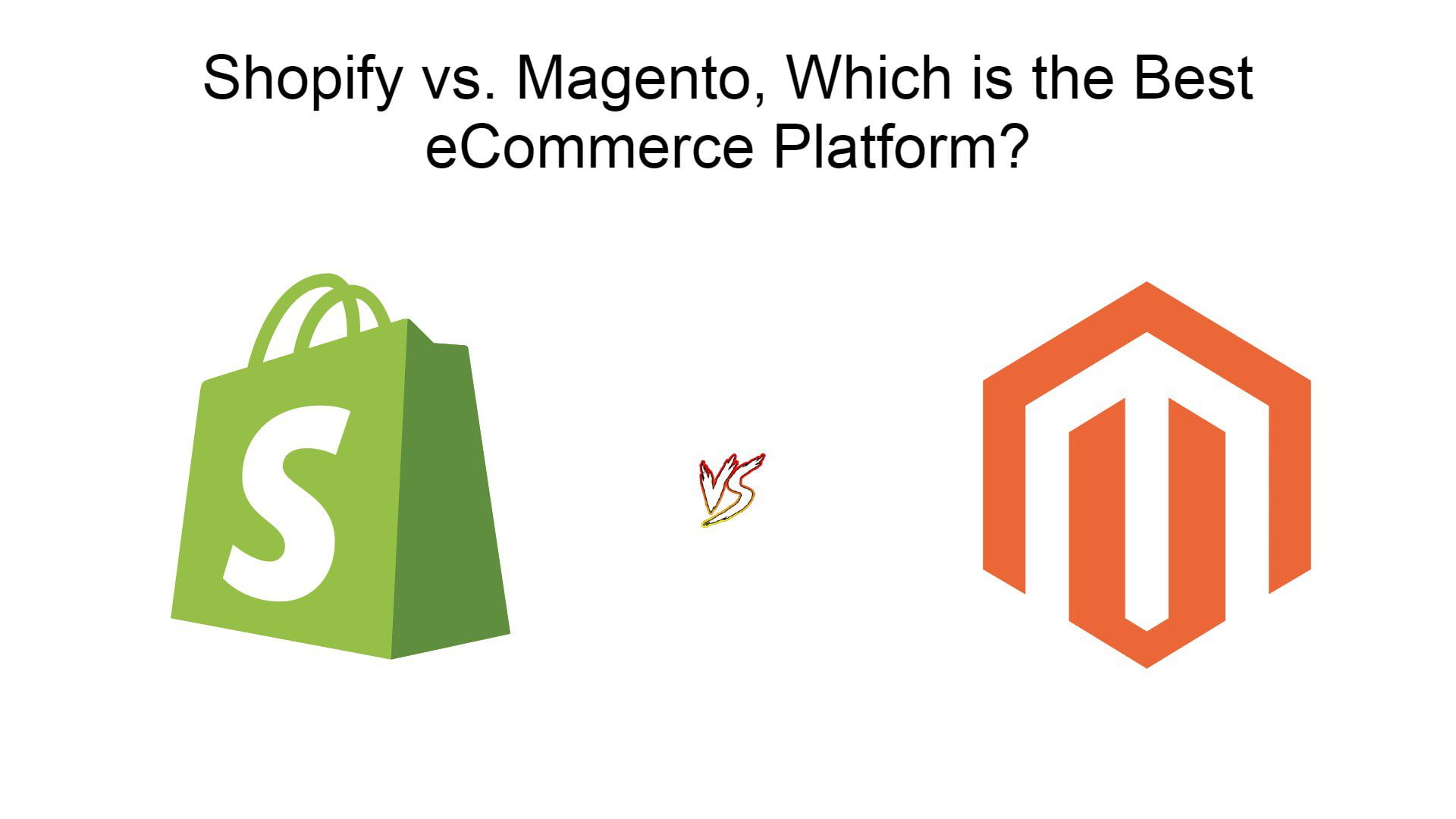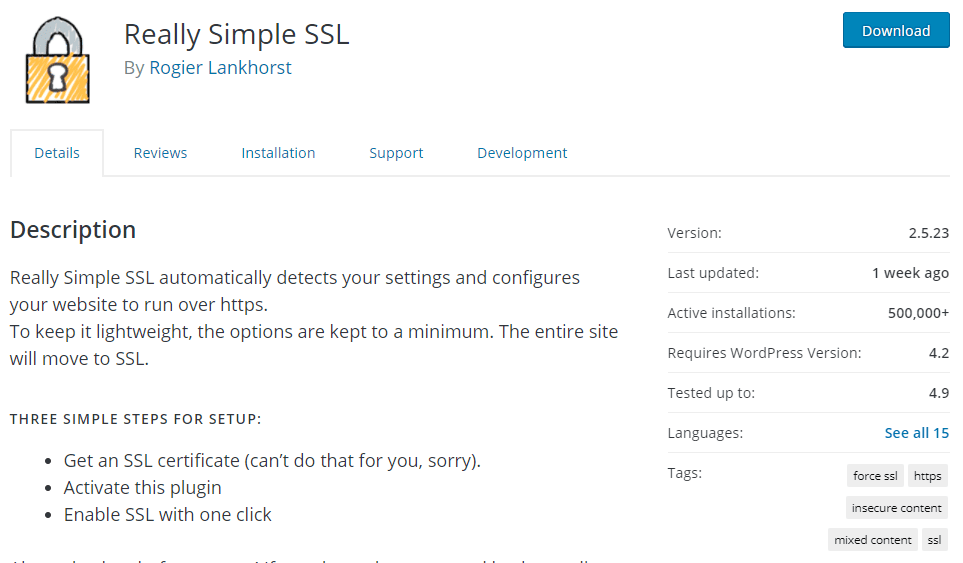Are you thinking about starting a blog about your business? Or perhaps trying to build authority in your existing niche?
Then you are in the right place. Starting a blog is effortless, and anyone can do it.
You might wonder how to start without getting overwhelmed by spending too much money, how to get traffic, what type of content to write, how much time I should put into it, and where do I even start?
All these questions and concerns can stop you from starting a blog. But worry not!
This will guide you in starting your blog with no hassle.
Creating a successful blog
You might wonder how to start without getting overwhelmed by spending too much money, how to get traffic, what type of content to write, how much time I should put into it, and where do I even start?
All these questions and concerns can stop you from starting a blog. But worry not!
This will guide you in starting your blog with no hassle.
Choose a blog name
Before you start, consider a few things. Foremost, think about what your blog will be about and who your audience is. Who do you want to reach? When deciding the name for your blog, think of something catchy but not too long so people can remember it easily.
One can create a blog name using several methods. You can use your name or use one that you have trademarked. You can try Nameboy to help generate a blog name if you cannot come up with one. One of the best blog name generators available is Nameboy; in a matter of seconds, it can generate many creative blog name concepts.
If you are a beginner, starting a blog can be confusing, and that is why you must check out this beginner’s guide on how to start a blog.
Choose a niche you’re passionate about
The first thing you’ll need to do is choose your niche. Think about what you’re passionate about, and post on topics that are relevant. Also, consider your target audience and where they can be found online. If possible, try to get your blog’s name on top of a Google search for the topic you’re going to blog about. With the content, make sure it’s unique, helpful, and easy to understand. Users will not return to your blog if they don’t find what they like! Last but not least – promote!
Find reliable hosting for your site & Create an easy-to-use website design
Web hosting is a service that allows people to access websites online. Web hosting, often known as Internet hosting, entails giving other people’s websites a place to live. An Internet service provider (ISP) or a web hosting business can offer web hosting services.
For example: WordPress is a shared hosting service, whereas Blogger is a VPS.
Now that your blog is ready, begin setting up hosting and register your domain name. There are two types of hosting: Shared hosting and Virtual private servers. With Shared Hosting, you share a server with other users, and with VPS hosting, your server is dedicated to you.
Make your website easy to navigate. Your audience should be able to find what they are searching for quickly and easily. The design of your site should also be easy to use. Use a sophisticated and easy-to-use theme that is easy to customize.
Choose a blogging platform that fits your needs and skill level.
While WordPress is free, some bloggers prefer to use a more expensive blogging platform. But if you are a beginner, you can get started with Blogger.com or WordPress, which is a good option. However, free plans come with their limitations, and if you’re interested in blogging professionally, purchasing a plan can help upgrade your blog. Choose a blogging platform available in the market depending on your preference, needs, and availability.
Write SEO-friendly content and keep readers engaged
SEO-friendly content will help your website rank higher, which is why it is crucial. You must practice the best SEO-friendly content writing to have a higher website rank. Write relevant content that is SEO friendly. Relevant keywords or key phrases and proper structure are essential for SEO-friendly content.
To increase blog traffic, use social media.
To grow, you need to spread awareness. That is why social media can help.
Promoting blogs using social media, email marketing, and other strategies to get the word out attracts traffic to help people know about your content. The more people you can reach, your blog will be more successful. Think about implementing various social media channels to reach more individuals effectively.
Final Thoughts.
Only when you take the first steps and start the journey can you hope to discover its full potential. Don’t be afraid to take a chance and see what works for you. There is no right or wrong approach to blogging, but once you start to work on establishing your vision and following a consistent strategy, you will see the results you are looking for.