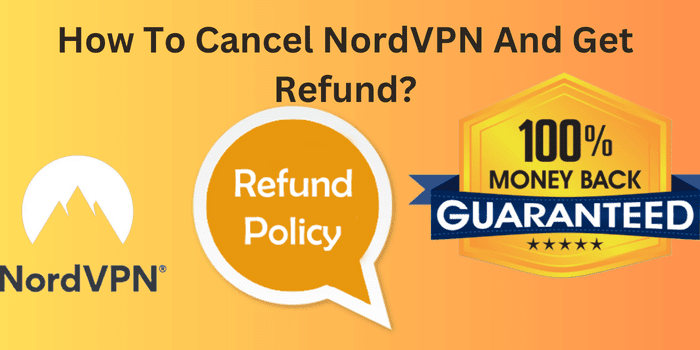
Are you having trouble cancelling your NordVPN subscription? Do you want to get a refund for the services you have paid for but are no longer using? In this guide, we will provide you with step-by-step instructions on how to cancel your NordVPN and get a refund.
However, there may be instances when you no longer require the services of NordVPN and want to cancel your subscription.
Cancelling a subscription and getting a refund can be a daunting task for many users. In this article, we will discuss the various methods of cancelling your NordVPN and get refund.
Reasons For Cancelling Nordvpn Subscription
There could be several reasons why you would want to cancel your NordVPN subscription. Some of the common reasons are:
- You have found a better VPN service.
- You are not satisfied with the services provided by NordVPN.
- You no longer require VPN services.
- You have faced technical issues that have not been resolved.
NordVPN Refund Policy
Before you cancel your NordVPN subscription, it is essential to understand their refund policy.
NordVPN offers a 30-day money-back guarantee to all its users. This means that if you cancel your subscription within the first 30 days, you will receive a full refund. However, after the 30-day period, NordVPN will not provide any refunds.
How To Cancel Nordvpn Subscription?
To cancel your NordVPN and get refund, you can follow these steps:
- Log in to your NordVPN account via the company’s website.
- Click on the “My Services” tab.
- Find the subscription you want to cancel and click on the three dots next to it.
- Select “Cancel Automatic Payments”.
- To confirm the cancellation, click the “Yes, cancel auto-renewal” button.
- Contact NordVPN customer support via live chat or email to request a refund.
When you contact customer support, be sure to provide your account details and explain that you want to cancel your NordVPN request for a refund.
They may ask you for a reason for the cancellation and refund request. Note that NordVPN has a 30-day money-back guarantee for their subscriptions, so if you cancel within 30 days of purchase, you should be eligible for a full refund.
Requesting A Refund From Nordvpn
After canceling your NordVPN subscription, you can request a refund. To request a refund, track these steps:
- Go to NordVPN’s official website.
- Log in to your NordVPN account.
- Click on “My Account” from the dashboard.
- Select “Payments” from the left-hand menu.
- Select “Refund Request” from the options provided.
- Choose a reason for the refund request.
- Provide any additional details if required.
- To finish the refund request process, click the “Send Request” button.
It is important to note that NordVPN refund may take up to 30 days to process the refund request. Once the refund has been processed, it may take a few more days for the refund to reflect in your account.
Will I Get A Refund If I Cancel My Nordvpn Subscription?
If you cancel your NordVPN subscription, you may be eligible for a refund depending on the circumstances. NordVPN has a 30-day money-back guarantee for their subscriptions, which means that if you cancel your subscription within 30 days of purchase, you should be able to get a full refund. This applies to all NordVPN subscription plans, including the 3 Year package of NordVPN.
To get a refund, you’ll need to contact NordVPN customer support either via live chat or email. Be sure to provide your account details and explain that you want to cancel your subscription and request a refund. They may ask for a reason for the cancellation and refund request. After verifying your details, they will process your refund.
However, if you cancel your subscription after the 30-day money-back guarantee period has ended, you may not be eligible for a refund. It’s important to read and understand the refund policy before purchasing any subscription plan.
Can I Cancel My Nordvpn Subscription Via Email?
It’s not recommended to cancel your NordVPN subscription via email as it may take longer for the cancellation process to be completed. It’s best to cancel your subscription through the NordVPN website by following the steps mentioned in their cancellation policy.
If you want to request a refund, you can contact NordVPN customer support via live chat or email and provide your account details and reason for the refund request. Note that NordVPN Youtuber codes may have different refund policies and terms, so be sure to read and understand them before using them to purchase a subscription.
Conclusion
In conclusion, canceling your NordVPN refund is a straightforward process. By following the steps mentioned in this guide, you can easily cancel your subscription and get a refund. If you face any issues or have any queries, do not hesitate to contact NordVPN support.








