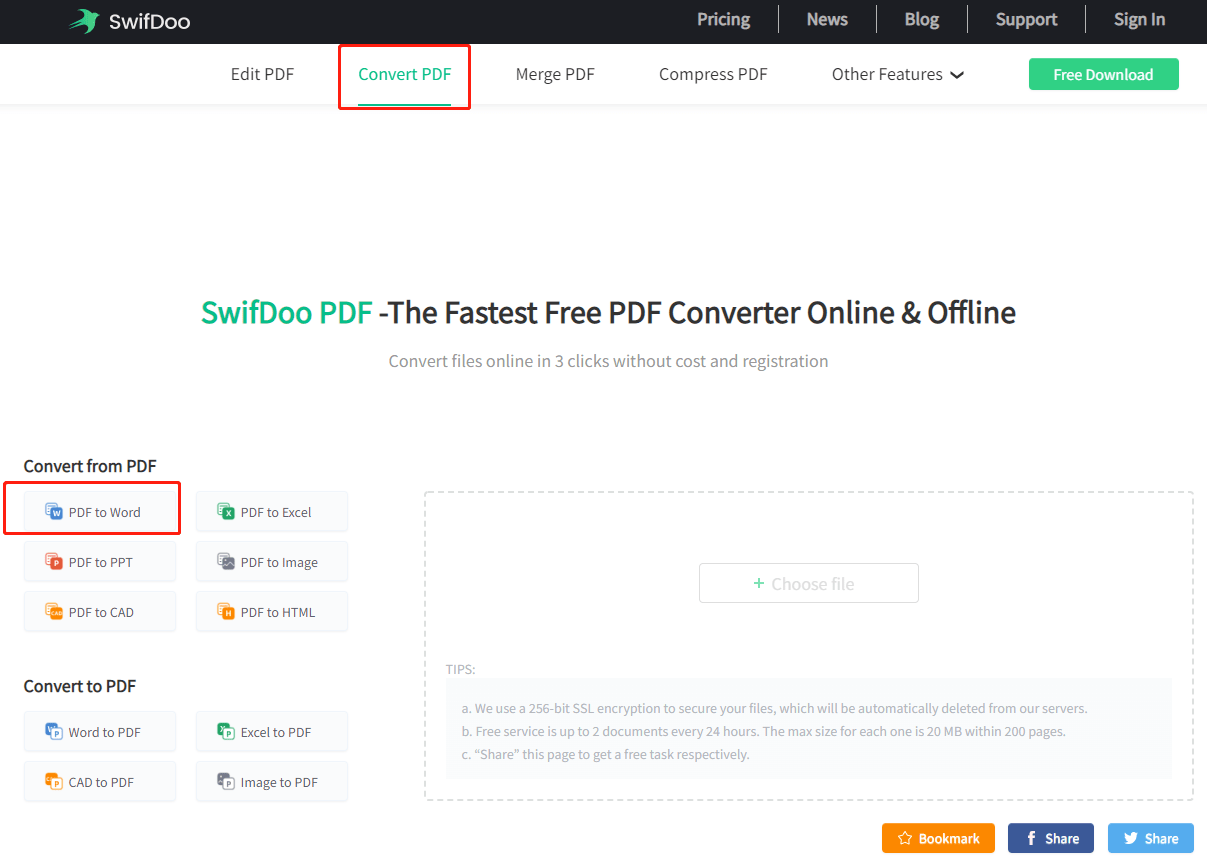If we think about the video via broadband, Roku has been the famous choice in streaming straight to your TV. It Is known as the best hardware option for changing a TV into a smart or digital television. Now Television is not just a medium for transmitting moving images using monochrome (black and white), or in colour, & two or three dimensions and sound. It is more than that in 2021 & all credit goes to Roku.
In this, any channel’s content plays a vital role in keeping the user stuck with it. The simple, accessible approach of the channel (features and capabilities) keeps the user coming back again and again. So, we will cover all the vital capabilities & Ideal channel features to have while developing Roku Apps.
Therefore, read all the given information carefully without missing any. Let’s start with the discussion ahead.
What Is Roku?
Before starting to know about the best capabilities and features of Roku, That helps enhance your channel’s value. First, understand, What Is Roku? It is an OTT (over-the-top) streaming device for TV that helps to move image & video content LIVE straight to your television. This video streaming process over channels is known as Roku apps or Roku channels.
Note: OTT (over-the-top) is a service that permits television and film content over the internet over demand.
The most popular Roku devices are:
- HDMI sticks that plug directly into your TV.
- Block boxes that connect via WiFi.
- Smart TVs
In general, Roku OS is software that supports these devices. Also, you can easily download and stream various Roku TV apps through it. Now, here a question arises, why do you need to create a Roku channel? The answer is; it helps you increase your audience reach, user satisfaction, and revenue in the streaming device market worldwide.
Steps To Create A Roku Channel- Brief
It is an open-platform device. Roku dev apps enable anyone to create new channels without technical expertise. With three ways, you can create a channel without much hard effort. Each step needs different skills, costs, and time. Hence, anyone who is not skilled in making the channel can create a beautiful app effortlessly. (Like me!)
Step 1: Lease a Roku channel
Renting or Leasing a Roku channel is the most cost-effective and quick path to create a Roku channel. The best part of this is that you need not focus on perfecting your video content. The service provider will handle all the technical aspects. For example, If an app requires any new updates or new features, they will only manage them. So you need not pay extra money to developers.
Step 2: Roku Direct Publishing.
This service is owned by Roku itself for direct publishing, which provides an opportunity to create Roku dev apps on their own. To do so, follow the brief instructions:
- Set up Roku customer, developer, & billing accounts.
- Then open the developer dashboard.
- Go to the ‘Manage My Channel’ tab & follow the instructions given on the screen to complete the process.
- In the end, start creating a new channel.
Note: Before making your channel ready to go live, follow these three technical tasks:
- Set up a Content Delivery Network (CDN)
- Create a ‘content feed.’
- Set up a web-hosting service
Roku Direct Publishing can be more time-consuming and costly than making it on Lease.
Step 3: Hire a developer.
This is the third and last step used to create a Roku Channel. We will conclude all the details, in brief, to help you select the most compelling option for your business. Hiring a developer or an agency to create a custom Roku channel for OTT service is very simple and costly too. This process of creating Roku dev apps takes 3 to 5 months to go live under this process. Or we can say that hiring a developer or a team of developers takes a lot of time and money! If you are good at pocket, then this is the best way.
Uncover Best Ideal Channel features
Till here, we have covered- What is Roku and how to create channels. So moving forward, Let now talk about top features to have while developing Roku Apps. We explained the top one here, so read now!
1: Find content
A: Browse
- Finding the correct content is a big task, as it plays an essential role. We have to keep some key points in mind while searching for content. So, you need first to understand the audience & their demands and how they want to access it
- You can offer a mix of organizational schemes through the channel.
- Time-based (Updated regularly):
- Content on showcase or featured (must update carefully selected topics or content frequently)
- Time-oriented content including New releases, latest episodes, new this week, etc.
- Trending & Popular content (Algorithm based)
- Personal (Updated based on usage):
- Recommended to watch
- Recently watched
- Watchlist
- Uniform and predictable (Updated based on library changes):
- Categories on Logical Genres)
- Alphabetical Categories (Category wise browsing might be better/speedy for large libraries)
- Time-based (Updated regularly):
B: Search
- You will get the ability by your channel to search content if the library of content surpasses 200 items.
- Using keyboards on-screen are complex & challenging sometimes. Hence, we advise you to go for physical keyboards like QWERTY.
- Give single-character search results to avoid long typing. In this way, your app works faster.
- Freedom with the input search terms:
- Focus on easy keywords not specific like ( user should get the same search result with “Walking fast” or “The Walking Fast”)
- It is not essential to write Capital keywords.
- Give the freedom to write a word or part of a phrase with the same search result.
- Mixed search results, for example, joining movies with TV shows
2: Content bookmarking
- Allow the user to bookmark their interesting content so that they can quickly find it easily later.
- Allow them to create a Watch list or list for ‘recently watched’ & items so that they can resume watching it from that part.
- Also, provide the option of ‘Watch next’ for a good experience.
3: Pivoting
- To find similar content after watching it, Pivoting can make it easier to find the related content quickly.
- i.e. TV or series makes it easier to find all episodes in one place; in this way, users get stuck with their interested topic.
4: Resuming Video Playback
- With Resuming, users are allowed to start & stop the video before completing it through the channel. They can quickly get their recently watched video content & resume it where they left off. Also, they can start the content from the start without rewinding.
- Make sure to restart or resume the content 3-5 seconds back. Resuming playback will help the user to relate well to the content
5: Playing the next logical item.
- It will be more user-friendly If the user can watch the next episode or content item in the playlist. This functionality will enhance the viewing hours. Playing Next content has two scenarios:
- Auto-play, where the next content plays automatically.
- Episodic content scenarios, where the details about the next content flash with the countdown.
- Make the flexibility to play the next video even after returning to the UI.
- It will be great if the user gets the episodic content details or progress bar, like- watched already.
Conclusion
We have covered What Is Roku, how to create content, and the top 5 features of Roku dev apps in this article. If I forget to explain something, Feel free to comment down on us, We will surely add that information. Apart from this, hopefully, this article will help you with various parameters.