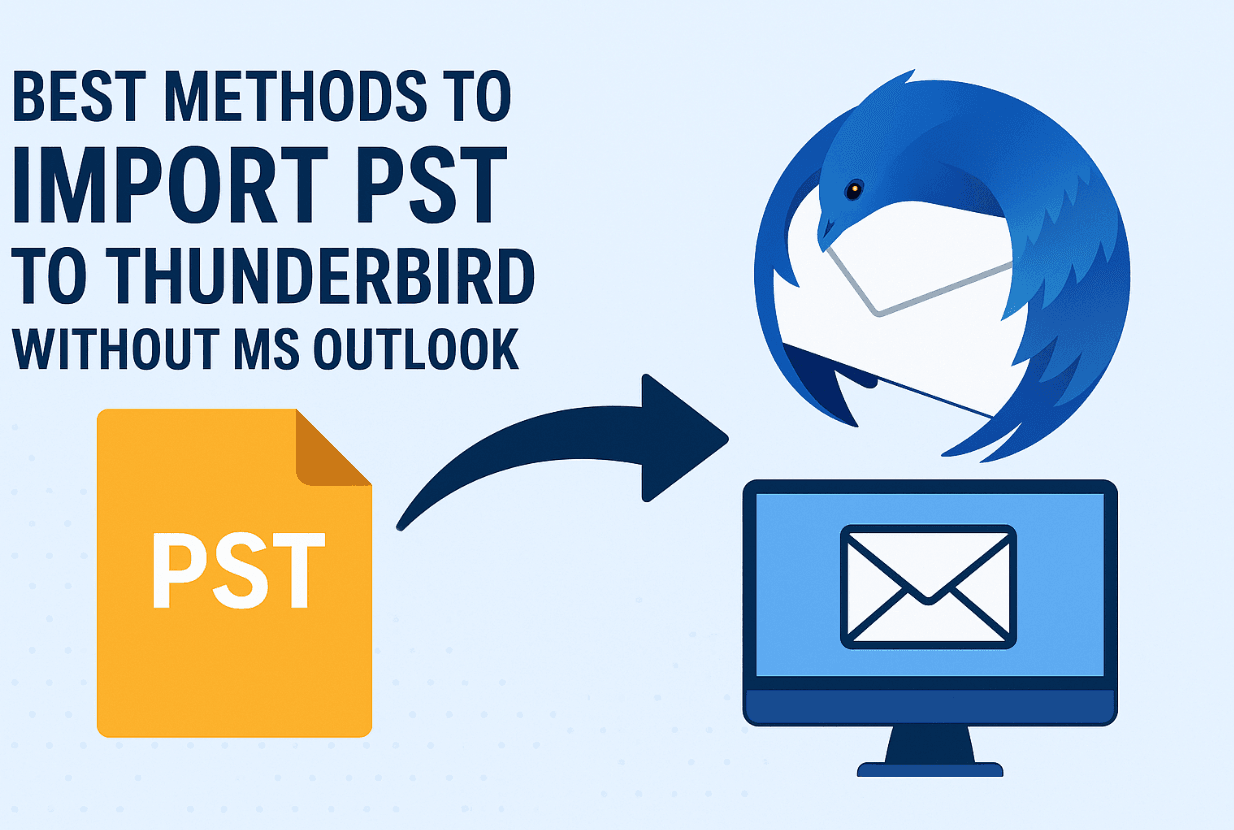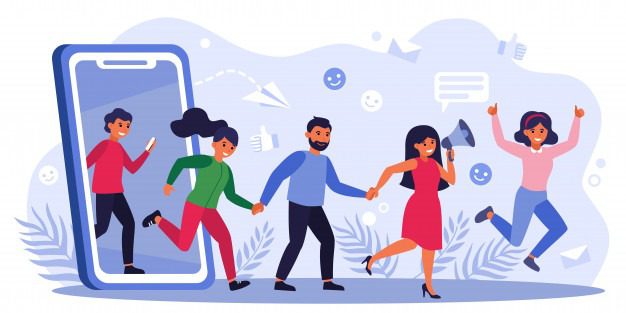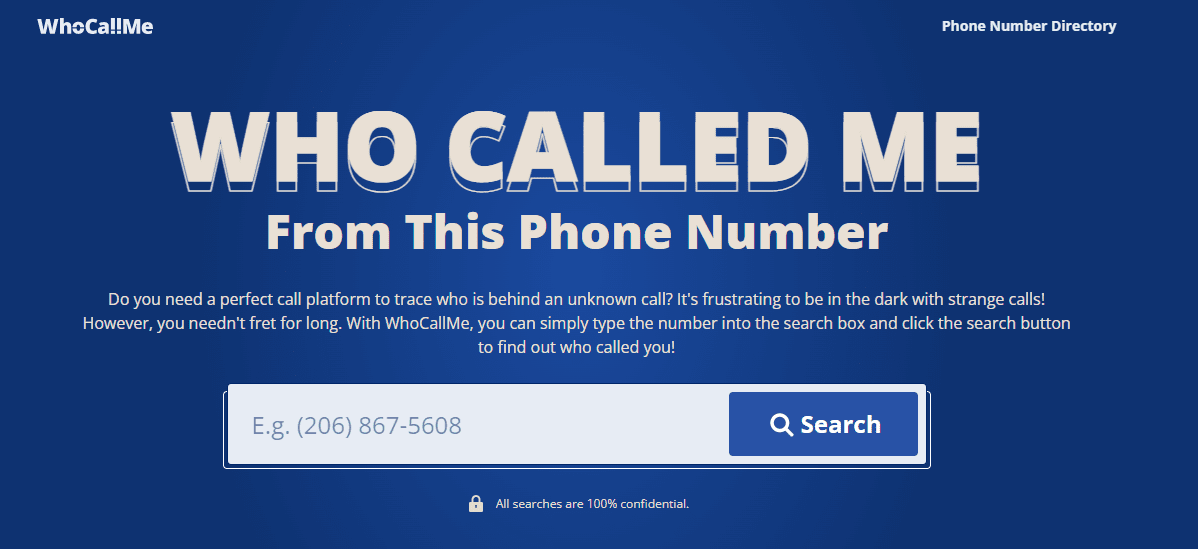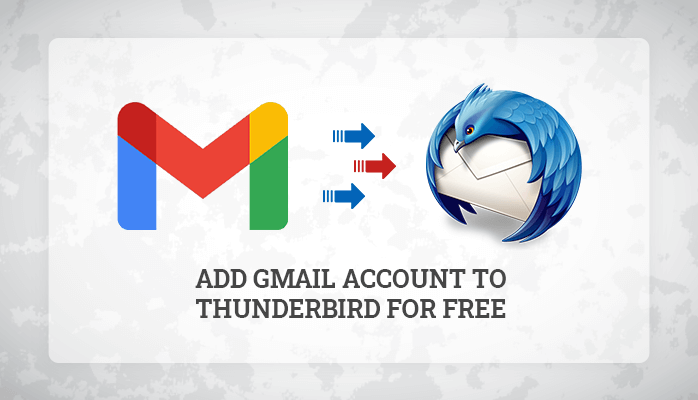
Looking for a solution to add a Gmail account to Thunderbird for free? Read this blog to get an insight to know about the migration process of Gmail account to Thunderbird.
Gmail is the most commonly used worldwide cloud-based email client application that stores data like emails, calendars, contacts, etc. on the cloud. If the Gmail user account is terminated or hacked the messages of the account will be lost forever. To avoid such circumstances, users can backup Gmail emails with attachments and add them to the external hard drive. To do so, You must configure a Gmail account in their desktop-based email application. Here in this blog, We will discuss How to add a Gmail account to Thunderbird for free. This is the query asked by many Gmail and thunderbird users. Hence, Read the blog constantly and follow each process to import all emails from Gmail to Thunderbird with attachments.
Reasons behind adding Gmail account to Thunderbird
- To get easy access to the files on the local system or computer.
- Thunderbird files can be easily saved on the user system, thus users permit access to the data when it is required.
- In addition, its information file must be shared among various users if needed.
- All of the files are on your PC or system hence easy to share with any user and work upon them without the problems of having internet and later on being able to receive/send emails after getting online.
Now, we are discussing two methods that can Add Gmail account to Thunderbird, let us take a look at them each process:
Add Gmail account to Thunderbird using Manual Method.
In manual process to the technique that most of us follow to add Gmail account to Thunderbird. This method is always free of cost as it comes as the Internal service provided by the different Email service providers. You can also Backup Gmail Emails to add thunderbirds.
1. Transfer Emails from Gmail to Mozilla Thunderbird
First of all, you have to enable IMAP on your Gmail account, and then you will easily add a Gmail account to your Thunderbird account.
Enabling IMAP
- Open the Gmail account on your computer after login by using your Credential email id and password.
- In Gmail, see the top right corner and pick the wheel icon.

- Hit on the “see all settings” option as seen in the figure below.

- Now, In the settings open select the Forwarding and IMAP/POP tab option.

- In the IMAP access option hit on the Enable IMAP option button.

- After That, hit the Save changes option button at the bottom of the screen.

Connecting Gmail to Mozilla Thunderbird
- Open Thunderbird application on your computer/ PC.
- Pick the Username option, right-hit on it and select the settings option on your screen.

- Then, a new window opens up where you have to pick Add Mail Account and Account Actions.

- Now in this window type your Name, credential and pick the Continue option at the bottom of the screen.

- Here, click on the IMAP remote folder option to Add a Gmail account to thunderbird and then hit on the Done option.

- Presently, Pick the Browse option to select the Local Directory option.

- At last, Gmail to Mozilla Thunderbird migration process has been successfully completed. You will be able to see a new id on the left side of the window.

Now, adding a Gmail account to the Thunderbird process is easily completed. Users can access all their Gmail emails accurately in a Mozilla Thunderbird account.
The drawback of Manual Methods:
- In a manual approach, users allow importing contacts and email from Gmail suite to Thunderbird.
- Manual process is too lengthy and it has taken a long time to access a Gmail account with Thunderbird.
- In this method there is no security and integration is enforced and if the clients fail to configure the IMAP properly then the emails from Gmail as well as Thunderbird are deleted.
2. Professional Method to add Gmail account to Thunderbird Automatically
Using the Gmail Backup Tool designed by DRS to add Gmail account to Thunderbird for free, one can easily transfer Gmail emails into Mozilla Thunderbird with attachment supported email client formats. There is no need to export emails, calendars and contacts one by one separately. The software not only moves complete Gmail account data in desired file format but also downloads documents locally on external hard drives also. It is designed by user interface for both technical and non-technical users.
Conclusion
In the above article. We have to discuss both of the techniques one after the other and I hope by now you will be well versed about both approaches. To sum up the whole writing article, we recommend you to go with the automated Tool to avoid any mishappening to your prestigious information. As the manual techniques have a lot of problems and data security is almost nil. Go for the direct method and avoid any overheads and add Gmail account to Thunderbird for free.