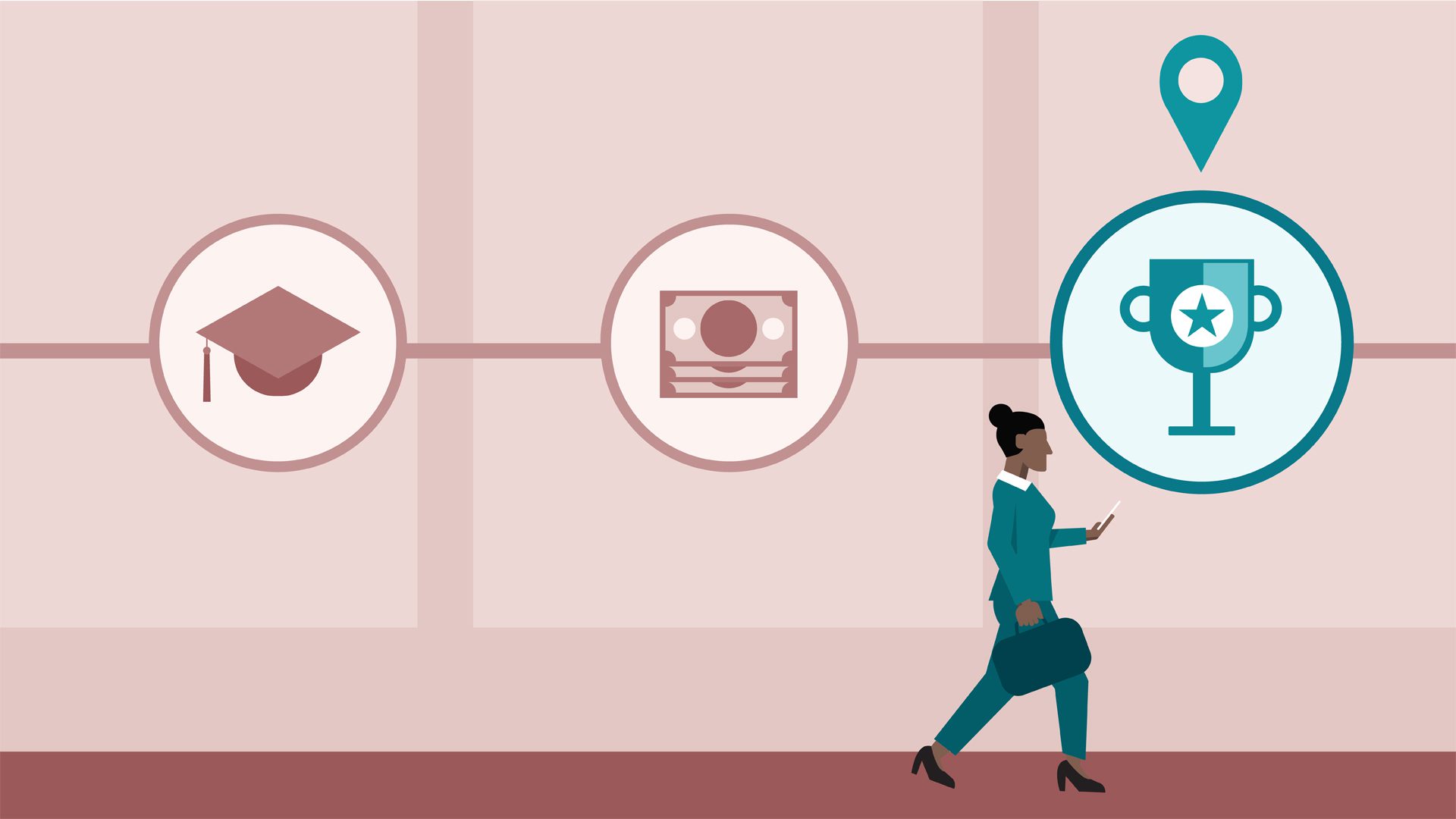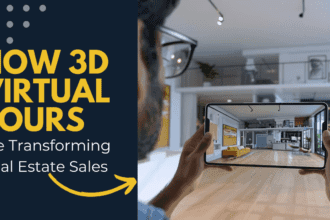Google Search Console is one of the most effective tools you can use to improve your website’s performance. Not only that, but it is also completely free. Anyone can use it to great effect when it comes to ranking their website in Google’s search engine. As you are aware, improving a website’s SEO takes a lot of time and consistent effort. That being said, in order to get the most out of your efforts, you must have the necessary tools. Tools that are going to help you gather data and check that your approach is working overtime.
While there are a number of paid tools that may assist with your SEO efforts, Google Analytics and Google Search Console are unquestionably the most effective. For this reason, we are going to show you how to use Google Search Console to improve your SEO efforts.
What exactly is the Google Search Console?
Google Search Console is a completely free tool for analyzing your website performance. It will look over your site’s search data and help you with SEO. Google Search Console can provide you with a wealth of useful data that most marketers find extremely useful. For example, it will aid in determining how well your website ranks overall. It will also show how well your pages are performing, what your click-through rates are, and whether or not the keywords you are using are relevant.
Some people confuse Google Search Console with Google analytics. After all, they are both tools for evaluating your website’s performance. However, there are some distinct differences. Google Analytics is a fantastic tool for examining everything that occurs once a visitor is on your website. Google Search Console, on the other hand, offers detailed statistics on everything that occurs before a visitor clicks on your page. This is why it’s so important for you to use it.
1. How to begin
The first step you must take if you want to use the Google Search Console is to confirm that you own the site. Thankfully, Google offers numerous methods for site verification. There are different methods for doing so depending on whether you’re confirming a website, a domain, or a Google site. If you have a domain registered with Google, they will validate your page immediately. However, if you don’t have a Google domain, you will have to use one of the following methods:
- Upload an HTML file.
- Use a Google tracking code.
- Create a meta tag.
- Employ a google tag manager.
With that said, we must also note that some websites will be unable to use these verification methods. This is due to the fact that some web hosts can be restrictive, requiring you to find alternative methods of verifying your page. However, according to MoversTech CRM experts, this has become less of an issue in recent years. As a result, you may not need to be concerned.
2. Examine Your Performance Evaluation
You will receive your performance evaluation as soon as you finish configuring your Google Search Console. If you’ve ever used Google Analytics, you’ll be right at home with this system. You will see information about your ranking, how good your organic traffic is, and a plethora of other information about your visitors’ activity.
In addition to that, the report you receive will include information such as the timeline of your website traffic, the main keywords associated with your site, and the best and worst-performing pages on your website. Once you have all of this information, your goal should be to identify any weak links that may be lowering your SEO score. The most common problem that websites face is a lack of appropriate keywords. Fortunately, with the help of keyword trackers and other useful programs and widgets, this problem is simple to resolve.
3. Improve Your Website’s Sitemaps
Many websites have XML files that contain a list of URLs that search engines use to locate pages and other content. The use of sitemaps is incredibly useful when crawling a large site. For those who write frequently, this is especially true. However, we must mention that Indexing and crawling aren’t guaranteed. You can have a significant impact on whether your site is crawled and indexed by changing the quality of your pages, your site, and your links.
However, Sitemaps, for example, can help you if you have issues with crawling and indexing. Sitemaps make it much easier for search engines to find certain pages. Creating a sitemap is simple nowadays. You can find many widgets, plugins, and software that will do it for you. Some hosted website platforms build a sitemap for each site hosted on their platform. They even update the sitemap automatically when the website changes. Search Console includes a sitemap report as well as the ability for publishers to submit a sitemap. As you can imagine, this can help you a lot regarding your website’s discoverability.
4. Use Google Search Console to Create Better Content
Google’s Search Console isn’t just there to show you how your site is performing; it’s also there to show you how to fix any problems you may be having. You can, for example, use Google Search Console to identify sites with high-ranking potential. Once you’ve identified those sites, you can begin creating content that complements theirs. If you do this, there’s a good chance they’ll ask you to write guest posts for them. Guest posts provide backlinking opportunities, which are invaluable in SEO. In addition to that, you should think about including a few relevant links in your next blog post or article to boost internal linking. You should also look to high-ranking websites for inspiration on additional content ideas.
Conclusion
The internet is completely saturated with websites these days. That is the primary reason why tools like these are in high demand. However, as you can see, they can assist you in a variety of ways. That being said, now that you know how to use Google Search Console to improve your SEO efforts, you can start improving your page right away.