The future of software development is already here, and AI powers it. One tool leading the way is Windsurf, an AI-native coding environment that turns simple prompts into real, runnable applications in just a few steps.
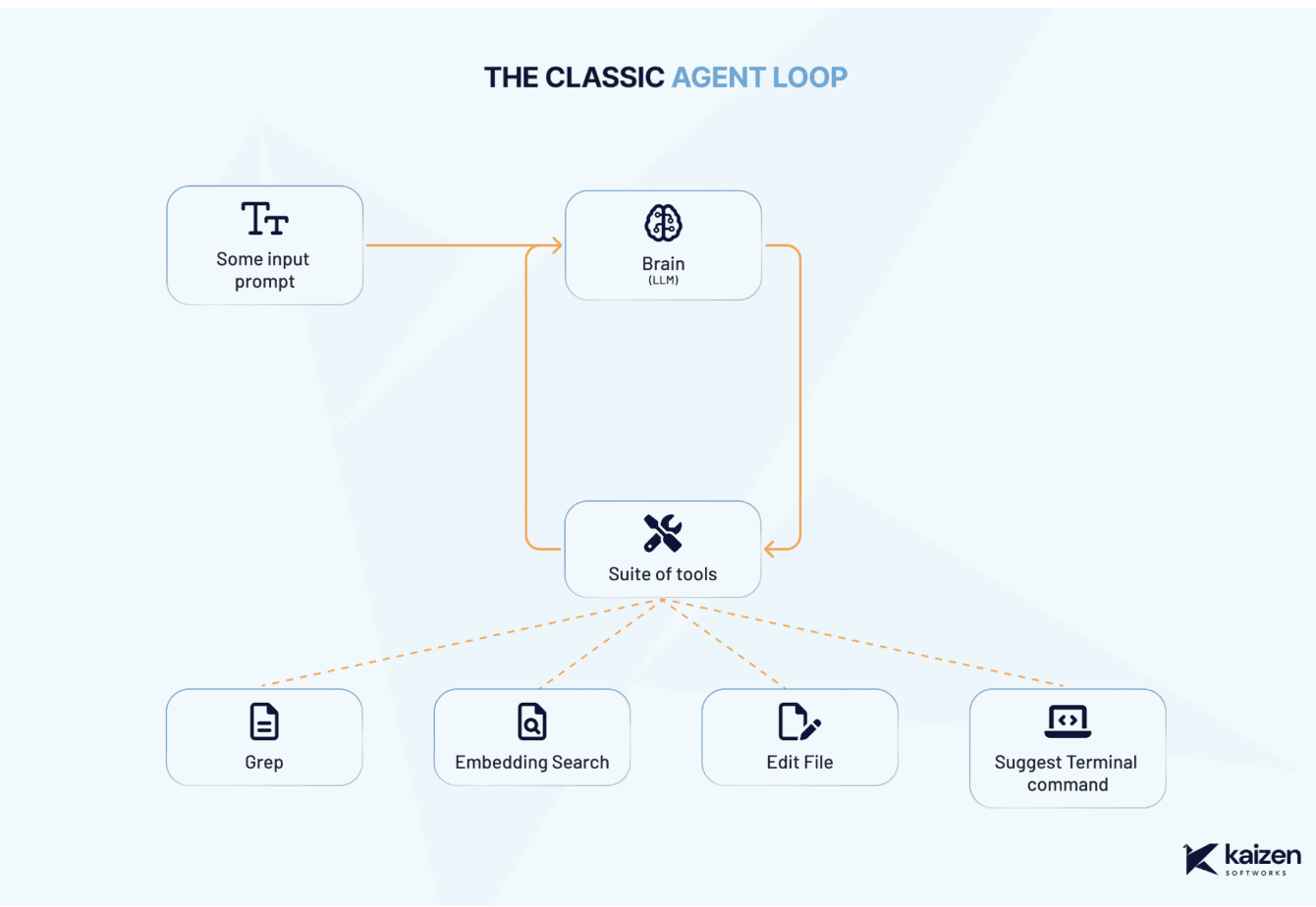
If you’re a developer looking to accelerate your workflow with the help of artificial intelligence, here’s a practical overview of how to get started with Windsurf and move from idea to working prototype in record time.
Step 1: Lay the Groundwork
Jumping straight into code might sound appealing, but starting with a plan pays off, especially when working with AI. Use tools like ChatGPT or Gemini to brainstorm app ideas, define your project’s scope, or even draft your first prompt for Windsurf.
Imagine you’re building a small chatbot — you can ask your language model to help outline what the bot should do, draft sample user interactions, or identify edge cases to consider. The better the prompt, the better the result.
🎯 Quick tip: Ambiguous prompts can lead to generic or bloated code. Take the time to refine your instructions to avoid confusion later.
Step 2: Select a Suitable AI Model
Windsurf gives you access to a variety of large language models through its assistant panel, known as Cascade. This AI assistant can work with different engines — some designed for rapid responses, others for deeper problem-solving.
For instance, models with a “thinking” mode simulate a chain-of-thought process before generating output. They’re great for planning complex systems, though a bit slower. On the other hand, streamlined models are better for quick tasks and simple generation.
🧪 Pro tip: AI responses vary. The best model depends on the type of task — testing different setups often yields the best results.
Step 3: Supply the Right Inputs
AI needs context. Unlike human collaborators, Windsurf doesn’t carry over knowledge from earlier sessions — unless you use specific memory features.
You’ll need to share everything it should know up front, like documentation, file structures, and technical requirements. If you’re starting from scratch, you can even ask Windsurf to generate a README file or API docs first, then tweak them to suit your project.
📘 Best practice: Always prep Windsurf with relevant background before asking for code. Better context = better output.
Step 4: Add Your Prompt and Watch It Work
Once your context is set, it’s time to give Windsurf your instructions. Paste your prompt into the chat interface and let it process the request.
Windsurf will usually present a step-by-step plan before making changes — this gives you a chance to approve the direction before anything gets added to your codebase.
🛑 Set a rule: Ask Windsurf to always show the plan and wait for approval before modifying code. This helps prevent unwanted edits.
Step 5: Generate and Run Your App Locally
Windsurf supports rapid prototyping via its “One Shot” flow — a single prompt that can spin up a working app, including backend and frontend code, all ready to run on your local machine.
This is especially handy for testing ideas, demoing features, or building MVPs quickly.
⚠️ Heads-up: These prototypes are not production-ready. You’ll still need to review, clean up, and secure the output before releasing anything real.
Step 6: Iterate with Precision
Windsurf integrates smart autocomplete features directly into its editor. It also supports quick editing shortcuts: highlight some code, hit Cmd + L, type your instruction (like “optimize this loop”), and it’ll suggest a fix.
Every proposed change shows up in a side-by-side diff viewer, so you can choose whether to accept or reject the update. Just keep in mind that constant back-and-forth requests can sometimes confuse the AI and result in redundant or messy code.
🔄 If things go off the rails, use Windsurf’s “Truncate Conversation” or “Revert this step” feature to roll things back. Often, starting fresh with a better prompt is faster than fixing a chain of confusing edits.
Also, remember that Windsurf doesn’t retain your chat history. Tomorrow, it’ll start with a blank slate. That’s why it’s critical to write clean, maintainable code that even an AI can easily understand through file structure and naming conventions.
Final Thoughts
Windsurf offers a glimpse into the future of coding, where your creativity and problem-solving skills are paired with powerful AI that helps you get to working prototypes faster than ever.
Still, it’s not a substitute for solid development practices. Think of it as a power tool: one that amplifies your impact but still requires your craftsmanship to get great results.
Looking to get the most from Windsurf? Check out our guide to give Windsurf context so you can get even more of its potential.
Begin small, test a few models, and always keep a human eye on the final product.








