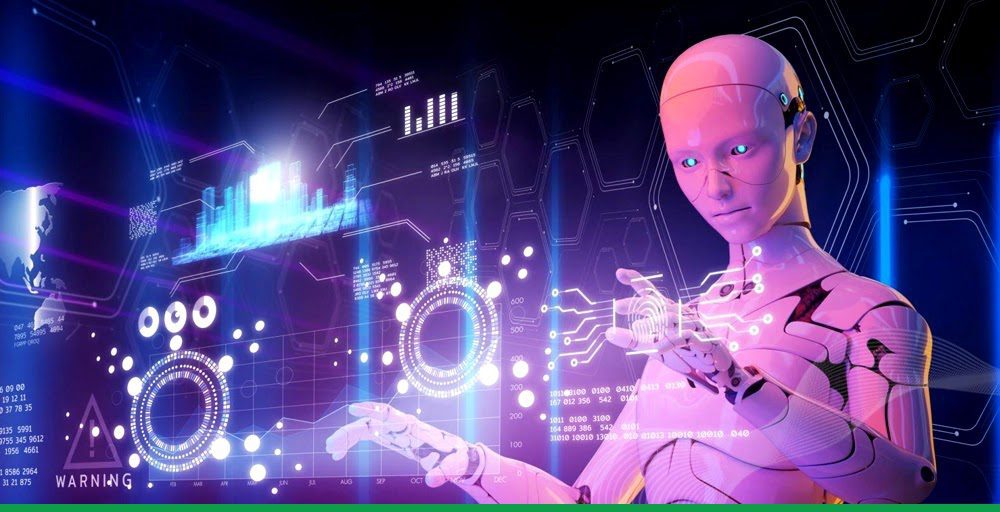The most effective junk file cleaner for pc windows. Its optimization extends the overall performance and life of the computer and stops viruses, bugs, & malware from corrupting your vital data. It works wonders to speed up your PC and boost workplace efficiency. It deletes unnecessary files in Windows. Films, audio, & photos can be removed from the computer by optimizing.
Here are some selected best PC cleaners & tune-up tools, along with descriptions of their most useful features. Both free & paid computer cleaning programs are included in this blog.
1. Advanced System Optimizer
This is the most effective PC RAM & Junk Cleaner. Advanced System Optimizer provides a cost-effective, simple solution for almost all of optimization requirements.
Clean your PC’s hard disk to quickly speed up sluggish PC. It deletes junk and unused files from y our Computer and then the computer runs more quickly with faster response time & provides good browsing speed.
With Advanced System Optimizer, you can secure your privacy because it will erase cookies and surfing history, encrypting sensitive data and therefore protect it from spying eyes.
Features of Advanced System Optimizer:
- To keep online activity secret, delete cookies & browsing history.
- Use military-grade technology to permanently wipe your files, rendering them unrecoverable.
- Important data should be password-protected to prevent illegal access.
- Run games in the dedicated sandbox mode to enjoy distraction-free gameplay.
2. Restoro PC Repair Tool
Restoro is a PC cleaner software that makes it simple for you to clear registry. Restoro can prevent the system from freezing and crashing. Your computer may be swiftly optimized after being secured and repaired safely.
Features of Restoro PC Repair Tool:
- Restoro can resolve errors.
- You can use it to fix the harm the infection caused.
- Quick computer repair.
- It rebuilds and fixes the Windows operating system.
- DLL files may be replaced or restored.
- Identifies risky websites
- Free up valuable disc space
- It can identify dangerous programs before they harm your PC.
3. AVG PC Tuneup
You may speed up your computer by using the AVG PC Tuneup for PC. This utility uses sleep mode technologies to speed up disc clearing & improves PC performance & surfing speed.
Features of AVG PC tuneup:
- This disc cleansing application maintains computer health by automatically repairing errors and problems.
- Bloatware and unneeded applications are found and eliminated.
- Over 200 applications can be cleared with it.
- Use Disk Cleaner to thoroughly clean the hard disc.
- Use Browser Cleaner to surf more quickly and light.
- Registry cleaning is automated with AVG PC TuneUp.
- Allows you to easily update your application with only one click.
- With a single click, update every software.
4. Advanced SystemCare
Advanced SystemCare is a straightforward and intuitive tool. Your system will be cleaned, accelerated, optimized, and protected with its aid. You may also use it to safeguard online privacy. By removing unnecessary files, Advanced SystemCare also assists you in clearing up storage space.
Features of Advanced SystemCare:
- It controls startup components to speed up system startup.
- Advanced SystemCare increases the security of the system and revitalises the overall web browsing experience.
- It resolves drive error
- Resolve Windows problems
- Software remnant removal in a single click.
4 Tricks You Can Always Rely on to Speed up Your Operating System
5. Ashampoo WinOptimizer
Ashampoo WinOptimizer is a very popular and handy tool to clean and optimize computers. You may use Ashampoo WinOptimizer to Defrag and speed up the computer. It may examine installed hardware, including your hard drive.
Features of Ashampoo WinOptimizer:
- It provides a dashboard with quick access to functions.
- The software works with Chromium-powered Microsoft’s Edge browser.
- It employs a quick junk file removal mechanism.
- Ashampoo offers thorough analysis logs.
- The management of browser extensions has been improved.
6. Easy PC optimizer
Easy PC Optimizer is a quick, responsive, & error-free tool that optimizes computers in a few clicks. It boosts your system’s performance and gives you fast browsing experience. Easy PC Optimizer optimizes the computer by configuring Windows settings to work with the hardware.
Features of Easy PC Optimizer:
- The slowest PC becomes faster with this app in just a matter of minutes.
- It resolves Windows issues.
- Using Easy PC Optimizer, you may control secret Windows settings.
- The utility creates a backup of the registry, before making any configuration changes.
- It eliminates unnecessary files and speeds up computer startup.
7. SlimCleaner Free
SlimCleaner is a optimization utility for your computer that makes your computer run faster, have more space, & run less unwanted software. The finest free PC cleaner and booster, and it offers power management & performance modes to help you optimise your computer.
Features of SlimCleaner:
- The finest cleaner for Windows is Slimware Cleaner, which offers the most recent reviews, ratings, & user suggestions.
- You may get rid of trash software and files that are a waste of space and jeopardize your privacy.
- In one click it will scan your computer.
- Performance boost mode enhances the machine’s performance.
- This PC garbage remover offers a power management option that allows you to control how much power is used by your machine.
- SlimCleaner, displays an alert for undesirable starting items.
8. Outbyte
Outbyte is a speeding up and cleaning tool for your computer. This optimization tool includes a number of features, including antivirus protection, driver updating, Mac and Windows PC repairs, etc.
It repairs various computer problems and makes it fast by cleaning y our drive. With optimization computer’s performance can be enhanced. Outbyte PC Repair supports both Windows & Mac.
Features of Outbyte PC Repair:
- Outbyte will give you a general idea of your computer’s performance by giving you details on things like CPU’s load and speed, the amount of RAM that is accessible, etc.
- By locating the cached and temporary files. It deletes them and frees up disc space.
- It offers features like privacy protection by deleting tracking cookies.
- You will receive alerts from Outbyte for potentially harmful websites.
Download Link
9. Microsoft total PC Cleaner
It is a free tool for cleaning up disc space. Both Windows systems & RAM will be optimised. Windows 10 or later versions are supported. You may use this tool to delete certain files from the Mail Caches, System Caches, Application Caches, Browser Caches, Office Caches, Large files, and Downloads.
- Remove files that slow down your computer.
- Eliminate bottlenecks that are reducing the efficiency of your system.
- Your internet activities and undesirable files are permanently deleted for security reasons with this tool.
- Computer cleansing software like PC booster gets rid of all the collected trash.
- You may remove alerts, errors, crashes, pop-ups, and unnecessary starting applications that slow down the computer.
10. Norton Utilities Premium
It speeds up and improves your computer. It will speed up starting time and fix frequent PC problems. It works with Windows 7, 8, 8.1, and 10.
Your hard disc will have more room, and you’ll have quicker access to tools. It has a user-friendly interface and offers PC optimization with only one click. To assist you in maintaining your online privacy and it will let you delete any downloaded files from your browser.
- Automatic enhancement of the hard disc, RAM, and computing speed of your computer.
- The typical problems will be resolved, and it will speed up and clean your PC.
- It provides the ability to find and delete undesirable starting applications.
- It offers the capability to securely discard private papers so that they are inaccessible to others.
- It offers automated PC maintenance capabilities that kick in while the computer is inactive.
Conclusion:
In this blog, we have discussed the best junk file cleaner for PC that will clean unnecessary files on Windows PC and optimize overall performance. Out of all the tools, the best junk file cleaner for PC windows is Advanced System Optimizer. It clears all the junk and will give new life to computers by removing all the unnecessary data from the computer. Try any of the best free PC cleaners for Windows 10 and let us know about your experience in the comment box below.