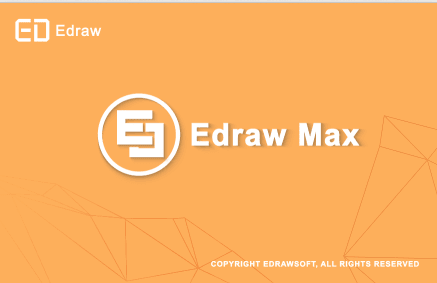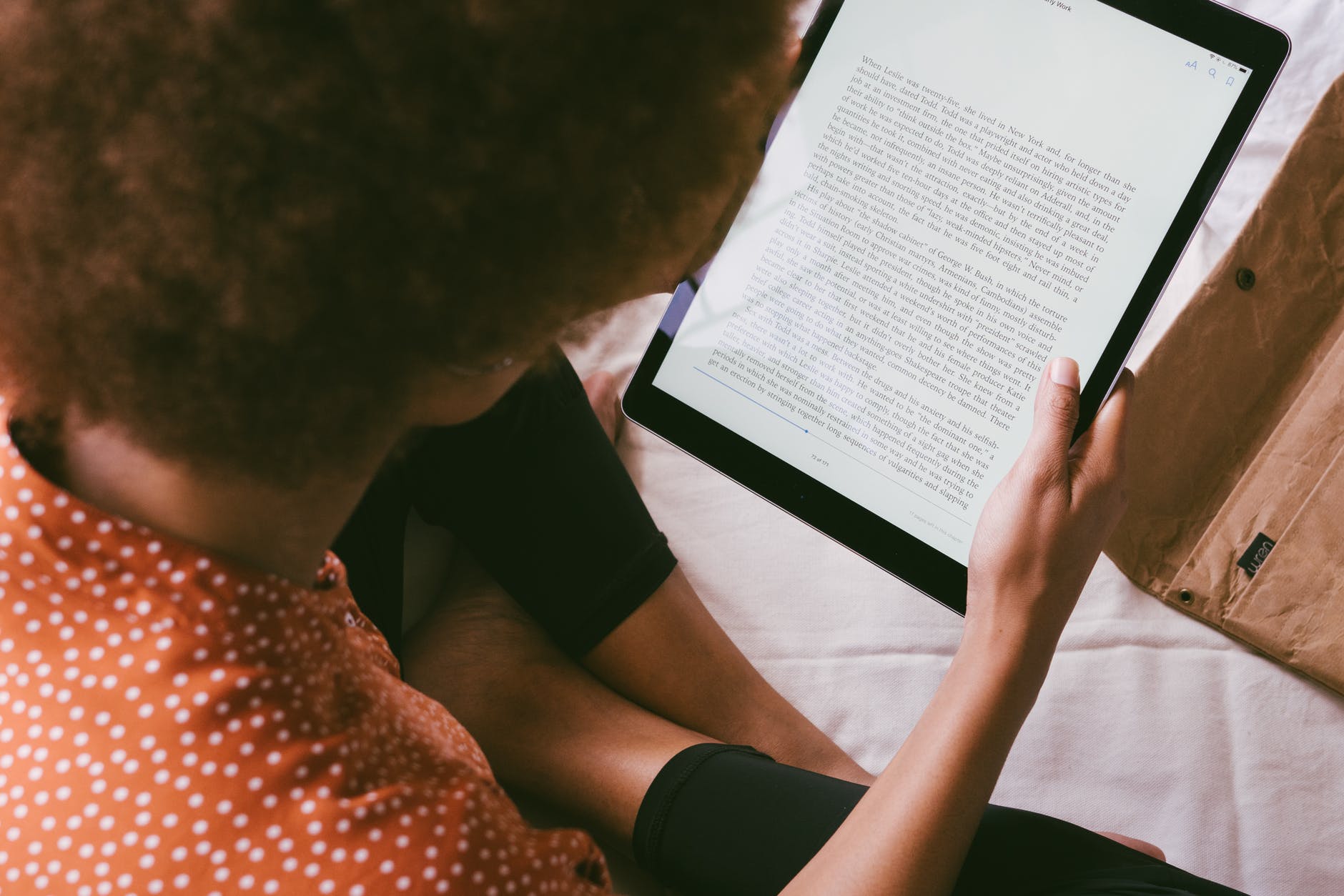If you are a creative person and looking for reliable Video Editing Software for your Windows System, then Movavi Video Editor is the perfect choice available for you on the web market. This Free video editor software is one of the best and most highly rated software by professionals who make use of the same software for editing different types of videos. The software is loaded with a number of advanced video editing tools to get you a fully professional video at the end.
Movavi Video Editor Software: Summary
Unlike other video editors, Movavi is a powerful software that offers a huge number of video editing tools onboard. You don’t need to install any external software or anything, just install this software on a Windows PC and start editing your videos right now.
It serves an intuitive user interface making it easier even for the non-professionals to edit videos on their own. Once installed, you will be guided through various features and tools which are available on this software. You can follow the guidelines to understand how this software will work and how you can start a whole new career in videography.
Most tools available on this software are easy to use. You don’t need to be a professional video editor for the same. With a basic knowledge of operating these tools, you will be able to make use of these tools to create a professional video on a Windows PC.
To give you more information about this software, here we have listed down its features. The following list helps you to understand the actual functionality of this software.
Free Video Editor for Windows- Key Features
- Simple and intuitive interface
- Free guidelines and tutorials for beginners
- Allows users to cut video segments to get rid of unwanted parts from the video
- Voice-over feature lets you add audio tracks on the video clip
- Supports 4K Videos
- 14 languages supported by the software
- Adjust color settings with a built-in tool
- Add various effects just by selecting it from the available options
- Hardware Acceleration support
- Add text, stickers, and more to the video while editing it
What’s new in the Software?
The Movavi Video Editor offers an impressive range of features with support for over 14 different languages. The software has been upgraded with a new User Interface and a range of extra video editing tools to make your video editing experience easier.
The installation process is simple just like any other software. Just go ahead and get the installation file downloaded from its official website. The software is available for both, Mac and Windows Operating Systems.
Fortunately, you can try out its free edition which comes with limited features and tools. Once you are totally impressed with it, you can go ahead and get its Premium version to make use of every single tool and feature available on it.
Once you install this software, just go to the Application menu and launch it from there to start a whole new journey in the Video Editing field. The software has a rich user interface with easy-to-navigate options. You won’t face any trouble while exploring the different features and tools of this software on a Windows system.
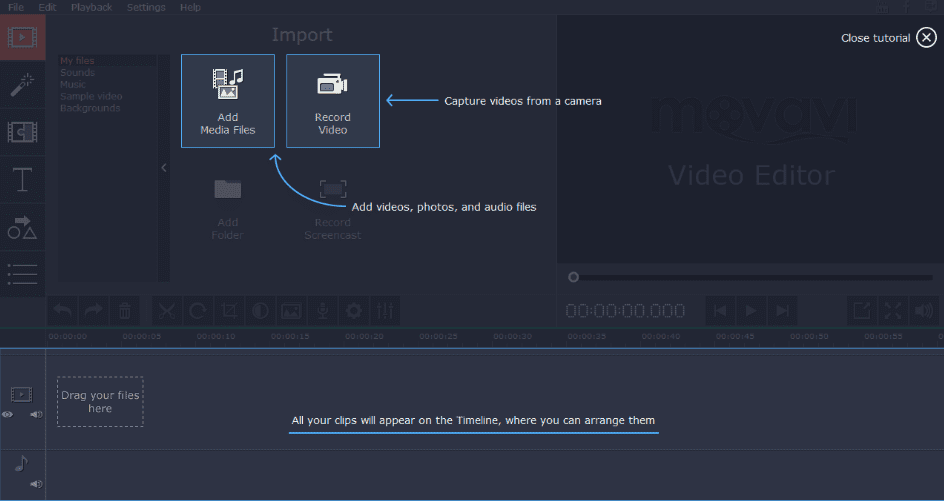
The first thing you will be asked here is what type of project you want. You need to select from the New Project and Quick Project. If you have limited video editing requirements, then you can select the Quick Project option. Here, you can add a video file and add basic things to the video including the voice-over, preview of that video, and theme for the video. Once done, click the Export button and save your work.
On the other hand, the New Project section lets you add professional effects to your videos with a range of advanced video editing tools. Here, you will be able to Import your video files by simply dragging them and can make use of various functions such as Sounds, Music, Sample Videos, Backgrounds, Intro Videos, etc.
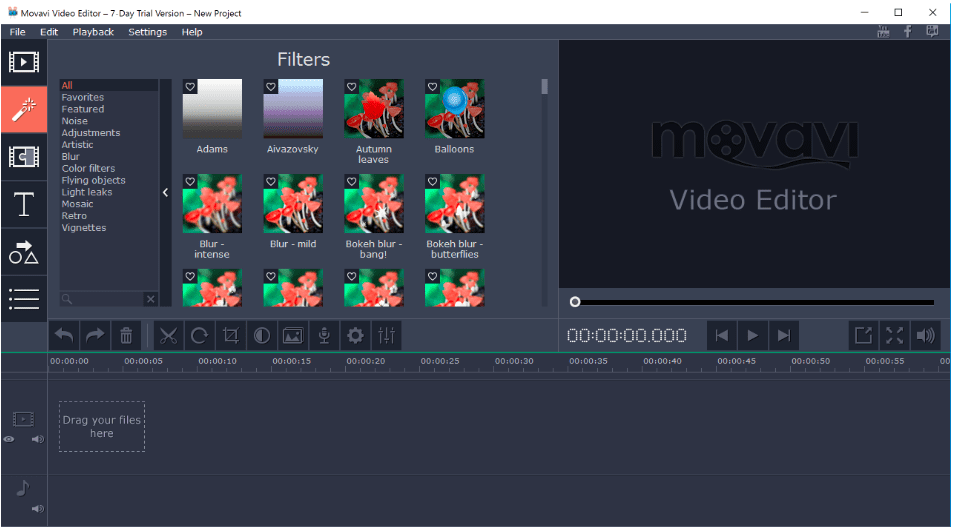
On the extreme left side, you will see different options for adding filters, stickers, texts, etc. You can make use of these tools to makeover the original video.
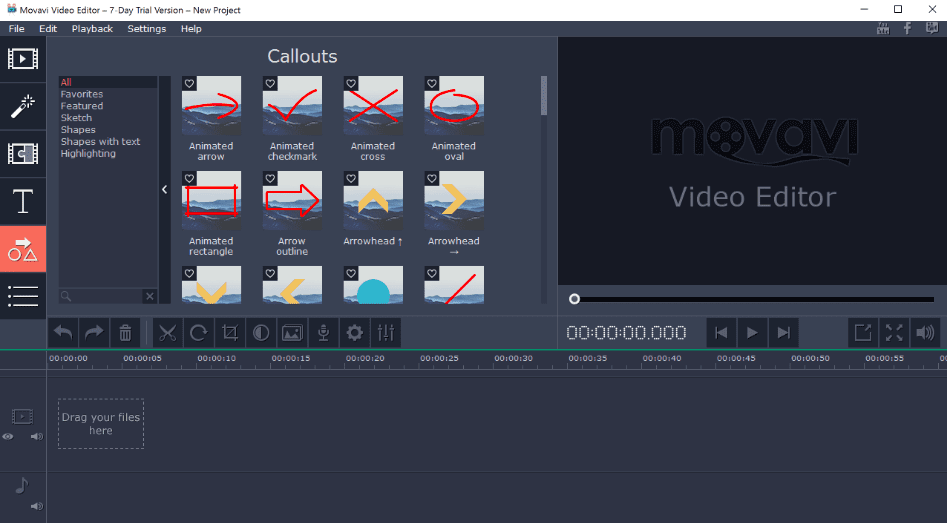
Apart from this, you will also be able to cut, copy, and drag the audio by using the scale options at the bottom side of the Window. All the tools are here to be used by the user on the selected video. With good practice, you will become a professional video editor with the Free Video Editor Software.
Pros:
- Simple interface
- Easy-to-use video editing tools
- Supports 14 languages
- Easy export and share option
Cons:
- Limited control over effects
- Some functions need regular practice
Final Words:
What makes this Free Video Editor a unique and popular video editing software on the market is, it’s intuitive and easy-to-use functions. All the tools are available and easy to access by beginners and professionals as well. The tool is designed to offer you a whole new video editing environment. Interestingly, there are two independent versions of the tool available, a free trial version with limited features and a premium one with a full set of features. Depending upon your basic requirements, you can go ahead with the suitable version of it. Have a good experience ahead!