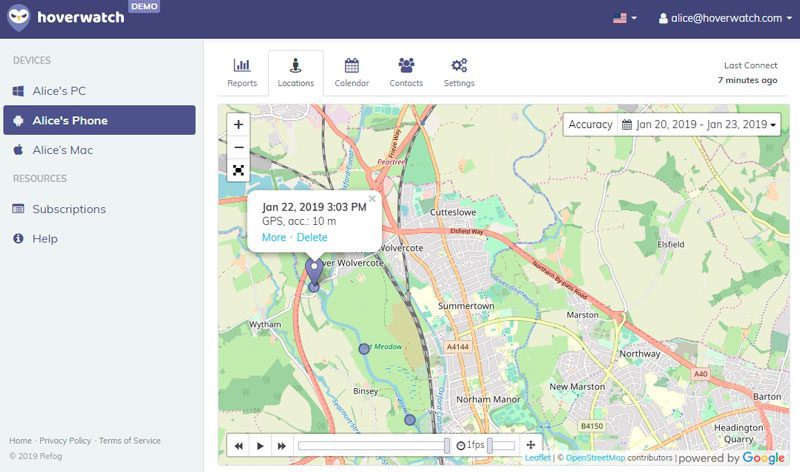Are you frustrated with your Redmi smartphone’s fingerprint sensor not working properly? Don’t worry, you’re not alone.
The Redmi fingerprint sensor is a convenient and secure way to unlock your device, but sometimes it can encounter issues.
In this troubleshooting guide, we will walk you through the steps to fix the Redmi fingerprint sensor not working issue. From simple solutions like cleaning the sensor and resetting your device to more advanced methods like updating the software and checking for hardware damage, we’ve got you covered. With our expert tips and tricks, you’ll be able to get your Redmi fingerprint sensor back up and running in no time. Say goodbye to the inconvenience and frustration of not being able to unlock your device with ease.
Let’s dive in and solve this problem together!

Photo by George Prentzas on Unsplash
Common issues with the Redmi fingerprint sensor
The Redmi fingerprint sensor is known for its accuracy and reliability, but like any technology, it can encounter issues from time to time. Understanding the common problems associated with the Redmi fingerprint sensor can help you narrow down the cause of the issue and find the appropriate solution.
One common issue is the fingerprint sensor not recognizing your fingerprint. This can be frustrating, especially if you rely on the fingerprint sensor as your primary method of unlocking your device. Another issue is the fingerprint sensor not working at all, where the device does not respond when you place your finger on the sensor.
There can also be cases where the fingerprint sensor is slow to respond, causing delays in unlocking your device. Additionally, some users have reported inaccurate readings from the fingerprint sensor, where it fails to recognize a registered fingerprint or mistakenly recognizes an unauthorized fingerprint.
Understanding these common issues will help you troubleshoot the problem more effectively. Let’s explore the possible causes and solutions for the Redmi fingerprint sensor not working issue.
Possible causes for the fingerprint sensor not working
Several factors can contribute to the Redmi fingerprint sensor not working properly. It’s important to identify the root cause of the issue to implement the appropriate solution. Here are some possible causes to consider:
- Dirt or debris on the sensor: Over time, the fingerprint sensor can accumulate dirt, oil, or debris, which can interfere with its functionality. Cleaning the sensor may solve the problem.
- Software glitch or bug: Software updates or bugs can sometimes affect the performance of the fingerprint sensor. Updating your device’s software can help resolve these issues.
- Fingerprint settings: Incorrect or corrupted fingerprint settings can cause the fingerprint sensor to malfunction. Resetting the fingerprint settings can often fix this problem.
- Physical damage or hardware issues: In some cases, physical damage or hardware issues can cause the fingerprint sensor to stop working. Checking for any visible damage and ensuring the hardware is properly connected is essential.
Now that we’ve identified some possible causes, let’s move on to the troubleshooting steps to fix the Redmi fingerprint sensor not working issue.
Troubleshooting steps for the Redmi fingerprint sensor not working issue
Checking for software updates and bug fixes
The first step in troubleshooting the Redmi fingerprint sensor not working issue is to check for any available software updates. Software updates often include bug fixes and improvements that can resolve issues with the fingerprint sensor. Here’s how you can check for software updates:
- Open the Settings app on your Redmi smartphone.
- Scroll down and tap on “System & Device.”
- Tap on “System Update” to check for any available updates.
- If an update is available, download and install it on your device.
- After the update is installed, restart your device and check if the fingerprint sensor is working.
If the issue persists even after updating your device, proceed to the next troubleshooting step.
Resetting the fingerprint settings
Resetting the fingerprint settings can help resolve issues caused by incorrect or corrupted settings. Here’s how you can reset the fingerprint settings on your Redmi smartphone:
- Open the Settings app on your device.
- Scroll down and tap on “Security.”
- Tap on “Fingerprint.”
- Enter your device password or PIN to access the fingerprint settings.
- Tap on “Delete Fingerprint” to remove all registered fingerprints.
- Once the fingerprints are deleted, tap on “Add fingerprint” to register your fingerprint again.
- Follow the on-screen instructions to register your fingerprint.
After resetting the fingerprint settings, test the fingerprint sensor to see if it is working properly.
Cleaning the fingerprint sensor
If there is dirt or debris on the fingerprint sensor, it can interfere with its functionality. Cleaning the sensor can often solve the problem. Here’s how you can clean the fingerprint sensor on your Redmi smartphone:
- Power off your device.
- Use a soft microfiber cloth or a cotton swab to gently wipe the fingerprint sensor.
- Avoid using any liquids or harsh chemicals as they can damage the sensor.
- Once you’ve cleaned the sensor, wait for a few minutes to let it dry.
- Power on your device and test the fingerprint sensor to see if it is working properly.
Checking for physical damage and hardware issues
If none of the above solutions work, it’s possible that there is physical damage or a hardware issue causing the fingerprint sensor not to work. Here are some steps you can take to check for physical damage and hardware issues:
- Inspect the fingerprint sensor for any visible signs of damage, such as cracks or scratches.
- If there is visible damage, you may need to contact a Redmi authorized service center for repair or replacement.
- If there is no visible damage, check if the fingerprint sensor is properly connected to the device’s motherboard.
- If you are comfortable doing so, you can open your device and reseat the fingerprint sensor connector.
- If you are unsure or uncomfortable with opening your device, it’s best to seek professional assistance from a Redmi-authorized service center.
- Contacting customer support for further assistance
If you have tried all the troubleshooting steps and the Redmi fingerprint sensor is still not working, it’s recommended to contact customer support for further assistance. Redmi customer support can provide more specific guidance based on your device model and the nature of the issue. They may also suggest sending your device for repair if necessary.
Conclusion and final tips for maintaining the Redmi fingerprint sensor
In conclusion, the Redmi fingerprint sensor not working issue can be frustrating, but with the right troubleshooting steps, you can often resolve the problem. From checking for software updates and resetting the fingerprint settings to cleaning the sensor and inspecting for physical damage, there are various solutions to consider.
To maintain the Redmi fingerprint sensor’s performance and prevent future issues, here are some final tips:
- Regularly clean the fingerprint sensor with a soft microfiber cloth or a cotton swab to remove dirt and debris.
- Keep your device’s software up to date by installing the latest software updates and bug fixes.
- Handle your device with care to prevent physical damage to the fingerprint sensor.
- If you encounter any issues, reach out to Redmi customer support for assistance.
By following these tips and implementing the troubleshooting steps outlined in this guide, you’ll be able to fix the Redmi fingerprint sensor not working issue and enjoy the convenience and security of unlocking your device with ease.