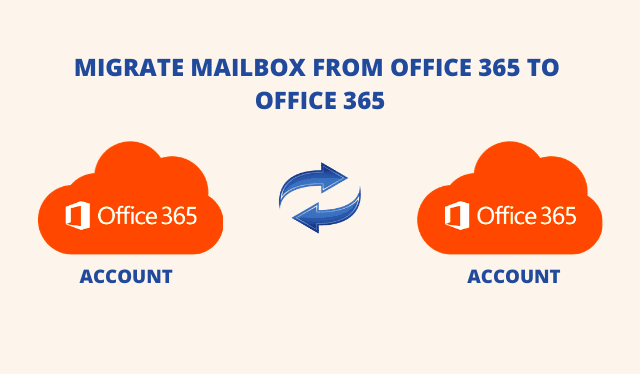Did you know that 70 % of employees work from home once a week? Consider hosting conference calls with your remote workers.

Are you looking for tips on conference call hosting? Not to worry! In this guide, we’ll go over how to host a conference call.
Want to learn more? Keep reading to find out.
1. Understand Your Software
You may have attended a call already where you entered a few minutes beforehand but ended up waiting. The team leading the meeting was still testing the software. Don’t do this.
To host a successful conference call, make sure you understand your software beforehand. Troubleshoot issues with your team members.
You don’t want to lose your attendee’s attention while you’re waiting for updates or the software to connect. This is a waste of time and can frustrate the other participants.
Install any updates a couple of days before the meeting. If some of the participants haven’t used the software before, host a practice session.
Send out instructions on how to use the software. Reach out to your team to make sure they have the proper codes, passwords, or PINs to join. Don’t forget to tell your attendees if it’s an audio or video meeting.
2. Go Over Your Meeting Notes
You’ll want to read over your presentation before the conference call. Go over your notes and agenda a few times. Keep these two separate so you can help guide the conversation during the meeting.
Schedule some extra time for any questions people might have.
3. Remain Focused
As the host of the meeting, try and stay present during the conference call at all times. You could get interrupted by construction sounds, barking puppies, or ringing phones.
Silence your mobile phone and ask that others would do the same. Don’t try and eat or drink during the meeting.
4. Introduce the Attendees
As a host of the conference call, you’ll want to make sure all the attendees know one another. Introduce everyone at the beginning of the session. This way, everyone is on the same page.
5. Provide a Brief Summary of the Last Meeting
When starting a call, provide attendees with context. Give a summary of what occurred in the last call.
Provide any new information you’ve received since you scheduled the new meeting. Go through the goals for the session.
You can send out notes or transcripts to your attendees a few days before the meeting. Attendees will have a chance to think up any questions or comments.
6. End With a Summary
At the end of your meeting, follow up with the points you shared. Explain what the next steps are for all the attendees and what goals you decided on. Provide your team with detailed notes and recordings afterward.
Try out a free conference call if you haven’t already.
Now You Know More About Conference Call Hosting
We hope you found this guide on hosting meetings helpful. Make sure you practice conference call hosting beforehand, so you stay on track.
Don’t forget to bookmark our site. This way, you won’t miss any of our resources.