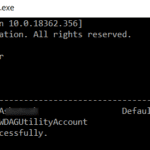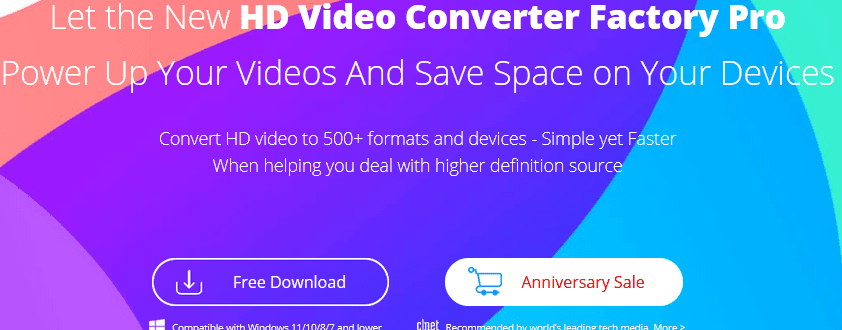Whether you are an architect or a civil engineer or working in a field where different types of layouts, charts, and other essential drawings you need to prepare, there is an all-in-one drawing software available in the market for you and I.e. Edraw Max. Also, this is the best Viso alternative.
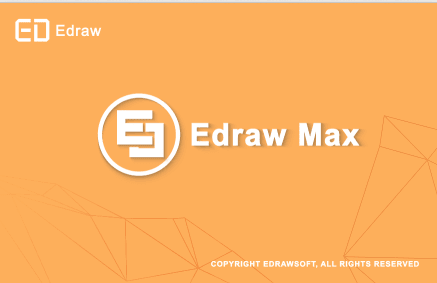
What is Edraw Max?
Edraw Max for Mac visit ( Official page ) is an advanced all-in-one drawing software (can be considered as a Viso alternative page )designed for professionals who work in related fields. This software comes with a cloud backup that stores your work online over the cloud.
This software can be used by anyone with different abilities. It comes with numerous tools, templates, and many other functions to design and create a complete professional chart, greeting cards, layouts, infographics, and much more.
Edraw Max: Key Features
Edraw Max is the most advanced drawing software available in the market. It is an all-in-one drawing software that is backed by a cloud-storage facility to store your work over the cloud. The software offers everything that you might be looking for in an ideal drawing app. Let’s check out the list of its features.
Simple User Interface
This software is designed for professional and non-professional users. It is designed with simplicity and offers the best features and tools that are ready to use. Once you install the software on a respective Mac system, you will see the decent interface on the front page.
You will see the different tools and useful options on the front page from where you can get started with your first drawing project.

Library of Templates
What makes this Edraw Max software popular amongst professionals is its huge library of Templates. You can make use of different types of readymade templates from the front page of this website.
If we talk about the available templates, then include a basic diagram, business diagram, card, chart, clip art, database, engineering, fashion design, floor plan, fashion design, flowchart, form, graphic design, etc. You can explore different types of diagrams as per your requirements.
Hundreds of Symbols
Apart from the readymade templates, this platform offers a huge number of symbols that you can use while creating your diagram. Once you select a template from the desired category from the homepage, the next page will let you add suitable symbols as per your needs.
At the left sidebar, you could see plenty of useful symbols which you can simply drag and drop to the main drawing window. Everything is fully customizable and you can set up things easily as per your needs.
Easy Import and Export
The software comes with an easy import and export feature. You can easily import compatible files from your PC system to this software to edit and customize them as per your needs. You can also export your work in different file formats to your PC system.
Once you finish your work, you can click the File menu and a new menu will be presented to you from where you can select the Save button to save the file to your computer or other systems.
Cloud-based Software
Modern software comes with a cloud-based storage facility making it easier for the users to work worry-free. The software saves everything over the cloud so that you don’t need to store your work on the computer.
Once your documents or work are stored over the cloud, you can easily share them with your colleagues and friends using direct sharable links.
Dynamic Toolkit
This software comes with a dynamic toolkit allowing users to draw diagrams, charts, and other layouts worry-free. It offers great flexibility and improves productivity.
How does this Software Work?
Edraw Max is an all-in-one multi-purpose drawing tool that is available and designed for everyone. It doesn’t require any special skill, you can simply start using this tool right after you finish installing it on your system.
Once you launch the software, you will see a simple interface on the front page. There will be three sections on the page from where you can select the templates’ category and the layout you want.

Eg. If you select the Engineering category, you will see all the related charts and layouts on the right side. Just select the diagram you wish to edit or customize from the given options.


The main editing window will be presented to you along with a bunch of symbols and tools that you can add to the diagram. You are allowed to use all the tools from the given toolbox.

That’s all you have to do in order to start using this software. Install the software, select the diagram, and start editing it using the built-in tools.
Pricing:
Edraw Max for Mac is available for $179/$245/$5.75, $5.75 is per month price.
Conclusion:
Edraw Max is a multi-purpose and all-in-one cloud-based software that runs smoothly on your Mac system and gives you the best experience to draw suitable diagrams, layouts, infographics, etc.