Ever since the genesis of system utilities and protection tools, backup software had a great demand as they save people’s data every day. There are tens of hundreds of system backup and recovery tools scattered over the web, but what makes the task tedious is their reliability. Here comes the importance of market giants like EaseUS.
EaseUS has been serving people by making quality software, more precisely free backup software. I recently happened to know about their Todo Backup & Recovery tool. I had to keep my files safe and I started to search for the most reliable system backup and recovery tool.
As EaseUS was outraging the competitors in the search results, I chose their Todo Backup & Recovery tool. Made a backup. Done. Everything was damn easy and I didn’t even know backing up the whole system was that much simple. Here I review the EaseUS Todo Backup and Recovery tool by considering their unique features, advanced options, and much more.
EaseUS Todo Backup and Restore is the most popular backup software with more than 6 million users. It provides a reliable solution for backing up and restoring the system from accidental issues. Its simple and user-friendly interface lets you manage your system more efficiently. You can back up your whole system or images, music, videos, and documents separately with a single click using the Todo Backup and Recovery tool.
It can restore your system to its original state when any disaster happens. It will perform a comprehensive and incremental schedule backup to save time and avoid troubles. Its working environment is extremely compatible with Windows and you can even perform a full backup without even doing a backup of your system.
As an end user, we all need frequent software updates. As far as a system utility is concerned, it should update its library and interface over time. I really appreciate EaseUS as they roll out sequential updates for their products. The brand new version of Todo backup supports multiple user platforms and other intuitive features that will surely impress the users. Their newly added smart backup feature helps to perform automatic backup once there are any changes to the selected files.
While recovering a backup, you don’t have to re-install OS or applications to get everything back. Everything can be accomplished within a fraction of the time. That makes sense huh? Here are some more cool features in the backup options itself.
- Disk clone, disk upgrade, and SSD migration solution.
- Quickly restore preferred files irrespective of the file type. It may be granular files, folders, volumes, or all from a single image.
- Different backup modes such as Comprehensive full backup, Incremental backup, differential backup, etc.
EaseUS Todo Backup and Recovery Unique Features
- Full backup – Only a full backup allows you to restore the exact configuration of your PC, including your operating system, applications, and all your files. Todo full backup lets you take full backup without fuzz.
- Hot backup – Integrate with Microsoft Volume Shadow (VSS) to back up files that are in use, back up specific files and volumes without interrupting any current operations, especially for open file backup
- Disk imaging – Block-level disk imaging quickly and efficiently backs up the entire disk or volumes. It can speed up the backup process of large files as it only backs up the modified blocks of data instead of the entire file.
- Sector-by-sector backup – Store an exact copy of your disk or volume, including unused space, sector-by-sector backup assures you a 100% identical copy to the original.
- System restore – Quickly recover your entire Windows system backup in minutes to the original or new location using a Linux bootable media.
- System migration – Fast, easy, and safely migrate the system to an SSD without re-installing Windows. You can simply clone hard drive to ssd.
And lots of other options. Along with these awesome options, you will benefit from lifetime free support and free incremental updates. You can always ping their customer care team to clear your doubts.
Final Verdict
If you have been searching for a reliable yet functional free system backup and recovery solution, EaseUS should be your prior choice. As far as we tried and tested this software, no other freeware could beat EaseUS’s build quality and functionality. EaseUS Todo Backup is a fully featured yet free data backup & system disaster recovery software for home users. Period.





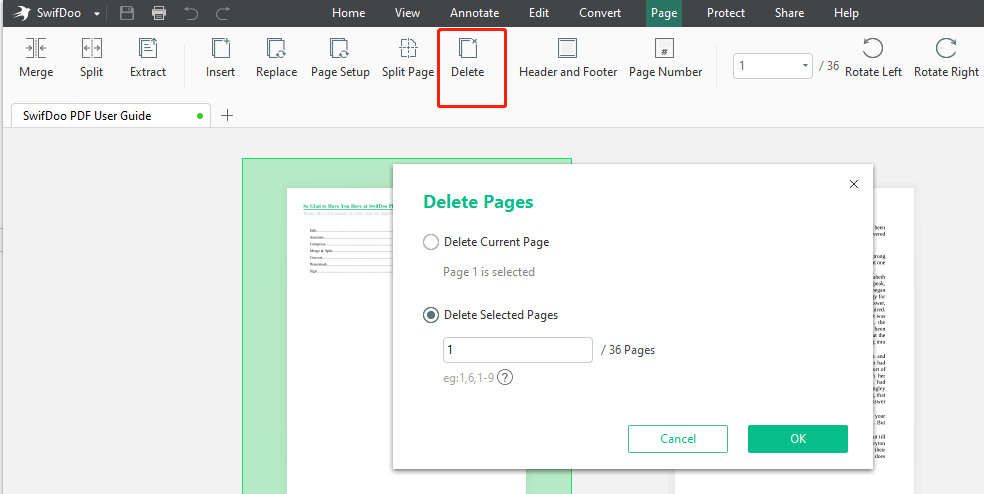


Hi Admin,
This is Tina from MiniTool, a professional software company in Canada. MiniToo has got good reputation in the world and recommended by famous download site CNET. Now it has released this Power Data Recovery software for free to help recover deleted, damaged, reformatted data. Very powerful and useful! So very appreciated if you would like to do a review about this free software. We write for you, and you post it directly. We can link back this review on our site. We will also advertise this review on our social networks. This will bring traffic for your site. You can check more details below:
Product Name: MiniTool Power Data Recovery Free Edition
Product Link: http://www.powerdatarecovery.com/power-data-recovery.html
Product Abilities:
Recover deleted files and folders
Recover data from damaged partition
Recover data from inaccessible hard drive
Recover data after re-partition
And more>>
Product Operation Video Made by CNET: http://www.youtube.com/watch?v=5gVmCo0fEbM
Waiting for your reply!
Sincerely,
Marketing Manager: Tina
I’ve already replied to your mail