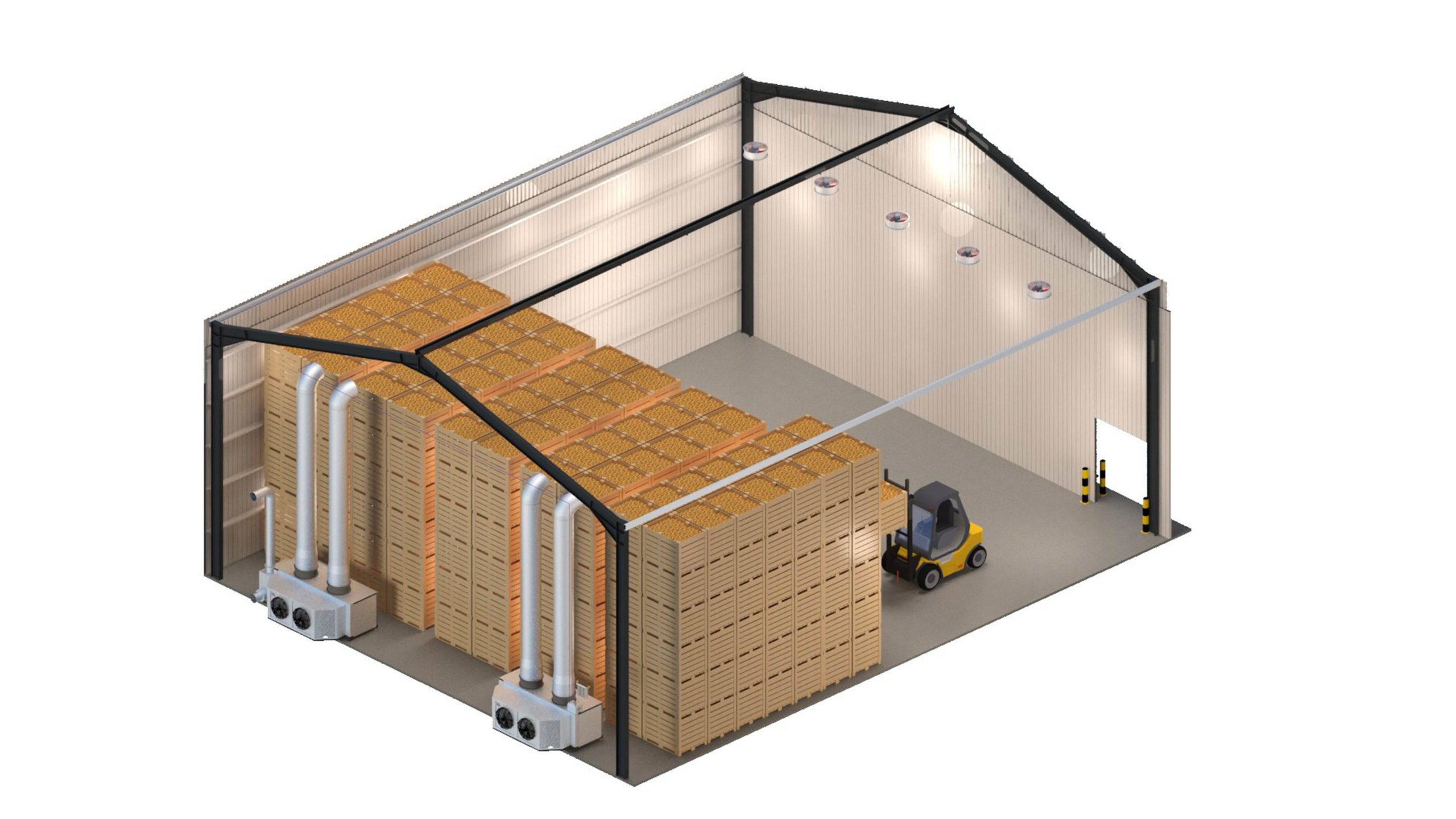In today’s digital age, managing and organizing large amounts of digital assets and content can be a daunting task for any organization. This is where Digital Asset Management (DAM) and Content Management Systems (CMS) come into play. But what exactly are these systems and what’s the difference between them? Understanding the difference between DAM and CMS is crucial as it can help organizations make informed decisions about which system best suits their needs. This blog post aims to provide a clear and concise explanation of both DAM and CMS, their key differences, and when to use each system. By the end of this post, you will have a deeper understanding of DAM and CMS and be better equipped to make informed decisions about your own digital asset and content management needs.
Digital Asset Management (DAM) is a term used to describe a software solution designed to manage, store, and organize digital assets. Digital assets can include images, videos, audio files, documents, and any other type of digital content. The purpose of a DAM system is to provide a centralized platform for digital asset management and make it easier for organizations to access and collaborate on these assets. This is especially important for organizations with large amounts of digital content, such as marketing departments, media companies, and creative agencies.
What is a Digital Asset Management (DAM) System?
A good digital asset management software should offer a range of key features, including the ability to upload and categorize assets, flexible search and retrieval capabilities, version control and revision tracking, and the ability to control access and permissions. Additionally, many DAM systems also offer a creative collaboration platform, where multiple users can work together on the same asset and provide feedback in real time.
Use cases for DAM systems are numerous and can include everything from managing a library of brand assets to organizing and distributing marketing materials to managing the production of a film or video project. Whether you’re a small startup or a large corporation, a DAM system can help streamline your digital asset management processes and improve overall productivity.
What is a Content Management System (CMS)?
A Content Management System (CMS) is a software application that allows organizations to manage, publish, and distribute digital content. This can include text, images, videos, audio files, and any other type of digital asset. The purpose of a CMS is to provide a centralized platform for managing digital content and make it easier for organizations to publish and distribute this content to their target audience.
A good CMS should offer a range of key features, including a user-friendly interface for managing and publishing content, flexible templates and themes for customizing the look and feel of your content, the ability to manage and categorize different types of content, and advanced search and retrieval capabilities. Additionally, many CMS platforms also offer integrations with other digital asset management software and creative collaboration platform, allowing teams to easily share and collaborate on content.
Use cases for CMS platforms are numerous and can include everything from managing a corporate website to publishing a blog or news site to managing an e-commerce platform. Whether you’re a small business owner or a large corporation, a CMS can help streamline your digital content management processes and improve overall efficiency. By choosing the right CMS for your needs, you can focus on creating and publishing high-quality content, rather than worrying about the technical details of managing a website.
Differences between DAM and CMS

When it comes to managing digital assets and content, organizations have a choice between using a Digital Asset Management (DAM) system or a Content Management System (CMS). Both of these systems serve important purposes, but they have distinct differences that make them better suited for different use cases. In this blog post, we’ll take a closer look at the key differences between DAM and CMS, including:
- Asset Management vs Content Management: One of the most important differences between DAM and CMS is their focus. A DAM system is designed specifically for managing digital assets, while a CMS is designed for managing and publishing digital content. While both systems can store and organize digital assets, a DAM system tends to offer more advanced features for categorizing, searching, and retrieving assets.
- Storage and Retrieval of Assets: Both DAM and CMS systems provide centralized storage for digital assets and content, but the way these systems handle storage and retrieval can differ. A DAM system is designed to make it easy for users to find the specific assets they need, often with advanced search and filtering options. A CMS, on the other hand, is more focused on the publishing and distribution of content, and may not offer as many advanced search and retrieval features as a DAM system.
- Workflow Management: Another key difference between DAM and CMS is the level of workflow management they offer. A DAM system is often designed to help organizations manage the entire lifecycle of their digital assets, from creation to approval and distribution. A CMS, on the other hand, is primarily focused on the management and publishing of content, and may not offer as robust of a workflow management system.
- User Permissions and Access Control: Both DAM and CMS systems offer user permissions and access control features, but the way these features are implemented can differ. A DAM system is often designed to allow organizations to control who has access to specific assets, while a CMS is more focused on controlling access to content.
- Integrations and APIs: Finally, it’s worth noting that both DAM and CMS systems may offer integrations with other digital asset management software and creative collaboration platforms. However, the specific integrations and APIs offered by each system can vary, so it’s important to consider your specific needs when choosing between DAM and CMS.
In conclusion, understanding the differences between DAM and CMS is crucial for organizations looking to manage their digital assets and content effectively. Whether you choose a DAM system or a CMS will depend on your specific needs and the type of content you’re working with. By carefully considering these differences and choosing the right system for your needs, you can streamline your digital asset and content management processes and improve overall efficiency.
When to Use a DAM vs CMS
Choosing between a Digital Asset Management (DAM) system and a Content Management System (CMS) can be a challenging task, but understanding when to use each system is crucial for organizations looking to effectively manage their digital assets and content. When making the decision between a DAM and CMS, it’s important to consider the following factors:
- Choosing the Right System for Your Needs: The most important factor in choosing between a DAM and CMS is understanding your specific needs. If your main focus is managing digital assets, a DAM system is likely a better choice. On the other hand, if your main focus is managing and publishing digital content, a CMS may be a better fit.
- Factors to Consider When Making the Decision: Other factors to consider when choosing between a DAM and CMS include the type of digital assets you’re working with, the size of your team, your overall workflow processes, and your budget. By carefully considering these factors, you can ensure you choose the right system for your needs.
- Common Misconceptions About DAM and CMS: Finally, it’s worth noting that there are some common misconceptions about DAM and CMS that can lead organizations astray. For example, many people believe that a DAM system is only for large organizations or that a CMS is only for websites. In reality, both systems can be used by organizations of all sizes, and the right choice will depend on your specific needs.
Conclusion
Whether you choose a DAM system or a CMS, the most important factor is choosing the right system for your specific needs. Both systems have their own strengths and weaknesses, and the right choice will depend on the type of digital assets you’re working with, the size of your team, your overall workflow processes, and your budget.