CWM Recovery is considered the major utility among rooted devices. But sometimes, certain phones like Galaxy Mini or Galaxy Ace show an error on system mounting. Thank God, it can be fixed quickly. Moreover, the possibility of getting troubled by the same error is very few.
The error is an expected one and happens generally when you are trying to back up a stock ROM using the clockworkmod recovery. Please, note that you can’t do a completed nandroid backup of stock firmware. So, just install any custom ROM and then you can backup and restore anytime.
Clockworkmod Recovery Error Messages Also, sometimes you also face errors as given below :
E: Can’t open /cache/recovery/log
E: Can’t mount /cache/recovery/last_log
E: Can’t open /cache/recovery
last_log
Such errors are normal when you visit clockworkmod recovery while on stock Samsung firmware. Since
clockworkmod on galaxy mini is not fully compatible with stock ROM, you’ll get these errors.
Simply flashing a custom ROM on your Galaxy Mini handset removes this message from clockworkmod recovery.
However, if you don’t plan to install custom ROM, then it doesn’t make sense to install custom recovery like clockworkmod. So, I suggest removing it by flashing stock ROM via Odin which will overwrite clockworkmod recovery with stock android recovery.
Question :
Then, How do I back up my stock Android firmware? What if I want to go back to stock ROM after flashing any custom ROM?
Reply :
Well, the fact that you can’t back up a stock ROM could be troublesome if you want to return back to official stock firmware on your handset. While some Samsung stock firmware is made available by sites like sammobile.com and sampro.pl, not all firmware might be available.
Moreover, not all devices can install these leaked firmware. Depending upon your handset and the fact whether Odin Multidownloader — a firmware flashing utility for Samsung smartphones — is available for it or not, there’s the possibility that you can return to stock ROM.
If required flashing programs are available and if (upgraded) firmware is available for your region then you can download it, load it in Odin, reboot your handset to download mode, and then flash/install it within a few minutes and change your handset to make it look alike to that of the very first day you bought it.
That’s why it’s always recommended to keep the firmware details of your handset (you can dial #1234# Samsung secret code and get the PDA, Baseband and CSC details of your current firmware).
If Odin or similar firmware flashing tool is not available for your handset, then I’d suggest you think carefully before moving to any custom firmware.



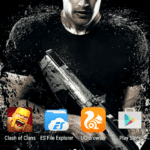


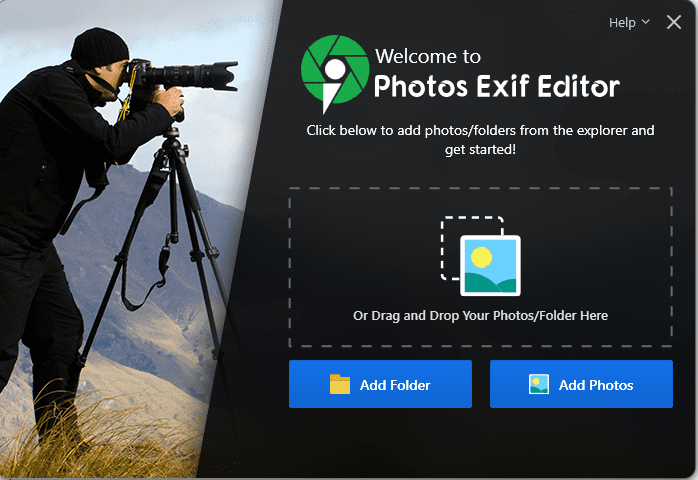

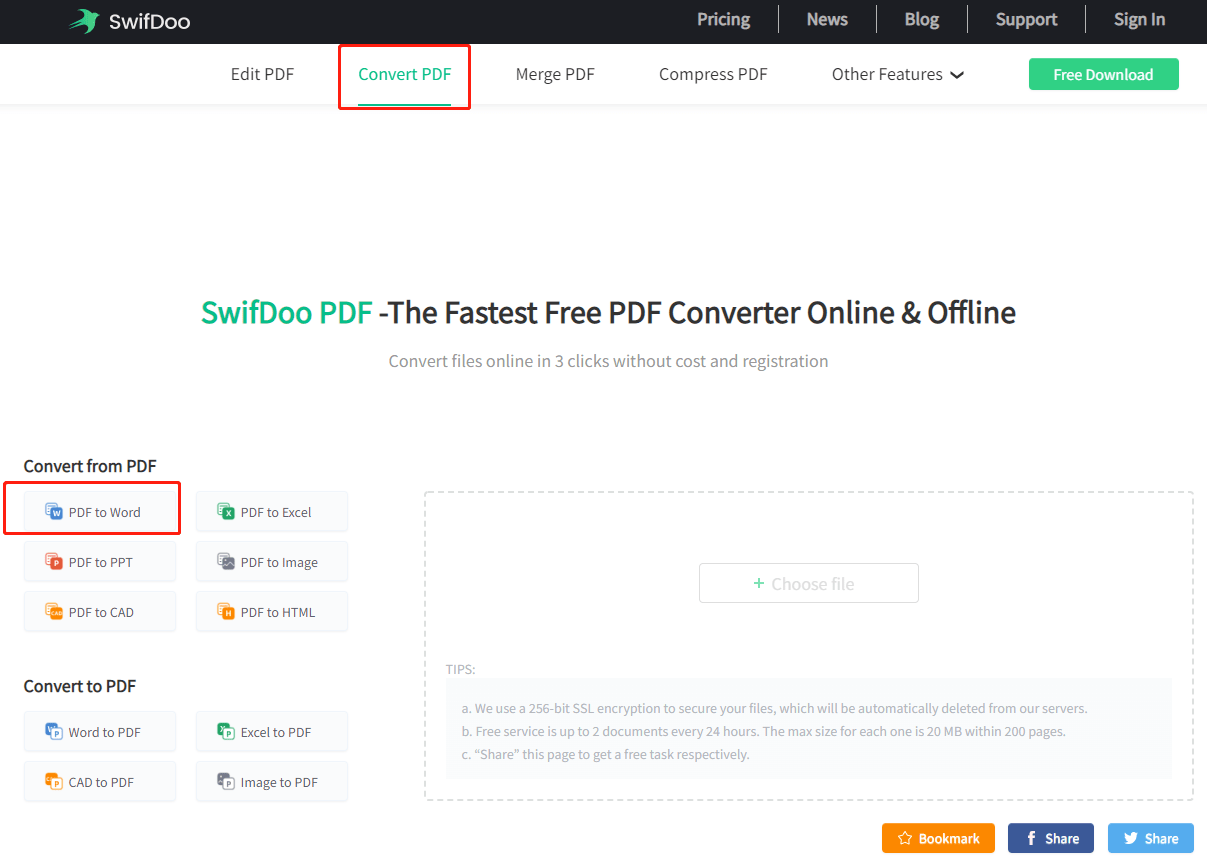
Please help i am not able to mount the system on galaxy y duos.
Hi Ankit,
GO through the post again, it would help you clear the doubts.
Thanks,
Sayantan
Pretty nice post. I simply stumbled upon your weblog
and wanted to mention that I have really loved browsing your blog posts.
In any case I’ll be subscribing to your feed and I hope
you write again soon!
Manytimes system dont get mounted,
In these situations in advanced options clearing the dalvik cache and attempting to restore the system in a-restore–advanced–system restore if I try this four to five time then finally it mounts and restores.
When you see on external card through root explorer or on your pc especially after restoring the system, cwm recovery creates extra files and folders on sdcard like ttywm..exe. Android_secure and upto such five files maybe on the sdcard that may be a reason to delay to mount the system.
I will suggest to create the initial backup on a fat32 formatted sdcard and see after full backup that what files are present in the card save those and zip all files.
See how convenient you feel in restoring such a backup.
Indeed you shall manually mount every thing like cache partition, system, boot, recovery, data manually, once it get mounted create the backup.
Real problem is it doesn’t get mounted easily during a crash.
Once it gets crashed, whatever format doesn’t matter if you have fully backed it up.
Never delete your efs folder, it is your radio and antenna this is not backed up by any utility.
Beware to clear or delete the cache partition it may have valuable information.
Going to a custom rom may delete your system partition table info failure in such case,can not not be recovered.
The final conclusion is to backup on a fat32 formatted scared and backup all files what are present on card even it is ttywm..exe file, may be that is useful to mount the system.
Sd-ext is never get backed up because this is active at that time and back up is created on it.
To not get the data errors you need to create, .android_secure folder on sdcard manually that will be seen through only root explorer not by common file explorer, as you will create it, it will get disappeared.
Please My Nubia Z7 Max Cannot Boot Up After Repartitioning internal memory
The phone can boot up to recovery mode (custome Recovery), but whatever I try to do, it only displays this:
E: can’t mount / cache / recovery / log
E: can’t open / cache / recovery / log
E: can’t mount / cache / recovery / last_log
E: can’t open / cache / recovery / last_log
E: can’t mount / cache / recovery / last_install
E: can’t open / cache / recovery / last_install
please help
Hi there Your entire website loads up incredibly slow for me, I not really know who’s problem is that but youtube opens up quite quick.
Anyway, I appreciate you for writing such a fantastic article.
I do believe this has been totally helpful to individual who actually visit here.
I am hoping I’ll be able to get a lot more awesome stuff and I should certainly flatter
your site simply by telling you have carried out good work.
To get more information from articles which you publish, I actually have
book-marked this site.
hello sir,
sir i have MICROMAX CANVAS A311 i’m in trouble could anyone please help me…
today i cleaned my systemto install new one but when i to go to intal new ‘custom rom’
my custom recovery showing me
your installation has been aboted during expected mounts are failed ;
E: Can’t open /cache/recovery/log
E: Can’t mount /cache/recovery/last_log
E: Can’t open /cache/recovery last_log
please help me i’m in big trouble cotact me on
phone ; 8959454574
email ; vedantt07@gmail.com