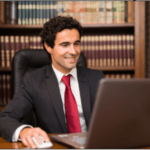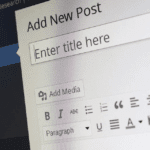Did you recently put up a new business? Are you looking to launch a business website in a few months? Then you need to make sure that you cover all bases.
A recent survey revealed that not all small businesses have websites. Only 60% of small businesses in the United States have one. But this will likely increase over the next few years.
And with the Covid-19 pandemic, consumers’ dependence on eCommerce will further increase. Hence, you need a website that connects you to your target market effectively.
To do this, you need to prepare a website launch checklist.
But what are the essentials that need to be on your prelaunch checklist? What are the items that you must never miss out on?
Continue reading below as we discuss the items that should be part of a new website checklist for that unforgettable launch.
1. List the Action Items
Before you master how to maintain a website, you must first create your website launch checklist. And the first thing that should be on your list is your action items.
These are the things that you need to build your website. Moreover, you want to write down the people you want to be working on each item. Also, you want to include the deadlines that these people must meet.
Consider using the RACI matrix. This will help you assign the right tasks to the right people.
2. Start with a Launch Date
Next, you can assign a specific launch date for your website. Though each member of your team has deadlines for their action items, the launch date will be the ultimate deadline for everyone.
When picking a date, give yourself at least a month from the day you start working on your website. Some companies go for a three-month window. The first month is solely for research; the second month for design; and the third one for development.
3. Prioritize Usability
Make sure your checklist comes with a usability test. This test will ensure that your site’s functional aspects are working accordingly. The key to checking your site’s usability is putting yourself in the shoes of a visitor.
Do you have contact forms and call-to-action forms? Are you planning to accept online payments? Make sure the links to these features work smoothly.
Also, mind the speed of your website. Studies say that 70% of consumers consider website speed in their buying decisions.
Additionally, you want to have clear and optimized images. Labeling them is also a plus.
4. Clear Navigation is a Must
Navigation is another item you should include on your list. Effective navigation means your users will not have a hard time figuring out which button to click next.
Moreover, you need to make your on-site search efficient and accurate.
5. URLs Must Be Correct and Working
Your URLs are another key aspect you need to work on. An effective site must have a working and accurate URL. When going live, make sure your URLs are accurate before formally launching.
Also, check for errors. This is the “Page Not Found” message people see.
6. Check Your Layout and Typography
Keep in mind that small errors may be glaring for some people. Hence, make sure to proofread anything before launching your site. Check for any spelling and grammatical errors in your content.
Also, check your site’s general layout. Is it easy on the eyes? Will it entice users to discover more?
7. Ensure Mobile-Friendliness
As more people rely on their mobile devices for their purchases, you want to make a mobile-friendly website. Keep in mind that how your site appears on a laptop may differ from how it looks like on a smartphone.
You want users to see your text and content easily on their smartphones. Moreover, your content on the desktop version should be consistent with the content on your mobile version.
Keep your navigation easy and your buttons with proper spacing.
8. Social Media Integration a Must
You also want to include social media integration on your list. This means ensuring that your site comes with icons that link to your social media accounts.
Make sure the buttons link to the right pages. Also, consider adding “share” functionality.
9. Test for Browser Compatibility
Ensure that your website is compatible across all browsers. At the very least, make sure that your site works on some of the world’s leading browsers. These include Chrome, Safari, and Firefox.
10. Mind Your SEO
Since you want your site to rank high on Google, be sure to optimize your content for search engine optimization (SEO). Your content should have titles, headings, meta descriptions, and body content.
Additionally, they must also come with alt texts, image titles, and URLs.
11. Ensure Website Security
No launch checklist is complete without covering the aspect of security. Secure your website through an SSL certificate. This certificate protects your site from hackers through encryption.
Moreover, it gives your visitors peace of mind knowing they have ample protection against cyber-attacks. Also, migrate your website to a new server.
12. Perform a Stress Test
You also want to include in your list a stress test. This involves testing your website’s work when traffic spikes. Some websites crash when too many users visit them. This happens when the server’s capacity is not enough during peak season.
But make sure to inform your provider or host that you’re planning to run a stress test.
13. Involve Your Legal Team
Last but not least, make sure to involve your legal team before the actual launch. Have them review the contents of your site. This is crucial in avoiding trademark infringements and copyright issues.
Furthermore, instruct them to create a Privacy Policy. This will contain all the legalities and information about your site’s data collection.
If your legal team advises you to change some content, do so. Make sure to go over the changes to ensure you didn’t forget anything.
Go Beyond the Website Launch Checklist
Now that you have a website launch checklist, you can start working your way into building a solid business website. You can cover all bases and launch your site to a rousing success. However, you shouldn’t stop with a site launch.
Check out our other blog posts where we share tips for managing your website. We also discuss topics that will help grow your business faster.