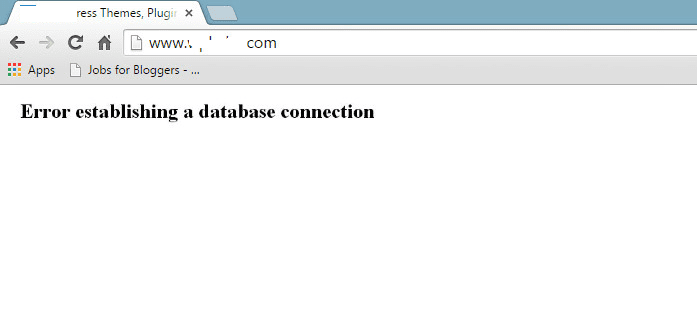Are you stuck at the factory reset protection lock on your Android smartphone and looking for the best solution to bypass Factory Reset Protection lock? Let’s see how to fix it easily.
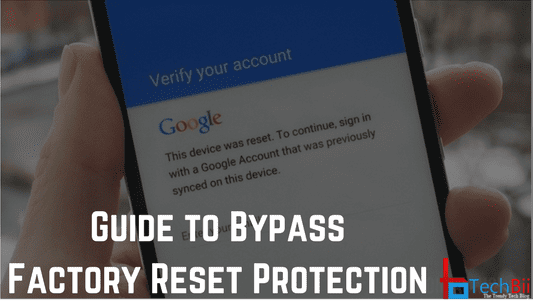
What is Factory Reset Protection?
With the release of Android version 5.0 Lolipop, Google introduced a security feature called Factory Reset Protection. This feature protects user’s private data in case their device is stolen or lost. If any other person tries to do a factory reset and get access to your smartphone, then the Factory Reset Protection security feature will ask for Google account credentials.
You get this message; This device was reset. To continue, sign in with a Google account that was previously synced on this device. Thus, this feature protects your privacy and data.
But at the same time, sometimes people forget their Google account credentials and stuck in this lock. Hence they can’t get access to their smartphone after a hard reset. Here, the only solution to this problem is to bypass Factory Reset Protection. In this step-by-step guide, we have explained how you can easily bypass Factory Reset Protection by FRP Bypass Apk.
You May Like: Google Photos Waiting for WiFi? Fix it in 1 Minute
Steps To Bypass Factory Reset Protection
Before starting the bypassing process, you will need to have access to these things:
- OTG Cable and USB Pen Drive
- Laptop or PC
Now you can start the Factory Reset Protection bypass.
- First, you need to download the FRP (bypass factory reset protection) APK from here.
- After downloading the FRP Bypass APK, copy the file to your USB Pen Drive.
- Now connect your USB Pen Drive to your smartphone using an OTG cable.
- Once you have connected the Pen drive, then it will open your file manager app.
- Install the APK file from here.
- After the installation process, you will get access to the settings of your smartphone.
- Now just look for the Backup and Reset option there.
- Here, you can do a factory data reset. It will erase your Google account, other settings, and Pictures, and files from your Smartphone’s system.
- Now your smartphone will reboot, and once booting is finished, you will have access to your Smartphone with facing Factory Reset protection security.
Steps To Bypass Factory Reset Protection Without OTG
In case, you don’t have access to OTG cable, then you will need to have access to a PC. So that you can bypass factory reset protection security with the help of a PC.
- At first, you will need to download and install SideSync on your PC.
- Run the SideSync application on your PC and connect your Smartphone to the PC using the USB cable.
- You will see a Popup that will ask you to select a browser.
- Tap on Chrome and download the Bypass Google Account Apk from the below URL.
- Once you have downloaded the Apk file, click back to open Samsung apps.
- Here, it will ask you to install SideSync on your smartphone, but you need to search for ES File Explorer and install it.
- After downloading and installing ES File Explorer, open it.
- Move ahead to the download folder and look for the Bypass app apk which you just downloaded.
- Tap on it and install it.
- Once the installation process is finished, you will be able to access the settings menu of your Smartphone.
- From here, you can look for the Backup and Reset option.
- Click on Factory Data Reset and reset your device.
- And it’s done. You have successfully disabled Factory Reset Protection & unlocked your device without facing any factory data reset lock.
Did You Bypass the Factory Reset Protection Lock?
So this was our step-by-step guide on how to bypass factory data reset protection. You can bypass the factory reset protection lock by using the aforementioned APK file easily. It does not matter whether you have access to OTG cable or not, we have explained both methods using OTG cable and using PC.
In case, if you face any problem while bypassing factory reset protection then you can ask in the comment section, we will try our best to help you Bypass Factory Reset Protection on your Android device.