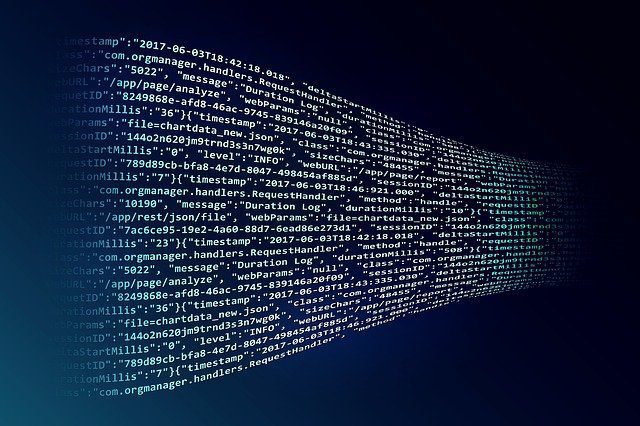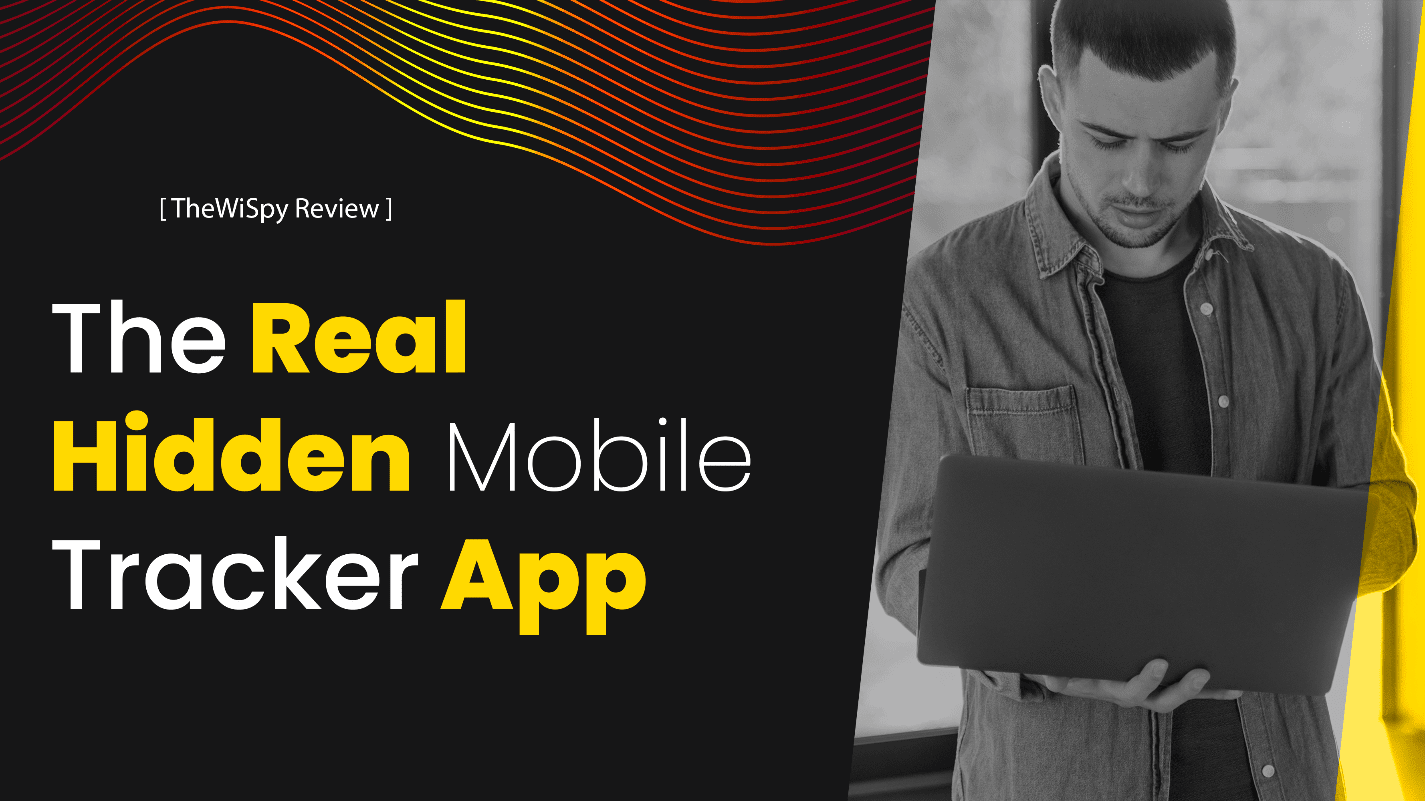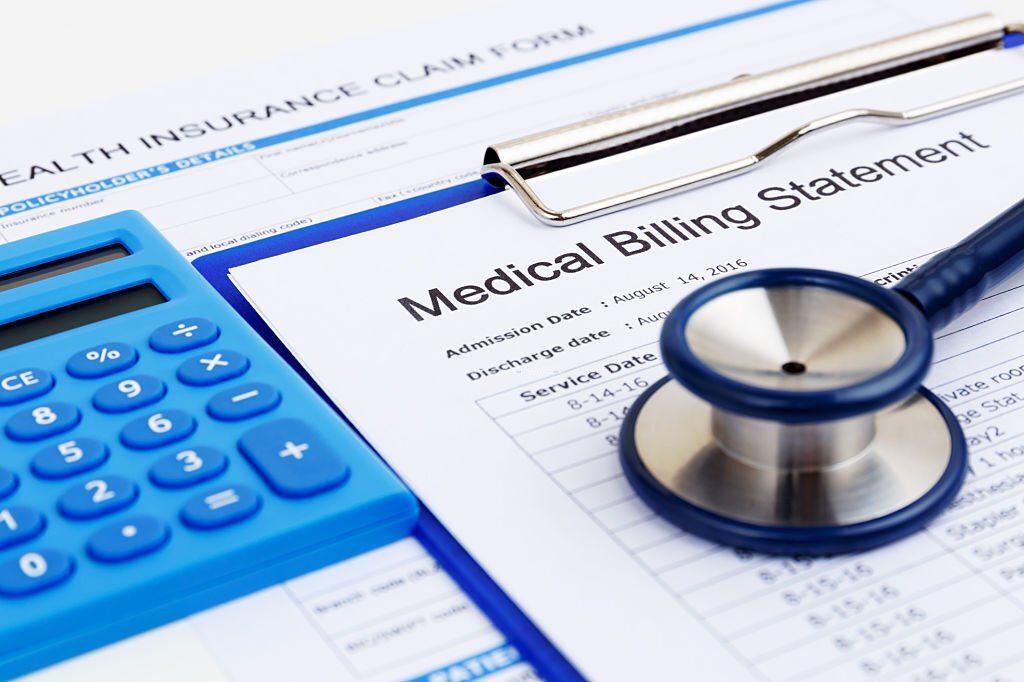Are you tired of constantly streaming your favorite music or podcasts on YouTube, but unable to listen to them offline? Do you want to convert videos in YouTube to WAV format and enjoy them on your device without the need for an internet connection? If so, you’re in the right place!
YouTube is one of the largest video-sharing platforms in the world, with billions of users. It has a vast collection of music, podcasts, and other audiovisual content that you can stream online. However, sometimes you may need to download and convert YouTube videos to a WAV format to use them offline, and that’s where YouTube to WAV converters come in handy.
Fortunately, there are several YouTube to WAV converters available in 2023 that can help you overcome this problem.
In this guide, we’ll discuss the best YouTube to WAV converters in 2023, both online and offline and give you the pros and cons of each option, so you can choose the one that’s right for you.

Photo by Souvik Banerjee on Unsplash
Offline YouTube to WAV Converters:
If you prefer offline YouTube to WAV converters, here are two great options to consider:
1. 4K Video Downloader:
This is a fantastic offline converter that allows you to download and convert YouTube videos to high-quality audio and video formats, including WAV, MP3, MP4, and more. With 4K Video Downloader, you can download entire YouTube playlists, channels, and videos in up to 8K resolution. The interface is straightforward and easy to use.

Pros:
- You can download high-quality videos up to 8K resolution
- Can download entire playlists and channels
- Easy-to-use interface
Cons:
- The free version limits downloads to 30 videos per day
- The paid version can be expensive for some users
2. Freemake Video Converter:
This is another popular offline video converter that supports batch conversions, making it ideal for users who want to convert multiple videos at once. Freemake Video Converter allows you to convert YouTube videos to various formats, including WAV, MP3, MP4, AVI, and more.

Pros:
- Supports batch conversions
- User-friendly interface
- Supports a wide range of formats
Cons:
- The free version includes watermarks on output files
- The paid version includes unwanted software and offers limited customer support
Online YouTube to WAV Converters:
If you prefer online YouTube to WAV converters, here are three excellent options to consider:
1. Online Video Converter:
This is a popular online yt to wav converter that allows you to convert YouTube videos to various formats, including WAV, MP3, MP4, and more. The website is easy to use and supports conversions of videos up to 2 hours in length. You can also choose the quality and resolution of the output file.

Pros:
- Easy-to-use website
- Supports a wide range of formats
- Supports videos up to 2 hours in length
Cons:
- The website may contain ads and pop-ups
- The quality of the output file may be lower than expected
2. Convert2MP3:
This is another online YouTube-to-WAV converter that allows you to download and convert YouTube videos to various formats, including WAV, MP3, MP4, and more. The website is easy to use, and you can also download videos from other websites, including Facebook, Vimeo, and Dailymotion.

Pros:
- Easy-to-use website
- Supports a wide range of formats
- Supports video downloads from other websites
Cons:
- The website may contain ads and pop-ups
- The quality of the output file may be lower than expected
3. ClipGrab:
This is an offline YouTube to WAV converter that also allows you to download and convert videos from other websites. With ClipGrab, you can download and convert YouTube videos to various formats, including WAV, MP3, MP4, and more. The software is easy to use and offers a clean and straightforward interface.
Pros:
- Easy-to-use software
- Supports a wide range of formats
- Supports video downloads from other websites
Cons:
- The software may contain unwanted software and offers limited customer support
- The quality of the output file may be lower than expected
The Best YouTube to WAV Converter in 2023:
In conclusion, the best YouTube to WAV converter depends on your specific needs and preferences. With the right YouTube to WAV converter, you can easily download and convert your favorite YouTube videos to WAV format, allowing you to enjoy your favorite music and podcasts offline anytime, anywhere.
When choosing a YouTube to WAV converter, it’s essential to consider the pros and cons of each option. Offline converters such as 4K Video Downloader and Freemake Video Converter are excellent options if you prefer downloading and converting videos on your device. They offer high-quality output and support multiple formats, but may have limitations such as download speed limits or unwanted software.
On the other hand, online converters such as Online Video Converter, Convert2MP3, and ClipGrab are ideal for users who want to convert videos quickly without installing software. They offer easy-to-use websites and support a wide range of formats, but may have lower output quality and may contain ads or pop-ups.
When using any YouTube to WAV converter, it’s crucial to consider the safety and reliability of the converter. Always download converters from trusted sources and be wary of websites that may contain ads or pop-ups. Some converters may also include unwanted software or viruses that can harm your device, so it’s essential to be vigilant.
In conclusion, the best YouTube to WAV converter is the one that suits your specific needs and preferences. Whether you prefer offline or online converters, make sure to choose a reliable and safe option to ensure the highest quality output and protect your device from harm. With the right converter, you can easily enjoy your favorite YouTube videos offline and listen to your favorite music and podcasts anytime, anywhere.