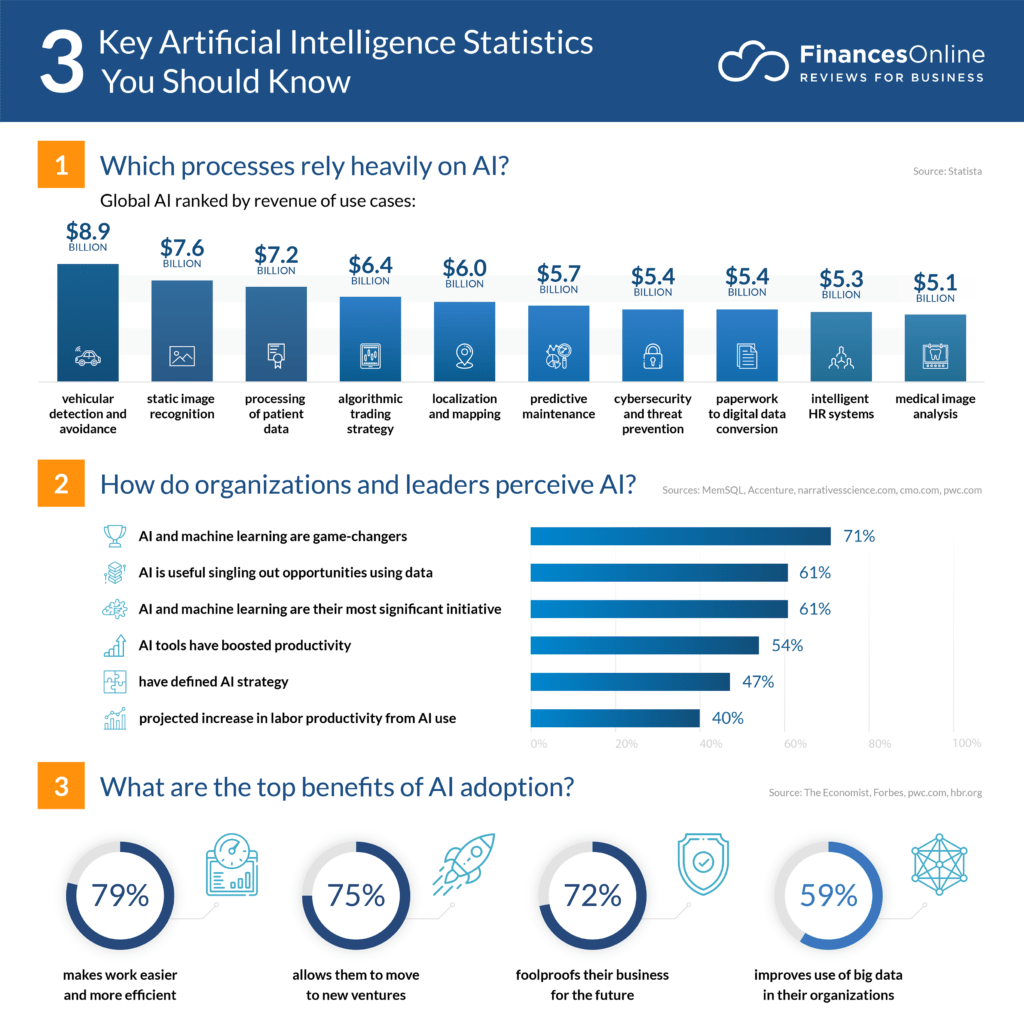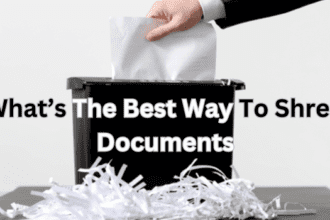With each passing day, businesses generate a lot of data from several sources including social media platforms and the business website. Big data analytics visualization tools play a key role in visualizing this data to make it easy to read and interpret. You can also use data visualization tools to create dashboards, which will help you monitor a lot of your business’s processes.

If you are looking to analyze data about a specifying event or project, data visualization tools are what you should use. You can use these tools to come up with graphics using the available data, which will make it easier for you to observe trends or any hidden information that may be insightful. Big data analytics visualization tools are even more helpful when you are dealing with large data sets that you cannot easily obtain any useful information from.
Big data analytics visualization tools are many and all have different features. In this article, we look at some of the top data visualization tools available in the market.
1. tStudio
This is a self-service big data analytics visualization tool created by the Tropare Inc. company. It is highly sophisticated software that not only enables you to visualize data but also create and share data analytics dashboards and at the same time assign various levels of access.
The tStudio big data analytics visualization tool contains multiple features including the feature for data analytics that enables you to draw actionable insights from your raw data. The Tropare Inc. company has created several data analytics and visualization tools, all of which can play a huge role in enhancing the productivity and performance of your business. You can check Tropare website for a free demo of the various visualization tools they provide.
2. Infogram
Infogram is one of the few big data analytics visualization tools that contain all the full features a data visualization tool should have. Additionally, it is a simple software to use as you just drag and drop a data file for it to be visualized in whatever form you want. Even if you are a non-designer, you can create data visualizations from raw data using Infogram. You can use Infogram to create data visualizations for marketing reports, social media posts, dashboards, and so much more.
Additionally, all the visualizations that have been created can be stored and shared in several formats including JPG, PDF, HTML, and GIF. If you are looking to create visualizations that can engage your target audience well, then Infogram is the perfect tool to use.
3. ChartBlocks
The developers of this big data analytics and visualization tool claim that you can practically import data from any source as long as you possess their Application Programming Interface (API). You can even create data visualization from live feeds, making it one of the most effective data visualization tools we have on the market. However, you might be faced with the challenge of importing data from some sources as the process might be complicated, especially if you are a non-designer.
One factor that makes ChartBlocks standout as a big data analytics visualization tool is that it allows you to create customizations on the final visualizations first created. On top of that, you have the option to select the only data you want to appear in your charts or graphs. You can use ChartBlocks to create any kind of data visualization, which can be posted on your website or social media channels.
4. Google Charts
This is one of the most powerful free data visualization tools out there. You can use Google Charts to create visual charts which can then be posted online. You can use the Google Charts data visualization tool on your browser without having to add any extra plugins. Google Charts accepts data from several sources like SQL databases, Google spreadsheets, Salesforce, and Google Fusion tables. You can create different visual forms of data, all of which can be customized according to your needs.
The bottom line
Big data analytics visualization tools are software applications that take data from various sources and present it in form of visual graphs, charts, tables, and much more. These tools can present data in any visual form as long as you are using one containing the right features. Some data visualization tools contain more visualization features than others and it is up to you to choose one that suits your needs. If you want to convert your raw data into a readable form, then big data analytics visualization tools are the software you should use.