Spotify is undoubtedly the world’s most popular online music streaming service provider with millions of its active premium subscribers. Spotify is like an ocean for music lovers who can find all kinds of music in one single place.
The platform is getting more and more popular day by day as it constantly upgrades with new music and features. The only lack here is that Spotify doesn’t let you download music on your mobile phone. Audfree Spotify Music Converter is the perfect solution for you to convert DRM Protected files into MP3 format.
Fortunately, this Audfree Software is available for both, Windows and Mac users who can easily install it and can start converting their favorite music files from Spotify. The software carries plenty of extraordinary features to enhance your Spotify Music experience. Let’s get on to the list of its features to know more about the software and its functionality.
Audfree Spotify Music Converter: Key Features
- Converts DRM Protected files into different formats
The most common use of this software is to let you convert DRM-protected files into MP3 and other formats. You can share the downloaded files with your friends and relatives who can use them independently without the need for any software. This software can convert Spotify music into MP3, WAV, AAC, M4A, FLAC, etc. You can convert files from Spotify without compromising the quality of music.
- Decent User-Interface
Audfree software serves a decent user interface allowing all types of users to make use of the software and its different features easily. This software comes with a search bar where you have to paste or search for the Song that you want to download. The software will find you the desired song and let you download it into the desired file.
- Fast Conversation
Unlike other Music Converter software, this software has high conversation rates of converting Copyrighted music from Spotify. Once you click the Convert button, the software will convert the song in just a few seconds. You will have the converted song downloaded on your PC system which you can share with your friends and other members.
- Lightweight Software
Audfree is a lightweight software that doesn’t occupy extra space in your PC. The software carries less than 10MB of weight. It runs smoothly and converts DRM-protected copyrighted music faster from Spotify’s platform. It is designed for Spotify users.
- Downloads Music without a Premium Account
Spotify’s Premium account allows you to download music within the app. The downloaded songs can be listened to offline, they don’t require an Internet connection. However, you can’t share the downloaded files with anyone as they will be kept secured on Spotify’s Database. Well, Audfree software doesn’t require you to be a Premium member of Spotify. Even if you have a Free account, you can still make use of this software and convert your favorite Music tracks into the desired format. There’s no bound for the free account users of Spotify.
How to Use Audfree Software?
Using this lightweight music converter software is pretty easy, and it doesn’t require you to be tech-savvy. Anyone with basic knowledge of the Internet can start using this software for converting Spotify’s files easily. The following steps will guide you about how you can use this software to convert music from Spotify into MP3 and other file formats.
The first thing you need to do is download the Audfree Spotify Music Converter Software. You can head over to the official website to get this software for a respective PC system.

It’s lightweight software and requires only a few minutes of time for the installation process. Once installed, click the icon and launch it on your System. Make sure you have installed Spotify’s app on your PC first. If not, you must install the Spotify app on your PC system. Log into Spotify with your account details.
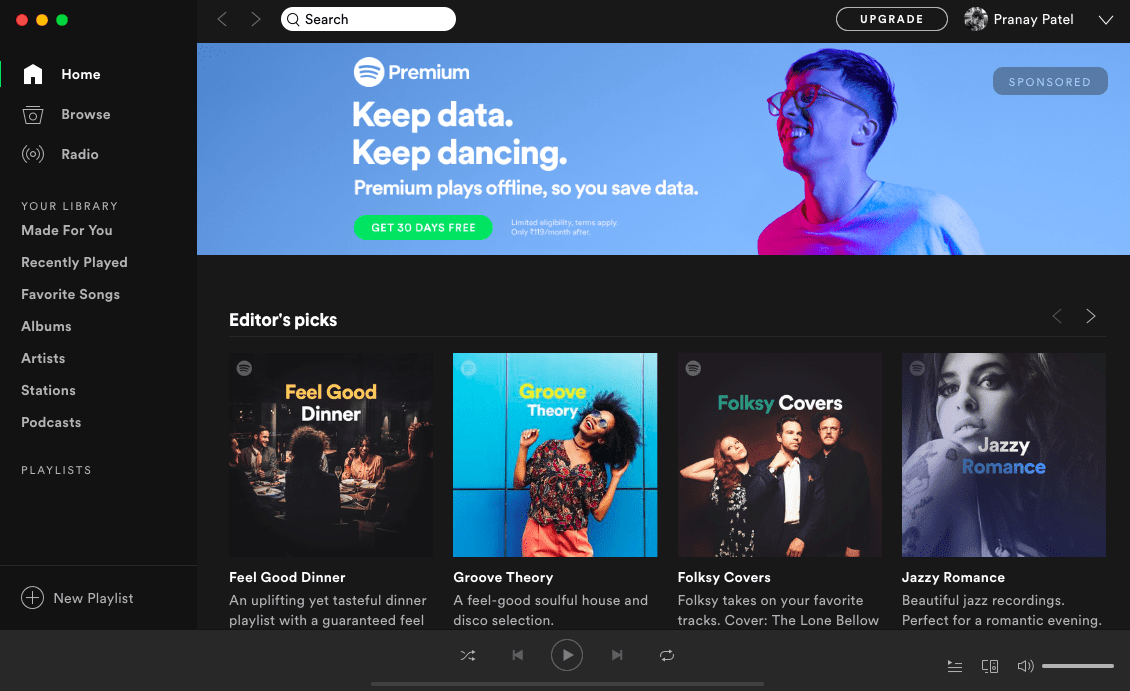

Launch Spotify’s app on your PC and select the music track you want to download. Right-click on the selected song and copy the link by selecting the Copy Playlist link option.
Now, come to the Audfree Software and paste the copied link into the search bar. The software will fetch the details of the selected file. Once you see the desired song on the main Window of the Audfree software, click the Convert button.



The conversation process will begin itself. It will take a couple of minutes and the selected track will be converted into the desired format. To select the output and other options, you can head over to the upper left corner of the Audfree Software and select the Preferences option. From here, you can select the Output format and the quality of the music as per your needs.


Audfree Spotify Music Converter Pricing
This software is available for all types of users and for that reason, the developers have designed two different types of versions of this software, a free version, and a paid version.
Free version:
If your requirements are limited and download limited songs from Spotify, then this would be the ideal version for you. This version has some limitations and you can’t download or convert unlimited songs in a day.
Paid version:
The Premium version of the Audfree Spotify Music Converter costs you $29.95/ year. This version is suitable for users who are a music freak. You can download multiple songs or even a playlist from Spotify using the Premium paid version.
Final Words:
Audfree Spotify Music Converter is the ideal software available for music lovers who are searching for a way to get their favorite music files from Spotify’s platform. It’s lightweight software and doesn’t ask for any specific system configuration. Depending upon your requirements, you can either pick a Free version or a Paid version of the software.








