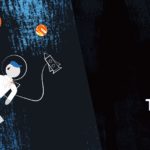The digital currency has emerged as a potential replacement for the existing physical capital, but there is no way to regulate it. Over the years, Bitcoin continued to grow in its realm and has taken over the world with billionaires investing in it. A new innovative idea has come forward with the name “Remint” and in the form of an app. However, the concept is different from crypto mining and digital currency and focuses on a different spectrum. Allow me to introduce you to Remint and what it is aiming to do in the coming days.
Is Remint app a crypto currency mobile mining app?
Remint is an Android app that allows users to mine Remint currency and store it in the wallet. The business model is in phase 1, and I will provide in-depth information on how it works and how the management is planning to move ahead in the future.
Remind is a Swedish-based company, and they have launched the app in April 2021.
The founders have come up with a plan, and they have divided it into Phase 1, Phase 2, and Phase 3.
Phase 1: The company launched the app, and you can start mining from day one.
Phase 2: You can start withdrawing the coins from the e-wallet into another wallet or continued to keep them in the existing Remint wallet.
Phase 3: They will finish the app business model and publish it with Real Estate features.
You will be able to purchase the real estate from the coins generated from the Remint app.
You cannot withdraw the coins as of now, and you have to wait until December 2022.
Let me show you how to get started.
How to get started with Remint?
Install the Remint app from Play Store.
Step 1: Launch the app.
Step 2: Tap on “Sign up” from the main menu.

Step 3: Enter name, email, phone number, and password.
Step 4: Tap on “Sign up” and you are welcomed.
Input valid details because Remint app doesn’t confirm the account authenticity. I ask the readers to keep the account details saved because if you ever lose the account, then you will be needing the information to recover the account.
How to start mining in Remint app?
I’m assuming that you have logged into the account.
Step 1: Launch the app from the menu.
Step 2: Tap on the “Start Mining” button located at the bottom.

Step 3: Yes, it will gray out the button with a timer set on it.
 Step 4: Now, the Remint coins will begin increasing with time.
Step 4: Now, the Remint coins will begin increasing with time.
You have to be patient because it’s a slow process, and I have shown battery stats at the end as well. Make sure to read the review till the end because I have given my verdict on it.
Global Chat
You can have a quick conversation with the existing users who are mining at the moment.
Step 1: Open the app.
Step 2: Tap on “Global Chat” from the dashboard.
 Step 3: Start texting with like-minded users.
Step 3: Start texting with like-minded users.
You can ask anything, and there are no restrictions whatsoever, so go ahead and start texting. Many users were talkative, so this isn’t a dead chat with no real users in it.
Earn Coins Faster
You can add one coin every twenty minutes, and that’s a bonus coin for being active.
Step 1: Launch the app.
Step 2: Tap on the” Bonus” button located at the bottom-left corner.

Step 3: You will have a “you received 1 coin” notification and tap on “OK” to confirm it.

Step 4: One coin is increased in an instant.

That’s how you can increase the number of coins every twenty minutes.
Remint App Battery Usage
I have continued the mining for a few hours to find out battery usage.
The Android 10 device states that I have used the app for eight minutes only.

In reality, the app is running for one hour, and the timer itself proves my point.
 Anyways, the app was utilizing a 2% battery charge only for an hour of mining.
Anyways, the app was utilizing a 2% battery charge only for an hour of mining.
It’s not bad, but it begs the question, was it even mining from the device?
The Annoying Ads & Notifications
Yes, you are annoyed frequently with the display and text advertisements.

Fortunately, the ads are coming from Google Ads, so there is no risk of threats, vulnerabilities, etc.
I have never received so many notifications from a single app so far, and Remint team needs to limit the number of notifications.

You can take advantage of the Android notification control manager and limit the number.
Bottom Line
Remint app won’t let you withdraw the coins and it will be available in Phase 2 that is implemented by December 2022. You can install the app for free, and you don’t have to pay a single penny upfront. I‘m happy with the approach, and it doesn’t consume a lot of battery in the background. Let us know what do you think about Remint app in the comment section below.