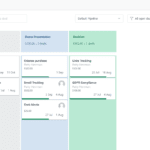People say that music heals if it is soothing and connects with your feelings. One must feel the lyrics while listening to music and it can happen only with the use of good quality over-ear headphones. Over-ear headphones are an excellent choice for anyone looking for a top-notch sound experience. These headphones completely encircle your ears, providing you with high-quality sound, comfort, and style all in one. They are popular among music enthusiasts, gamers, and office workers because you can choose between wired and wireless options. Over ear headphones are an excellent choice if you want to enjoy your music without interruptions while gaming or listening to music.
Many times a dead battery, dirty or damaged ports, a loose connection, software issues, a broken speaker driver, or incorrect settings can all cause over-ear headphones to stop working. You can try charging the headphones, cleaning the jack, checking the connection, restarting the device, or adjusting the settings to resolve these issues. If none of these solutions works, the headphones may need to be repaired or replaced.
Here are six simple fixes for over-ear headphones that aren’t working:
- The first step is to ensure that the headphones are properly connected to the device. If you’re using wired headphones, make sure the jack is completely inserted into the device’s audio port. If you’re using Bluetooth headphones, make sure they’re paired and connected to the device. To ensure that the Bluetooth connection is properly connected, try unplugging and replugging the jack or resetting the Bluetooth connection. If your headphones are still not working, the audio port on your device may be malfunctioning. In this case, try a different device to determine whether the issue is with the headphones or the audio port.
- Charge the headphones: It should be noted that the time required to fully charge the headphones varies depending on the model and battery size. Some headphones may only require a few hours to charge, whereas others may require several hours. Furthermore, for the best charging performance, use the original charging cable and adapter supplied by the manufacturer. Using a different charging cable or adapter may cause the headphones to charge slowly or cause damage. If the headphones are still not working after charging, you can try resetting them. This can frequently resolve any battery-related issues and restore your headphones’ functionality. For instructions on how to reset your headphones, consult the user manual or the manufacturer’s website.
- Restart the Device: Restarting the device can sometimes resolve the problem. Turn off the device, wait a few seconds, and then restart it. This can help to revitalise the device’s audio system. It is also a good idea to check for any available software updates for your device. Updating the device’s software can frequently resolve software issues and improve audio performance.
- Examine the Volume: Make sure the volume is turned up on both the device and the headphones. The volume may be set too low at times, making audio difficult to hear. Check to see if any mute or volume buttons on the headphones or device have been accidentally activated. Check that the device’s audio settings are not set to mute or low volume.
- Check the Jack: If you’re using a wired headphone, make sure the jack is clean. Debris and dust can accumulate in the jack, lowering sound quality. Using a soft cloth, remove any debris from the jack. To avoid damaging the port, use caution when cleaning the jack. You can also test the connection by gently wiggling the headphone jack while it’s inserted into the device audio port.
- Attempt a Different Pair of Headphones: If none of the above solutions work, try a different pair of headphones. This can assist in determining whether the problem is with the headphones or the device. If you have another pair of headphones, connect them to the device and test them. If the new headphones work flawlessly, the problem is most likely with the original headphones. In this case, the original headphones may need to be repaired or replaced.
If, on the other hand, the new headphones also have sound problems, the issue may be with the device. In this case, you should seek the advice of a professional or contact the manufacturer.
Conclusion
It’s aggravating when your over-ear headphones don’t work. However, by following these six simple solutions, you can quickly resolve the problem and return to your music, games, or work.