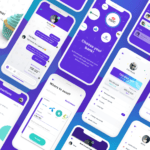Computers are an essential part of every business. They allow companies to handle large amounts of data and collect information from customers, employees, and other stakeholders. Businesses also use computers to process transactions, manage inventory levels and other functions. However, just because computers are a vital part of any company doesn’t mean that they’re all the same. There are different types of computer equipment available for businesses, each with its own benefits and drawbacks depending on your needs as an organization. Selecting the right computer equipment is crucial for optimizing business operations and productivity.
Desktop computers
Desktop computers are the most common type of computer, and they’re also the cheapest option. If you’re looking to purchase a new computer for your business, desktop computers are usually going to be your best bet. They are very powerful and can handle just about any task you throw at them, but they do require more maintenance than other types of computers.
They have far more storage space than laptop or tablet machines—typically anywhere from 500GB-1TB of disk space—but they require an external hard drive if you plan on storing large amounts of data (more than 1,000GB). Desktop computers tend to last longer than their counterparts, so it’s unlikely that these devices will need replacing any time soon; however, if your company needs something more portable or lightweight in order to work remotely from home or another office location then it may be worth considering purchasing a laptop instead.
Laptop computers
Laptop computers are portable and lightweight, offering the convenience of portability to users. They can be taken anywhere and even carried around by the user if necessary. They are more expensive than desktops, however, so you should take that into consideration when purchasing a laptop for your business.
Notebook computers also provide users with mobility but at an even smaller size than laptops. If you have a small budget, notebook computers may be right for you; they’re generally cheaper than both tablets and netbooks (see below).
Portable hard drives
Portable hard drives are a great way to back up files. They’re small, easy to carry and can be used on any computer. If you’re looking for something that is fast, portable and secure, then a portable hard drive is perfect for this purpose. It’s not quite as fast as cloud storage but it offers more security since there is no internet connection needed at all (not even Wi-Fi).
They are also useful if you want to store files that you’ll need on the go—like your favorite music or photos—and don’t want them accidentally deleted from your phone’s internal storage or SD card.
Network storage devices
In business, it’s important to have a system for storing data. The most common options are network storage devices and hard drives. Network storage devices are used to store large amounts of data and can be accessed by multiple users at the same time. This means that if you have several employees working on the same project, they will all be able to access the information they need without having to wait for someone else to finish before they can get started.
Network storage devices also make it easier for businesses who are looking for ways to back up their files and protect them from any kind of failure that could happen in the future (like a hard drive crash). Another advantage is that it’s easy to share information between different computers or devices within your company when using this type of system since it has multiple users involved with accessing the same database at any given time.”
Projectors
Projectors are one of the most versatile types of business computer equipment you can use. They are used for a wide range of purposes, including projecting presentations and videos, displaying images on a screen or wall, and creating posters.
According to a trustworthy IT equipment reseller Big Data Supply Inc, when choosing a projector for your business, it’s important to consider how much you’re going to be using it. Will you only need one occasionally? Or do you need something that can display content on a large screen? There are many different models available depending on what kind of display space you have available.
Software
You might be wondering what software is, and how it’s different from the other types of computer equipment. Software is a program that runs on a computer. For example, if you go to your bank’s website to check your balance, or send an email using Outlook, then you are using software. Software can serve many different purposes for businesses. Some examples include:
- Accounting software (QuickBooks)
- Inventory management systems (Computershare)
- Productivity tools (Microsoft Office)
- Enterprise resource planning (ERP) software
There are Many Types of Computer Equipment Available for Businesses
There are many types of computer equipment available for businesses. The most popular is the desktop (or tower) computer, followed by laptops and finally tablets. Although email and word processing software can be accomplished with a tablet or smartphone, these devices do not offer the same level of performance as a desktop or laptop, making them less suited for business use.
On the other hand, laptops offer portability without sacrificing power. They’re great for traveling employees who need access to their files at all times but don’t require a lot of computing power—the majority of work that would be done on a desktop can be done on a laptop with ease!
If you need more storage space than your laptop can provide or if you want an external hard drive that’s easier to transport, then portable hard drives may be the solution for you! Portable hard drives allow users to store large amounts of data in an easily moveable package that has no battery requirements or chargers; simply plug it into any device with USB ports (such as computers) and start transferring files immediately!
Conclusion
It’s important to note that not all businesses will need all of these types of computer equipment. Some businesses might only need one or two types, while others may need them all. It depends on the industry and how much work needs to be done on a daily basis. You should also consider what type of storage space you want in addition to how much money you want to spend upfront before making any final decisions about purchasing new equipment for your office!