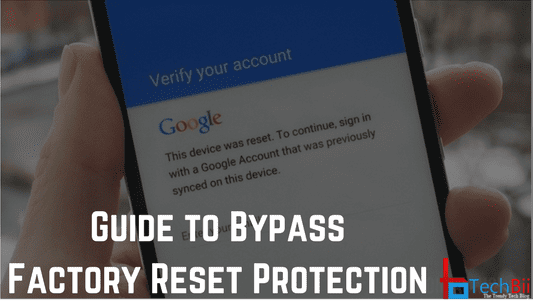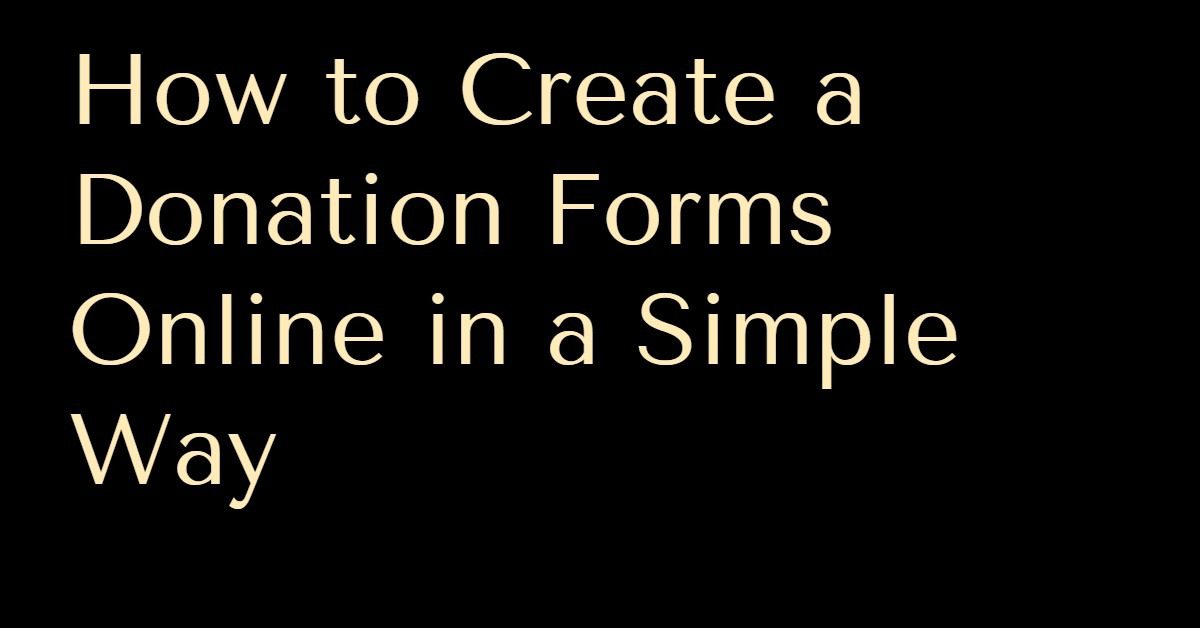Do you know how many people research Google before purchasing any products?
According to Google Research data, 75% of customers do research on multiple platforms of Google before purchasing their desired products.
So If your product information shows on Google search results, you can easily reach massive numbers of shoppers. For this reason, you must promote your products on the Google platform.
For the promotion, you have to add your product data on Google.
How can you do that?
In this article, we will show you the process of how you can set up Google Product Feed for WooCommerce stores.
But before that, let’s get a crystal clear idea about Google Shopping Ads.
An Idea about Google Shopping Ads
Nowadays, eCommerce businesses are growing day by day. Huge numbers of entrepreneurs are coming to digital platforms to sell their products to their customers.
So it’s very competitive to become relevant to this platform as a business owner. Promotional strategies are growing and changing every day.
If you want to become a successful eCommerce business owner, you have to follow a proper promotional strategy. It will help you to reach your target customers.
For this purpose, you should focus on Google Shopping Ads. This is one of the most efficient marketing techniques at the current time. Shopping ads are displayed on the multiple products of Google.
When customers search on the Google search engine for any type of specific product, Google shopping ads will appear in the upper position of their search results. So that they can easily purchase their desired products.
As you already know, the value of Google Search results. The majority of people search on Google before purchasing any products online.
So if you add your product data to Google, it will open a huge opportunity to increase the sales of your products. Google Shopping Ads will display various information about your products, such as price, title, product image, rating, etc.
So that your target customers will get a proper idea about products.
Now let’s focus on how many types of Google Shopping Ads are obtainable for their users.
Types of Google Shopping Ads
Well, there are two different types of Google Shopping Ads available. Such as
- Product Shopping Ads: These ads especially showcase your products in front of your target customers. It includes multiple significant information about your products, such as title, image, and price, along with your business or store name.
- Local Inventory Ads: Local inventory mostly helps you to display your store information and products to nearby customers. It works based on your customer’s geographical location.
We hope you have already got an extensive idea about Google Shopping Ads.
So, let’s see the major advantages of using Google Shopping Ads for your products and store.
Advantages of Google Shopping Ads
Google Shopping Ads will help you to grow your eCommerce business faster. In this section, we will talk about some major benefits of using Google Shopping Ads.
Increase Brand Awareness
Every business owner wants to build a strong brand identity in their relevant marketplace. For this purpose, they spend a good amount of money.
It helps them to achieve customer loyalty and increase the acceptance of the customers. As a result, they can build a strong group of customers.
Google Shopping Ads will also help you to increase your brand awareness among your customers. Through Google Shopping Ads, you can easily reach your target customers more efficiently. More people will see your product ads.
In the ads, your customers will be able to see full-fledged information along with reviews and ratings about your products. So it creates positive thoughts about the brand.
Extensive Customers Reach
There is no doubt that Google merges with our daily life tasks. When we are stuck on finding some information about any products or services, we search on Google to find that.
Without Google, most internet users would not be able to find their reason behind using the internet. This platform has become commonplace for everyone.
So if you promote your products on Google, you can reach the maximum number of target customers for your eCommerce business.
In fact, Google Shopping ads do not just appear on the search result page. It also appears on other platforms such as Google Images, YouTube, Google Display Networks, etc. So there is no chance that your target customers will not get to know about your products and services.
Improves Qualified Traffic
Better traffic is a must-need factor in your online store. But qualified traffic means those visitors who enter your store and purchase your products.
Google Shopping Ads will be more beneficial to gather better leads in your store.
Because these ads appear in the top position before the organic search results. When audiences search for something, their focus will go on the shopping ads before seeing the search results.
So it creates a significant possibility that your customers will click on your product ads. When they click on the ads, they will automatically redirect to your website landing page or the product page. You could get some better leads on your website.
Powerful Analytical Data
For the overall growth of your eCommerce business, you always need proper analytical data about the performance of your advertising campaigns.
Otherwise, you won’t be able to organize a successful marketing strategy for your business. As an outcome, it will slow the growth of your business.
If you run your product promotion on Google Shopping Ads, you will be able to know about the performance of your ads. You can easily locate how many people click on your specific product ads.
Even Google has a powerful tool called Bid Simulator. This tool will help you to determine ads campaigns performance. Also, it will provide data about how many conversions you might get from your ads.
So that it will provide you with multiple data about your product ads. This will help you to maximize the effectiveness of your promotional techniques.
Improves SEO Performance
In the world of digital business, SEO is highly significant for increasing the revenue of your business.
Your product visibility is entirely dependent on the SEO ranking of your eCommerce website. So you have to follow various SEO trends to improve the search ranking of your online store.
Promoting products on Google is one of the powerful strategies for your website ranking. This is very helpful in improving the SEO performance of your eCommerce website.
For better results, you have to look up various factors such as customizing your product title and descriptions, proper keyword research, including product ratings and reviews, etc.
When the customers search with your relevant keywords, your product shopping ads will appear on the search results page. Along with that, you have to include high-quality images.
If you can focus on all these factors, shopping ads will obviously improve the SEO rankings of your eCommerce store.
How To Set Up Google Product Feed For Woocommerce
If you want to benefit from Google Shopping Ads, you must promote your products on Google. For this purpose, you have added your product data to the Google platform.
3 different steps to add your product data on your Google.
1. Set Up a Google Merchant Center Account
2. Generate Google Product Feed for WooCommerce
3. Upload Product Feed on Google Merchant Center
In this section, we will guide you step by step to add your products on Google Shopping.
So let’s jump on that.
Set Up a Google Merchant Center Account
To add your product data on Google, you need to create a Google Merchant Center account. GMC will help you to manage and customize your product data on Google.
First, visit the Google Merchant Center homepage and click on the  Get Started button. If you already have an account, then just select the Sign in option.
Get Started button. If you already have an account, then just select the Sign in option.
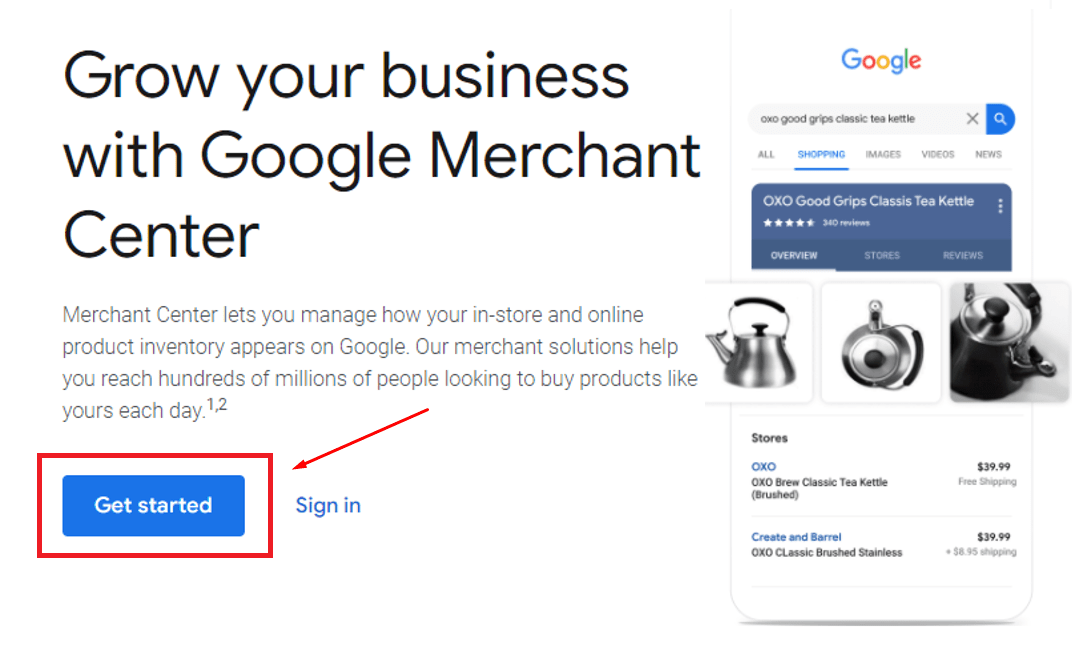
In this section, you have to fill up multiple significant information about your business, such as
- Business display name
- Your business address(city, state, zip code, country)
- Your contact numbers
All this information will help Google to identify your business.
The next section is the most important part of the signup process. Because now you need to provide your website address.
Through the website address, you need to verify and claim your online store. So that you can advertise your products on Google.

Now Google will verify your website. After the verification process, your Google Merchant Center account will be ready for use.
Provide Shipping Service Information
Now, you have to include the shipping information in your GMC account. Because without proper shipping information, you can’t provide better product delivery service to your customers.
You can add multiple shipping service information based on your business requirements.
In the first section, you have to fill up some important information about your shipping service, such as
- Shipping service name
- Country(Which country do you want to deliver your products to your customers)
- Currency(Based on country selection)
- Delivery location(Customer delivery location)

After filling up this section, click on the Next button. Now you need to properly set up your delivery time. Appropriate delivery time is highly significant for your customers. Otherwise, your customers never know when their product will be delivered to their doorstep.
You can determine your delivery time in two different ways, such as
- Show custom delivery times based on your carrier or partner
- Set a range of delivery times

We hope that you have properly set up your delivery time. Now we are in the final step of setting the shipping service information.
In this stage, you have to select your shipping cost types.
In the Google Merchant Center platform, you can choose various types of shipping costs based on your product delivery, like free shipping, range-based, flat rate, and carrier. After selecting the shipping cost, click on the next.
Congratulations, you have successfully set up your shipping service information.
Generate Google Product Feed for WooCommerce
This is the most integral part of the entire process. In this part, we will guide you on how you can easily generate your Google Shopping Product feed without facing any difficulties.
To generate a full-fledged product feed, you need to use a WordPress plugin called CTX Feed. This is the most efficient WooCommerce product feed manager plugin available on the internet.
It will help you to generate a 100% error-free product feed for your promotional strategy. In fact, you don’t need any advanced programming knowledge to do this.
For this purpose, log in to your WordPress account. Go to your Dashboard > Add New. It will take you to the plugin store interface.
Now search for “CTX Feed” and install and activate the plugin.

After the installation process, it’s time to generate a product feed. Click on the CTX Feed > Make Feed.
Well, now you need to provide some significant information about your product feed. This is the list of required data –
- Country name
- Select the template(Google Shopping)
- File name
- File type
- Choose product variations.

When you fill-up all this required information, your product attributes will be loaded automatically. You can also customize the product attributes based on your requirements.
After checking all the data, click on the Update and Generate Feed button from the bottom of your page. Your product feed is ready for you. Go to the CTX Feed panel and check your feed.
You can copy your feed URL or download the feed file for further use.
3. Upload the Product Feed to Google Merchant Center.
You have successfully created your GMC account and Google Shopping Product Feed.
Now it’s time to upload your feed on the Google Merchant Center.
For this reason, you have to log in to your GMC account. Select Feeds > New primary feed.
Firstly, you need to provide some basic information, such as the target country and language.

Now click on continue. In this part, you need to give an appropriate name for your feed. Your feed name should be similar to your generated product feed name.
Select the Upload option. Provide your Feed name and upload your previously generated feed.
Finally, click on the create feed.

You have successfully merged your product data with Google Merchant Center. Now you can promote your products on Google. Your product ads will appear in multiple places on Google. Whenever you update your product information, it will automatically update the product feed data.
Alternative Ways to Set Up Your Feed and Connect Your Data to Merchant Center
Well, you can also update your product data in three other different ways on Google Merchant Center. In this part, we will discuss these alternative ways of updating product data.
Google Sheets
You can also manually update your feed with Google Sheets. For this purpose, select the Google Sheets options from the menu.
You have to register for a Google spreadsheet. Now select the option  Generate a new Google spreadsheet from a template.
Generate a new Google spreadsheet from a template.

In the Google Sheet templates, you will get auto-filled rows for your product attributes. Such as
- Product Id
- Title
- Description
- Link
- Condition
- Price
- Availability
- Image link
- GTIN
- Mpn
- Brand
- Google Product Category
You can easily customize attributes based on your requirements.

In the sheet, you have to fill in all your product information manually, one by one.
After successfully filling up all the product data, click on the Upload now option.
Scheduled Fetch
Along with that, you can update your product data with the FTP server.
For this purpose, select the Scheduled Fetch option.

In this section, you must include your FTP product file-related information, such as your feed file name, fetch frequency and time, FTP file URL, username and password.
When you properly provide your FTP file information, Google will automatically update your FTP file data on the GMC.
Content API
Content API is a process where it automatically updates and generates your product feed on GMC. It’s an automated process of updating Google Shopping Feed.
It will collect your product information from your website and create a product feed. With the help of your generated feed, you can apply custom feed rules for your API feed data and customize the feed.
If we look at all these Google Shopping feed generation processes, using a product feed generator plugin like CTX Feed is the most flexible option to generate a product data feed due to better customization opportunities. The rest of the options are more time-consuming and complicated.
Final Words
Google Shopping ads are the most visible shopping ads in the current digital business platform. Customers can flexibly reach and check their desired products. These ads are more effective than text-based ads.
So as a digital entrepreneur, you must Google product feed for the WooCommerce platform. This will help you to skyrocket the growth of your business.
Author Bio
Fahim Muntasir

Fahim Muntasir is a professional content writer at WebAppick. He is experienced writing about WordPress, WooCommerce, and technology.