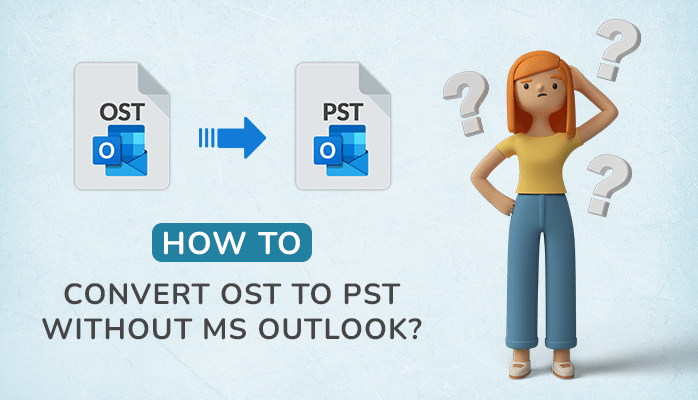
You must be aware of the fact MS Outlook stores emails in two file formats and they are OST and PST. You can access PST File emails by importing them to your Outlook account but OST files are inaccessible. You will have to convert the OST file to PST in order to view all the emails of your OST file. There are some easy methods to convert an OST file to PST using Outlook through Archiving, Import/Export option, or Drag and Drop option but everyone cannot apply these methods. So, people want to convert OST to PST without Outlook and the only way to do this is by using OST to PST Converter. A professional tool is the only option to perform the conversion without Outlook.
Why Outlook is Needed to Convert OST Files to PST?
You will need MS Outlook for OST to PST Conversion because it has an Import/Export option in the File Tab that allows you to move emails from an OST file into your Outlook Account. But this option is beneficial only for those users who have a small OST file to be converted.
When you have a Large OST File then Outlook fails to convert OST to PST and people want to convert it without Outlook. On the other hand, the OST to PST Converter software will not need MS Outlook to be installed on your PC to perform the conversion. Therefore, let’s move on to the steps to import the OST file to PS without MS Outlook.
Technique to Convert Emails of an OST File to PST without using Outlook
You can download and install the OST to PST Converter Software and move all the OST file emails with attachments to a PST file without using MS Outlook. Moreover, It is a simple-to-use programme that is suitable for both non-technical and voiceless users. Users can export all data from OST to PST format with this software; no data will be changed during conversion. Additionally, the previous hierarchy of all the folders will be maintained. Check the simple steps to perform the OST to PST conversion without MS Outlook installation.

Steps to Move OST to PST
- Download and Install OST to PST Converter on your PC or Laptop.
- Click on the Browse button and Add the OST file that you want to convert.
- Click on the Next button to continue.
- Now choose the emails and mailbox items that you want to convert to PST.
- Click again on the Next Button to continue.
- Now, in the Save As option, choose the PST file format.
- Apply other features of this software if necessary.
- You can even remove duplicate emails while converting OST Emails to PST and this option is not available in Outlook when you do the same using it.
- Then click on the Path to Save button to save the converted OST file to PST.
- Finally, click on the Convert button and your OST file will be converted to PST and will be saved to the defined location.
This is the only option through which you can convert OST to PST without Outlook. But you can use the Outlook Import/Export option to convert OST to PST Online but MS Outlook Application should be installed on your PC or Laptop, otherwise you’re not able to convert files with import/export features.
Key Features of OST to PST Converter Software
- Performs Quick and Accurate Conversion
- Export OST to PST File
- Import OST files Into 15+ Email Clients
- Maintains the Data Accuracy
- Save In Same Source & Destination folder Same
Conclusion
Now, you can send the PST file to any user and he can add it to his Outlook Account easily. The reason for converting the OST file to PST without Outlook is when a user wants to share an OST file with a user who uses Outlook but he himself doesn’t have an Outlook Application on his PC. In such a case converting an OST file to PST and then sharing the PST file with another user can be fruitful. So, if you don’t have MS Outlook on your PC then OST to PST Converter can be the best option for you.








