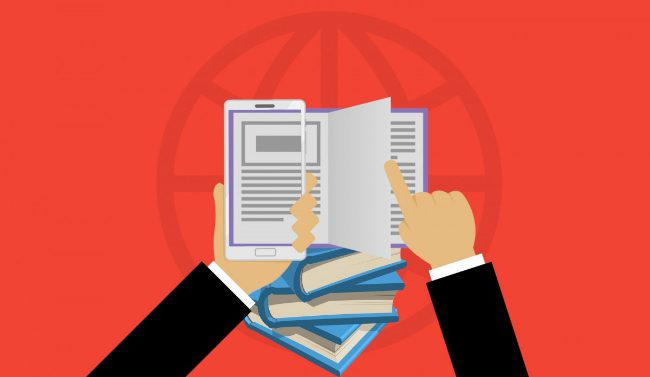Photo by Luke Chesser on Unsplash
Time is currency! The longer readers spend on your website, the more likely you are to make a sale… Or at least be revisited when the reader needs what you offer.
But considering almost half of all readers expect a website to load within 2 seconds… You may lose valuable readers if your website is slower than that. If your page takes longer than 3 seconds to load, you might be losing up to 40% of visitors.
So it’s in your best interest to learn how to speed up your business site. When you’re losing 40% of traffic, even if you’ve got a good conversion rate, you’re missing out on a huge chunk of potential business.
Here are 6 useful tips on how to speed up your business site. Implement these, and your site speed should increase significantly. Keep those customers happy!
1. Get Rid of Plugins You Don’t Use
Every website comes standard with a certain set of plugins. Some are handy and should be used, but others might not be necessary. If they’re installed but not being used, they may be taking up space and valuable speed on your website.
It’s wise to go through your plugins and uninstall those that aren’t serving a purpose. You should always reassess the ones you are using and make sure they’re actually something you need. If you can do without it, remove it.
Remember, your website speed is the first impression you make on a new reader. This is such a small, easy step to increasing your speed and making your readers happier!
2. Choose a Speedy DNS Provider
A DNS—domain name system—is a server that stores a database of IP addresses and the URL that goes with them. When a reader types in your URL or clicks on it in a Google search, your internet service provider has to find the IP address associated with that URL.
Once it’s located that number, it can then send you there. This is an important part of your website speed. Although it’s actually a step before they even land on your website, the time they spend waiting for that IP address to be found could make readers impatient.
It’s in your best interest to choose a speedy DNS provider. The slower the DNS provider, the longer it takes for readers to even get to your site. But choose a fast one, and your website speed will be fast from the very first click.
3. Use a Content Delivery Network
With a content delivery network—known as a CDN—you cache your website on a worldwide network of servers. This means that when someone wants to download something from your site, it automatically routes their request to the server that’s nearest to them.
This simple action can significantly increase download speeds for visitors across the world. When everyone is looking for convenience and speed, you can’t afford to neglect this kind of step if you want to deliver on those needs.
Speaking of hosting your downloadable files for easy access, if you have large files like videos or audio files, we highly recommend hosting them externally.
For example, videos can be hosted on a platform like YouTube or Vimeo rather than on your own server, where they can take up huge amounts of space.
Then you can simply embed each video into the relevant web page and save yourself space and your reader frustration over lagging and buffering.
4. Eliminate Unnecessary Redirects
Redirects happen when you redesign your website and restructure your website pages, and redirect links from the old page to the new one. Because these chains are longer than they should be, it can take an extra couple of seconds to work through them and land the reader on the right page.
Google doesn’t like redirects much and suggests that you remove them if possible. You can use a plugin like Broken Link Checker or a tool like Screaming Frog to identify redirects and broken links. Once you know where they are, you can fix them and increase the speed of your site.
5. Use Browser Caching
When someone visits your site, the elements of your website are stored in their cache. That means that when they come back to your website on another occasion, the browser doesn’t have to send a new HTTP request to the server—it just loads the elements from your cache.
Although this works on the user’s side, you need to enable browser caching on your side for it to work effectively. On WordPress sites, you can install a plugin. Most other sites should have enablement options in their settings.
6. Compress Images & Files
Pages containing images are larger in size than plain text pages. As such, they can take a bit longer to load, which could cause frustration and impatience in your site visitors.
There’s an easy solution to this problem—compress your images before adding them to your site. You can find free image compression tools online with a simple Google search. This should be a step you do on every image, whether you’re adding to your homepage, to a product page, or to a blog post.
Get in the habit of compressing all images that you work with. This way, you’ll never accidentally ruin your site’s speed by adding uncompressed images.
Conclusion
Learning tips and tricks to speed up your website can, quite literally, make you more sales and increase your profit. As they say, the customer/client is king, and if your website speed is scaring them off, you’re doing your business a huge disservice.
Take the time to learn how to speed up your business site. These steps are easy to implement, don’t cost a lot of time or money, and can make a huge difference in visitor satisfaction.
No matter what your industry, you can’t afford to neglect your website’s speed. This is the first impression your visitors get of your business, so if you want to hook visitors into becoming customers, make the experience comfortable and convenient from the very beginning.
About the Author
Paul Wheeler runs a web design agency that helps small businesses optimize their websites for business success. He aims to educate business owners on all things website-related on his own website, Reviews for Website Hosting.